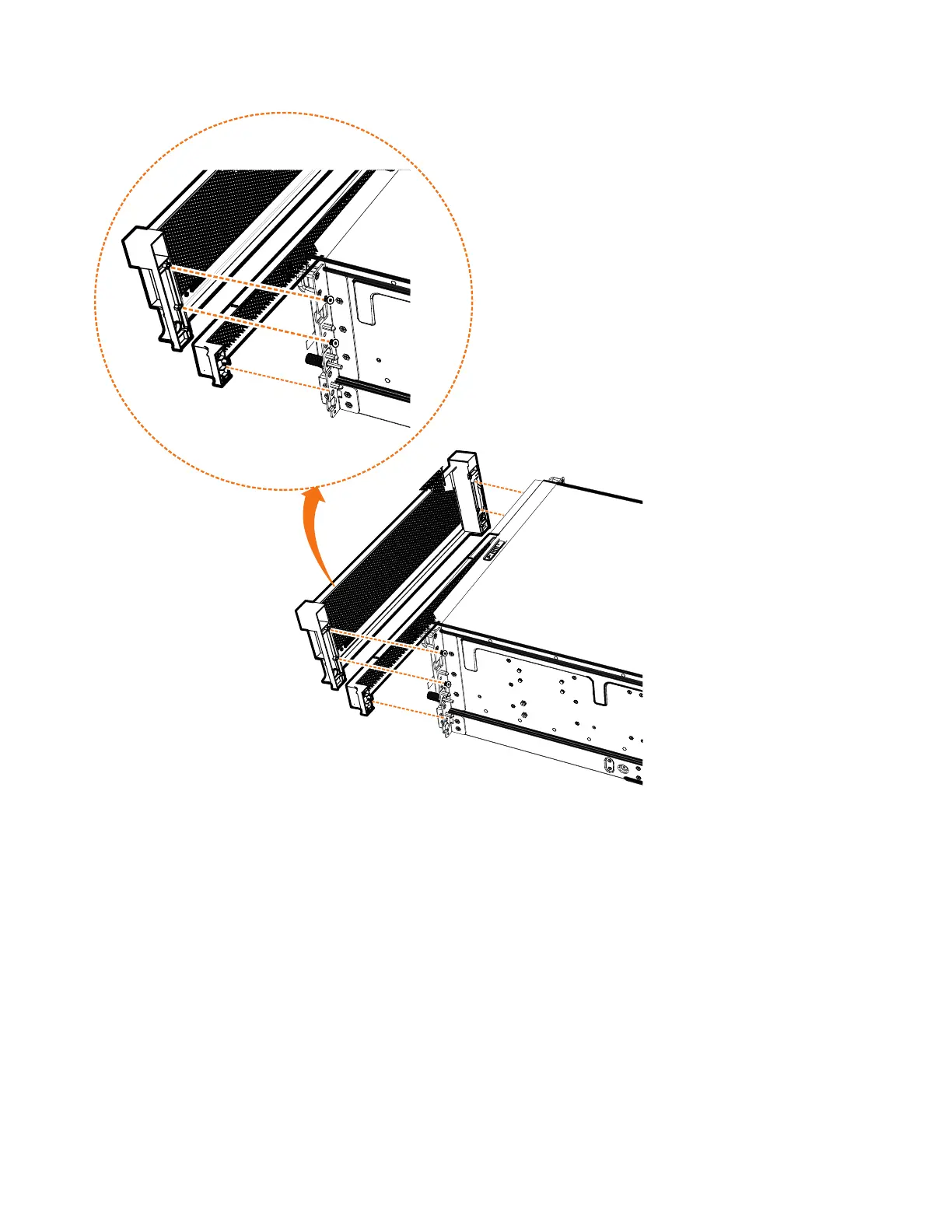Remove the bottom (1U) fascia
3. Gently pull on each side of the PSU fascia to remove it from the chassis, as
shown in Figure 93. The PSU fascia will disengage from the slot and pin that
connect it to each side of the chassis
You must remove the bottom fascia to access and service either PSU. However,
as Figure 94 on page 97 shows, you do not have to remove the front fascia.
Figure 93. Remove fascia components from the expansion enclosure
96 SAN Volume Controller: Model 2145-SV1 Hardware Installation Guide
