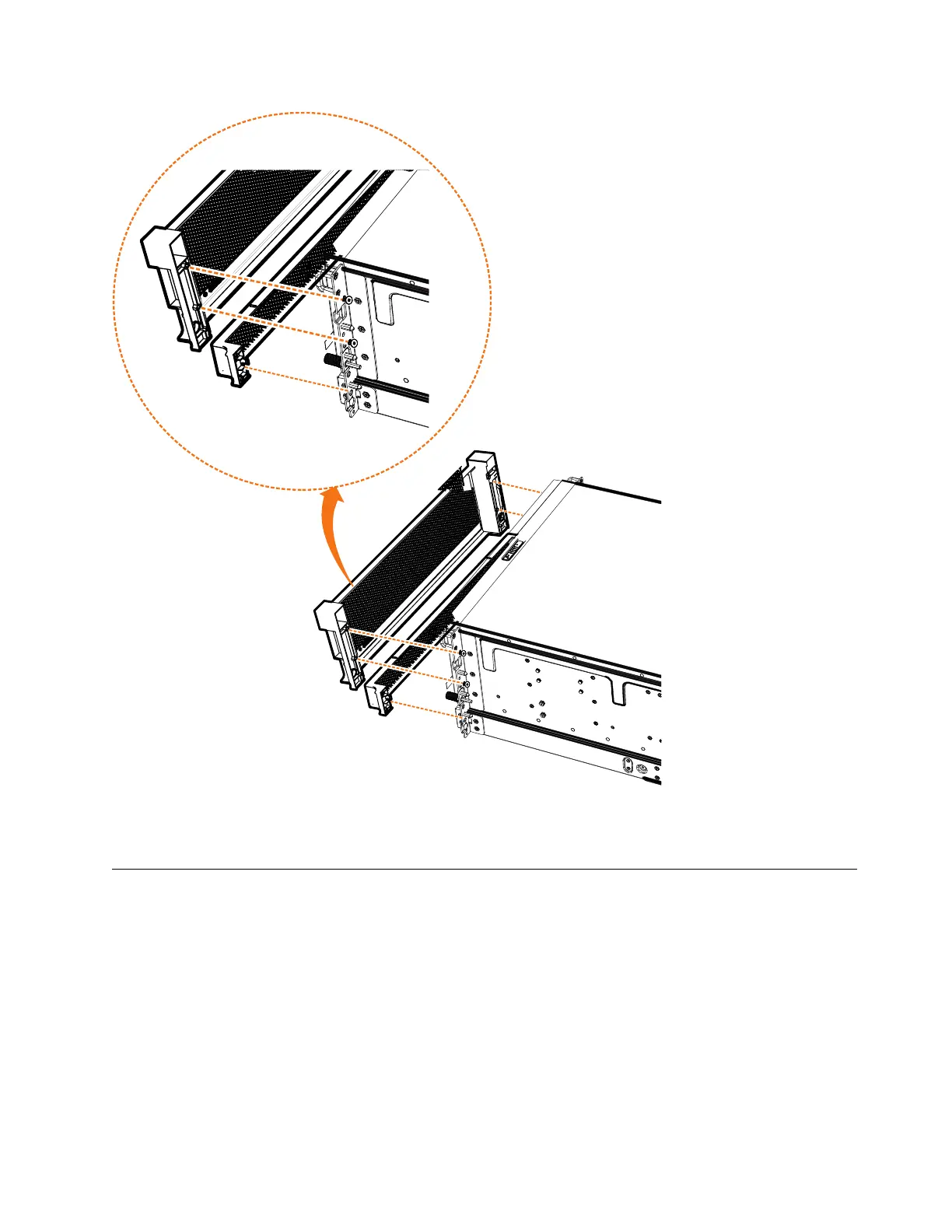Installing or replacing a power supply: 2145-92F
Use the following procedures to replace either of the redundant power supplies in
the 2145-92F expansion enclosure. The redundant power supplies operate in
parallel; one continues to provide power to the enclosure if the other fails.
Before you begin
Important: You can replace a PSU without powering off the expansion enclosure.
However, to maintain operating temperature, replace the PSU within 10 minutes of
its removal. When a PSU is removed, the reduction in airflow through the
enclosure might cause the enclosure or its components to shut down to protect
from overheating.
Figure 88. Replace fascia components on the expansion enclosure
Chapter 4. Installing an optional 5U SAS expansion enclosure 91
