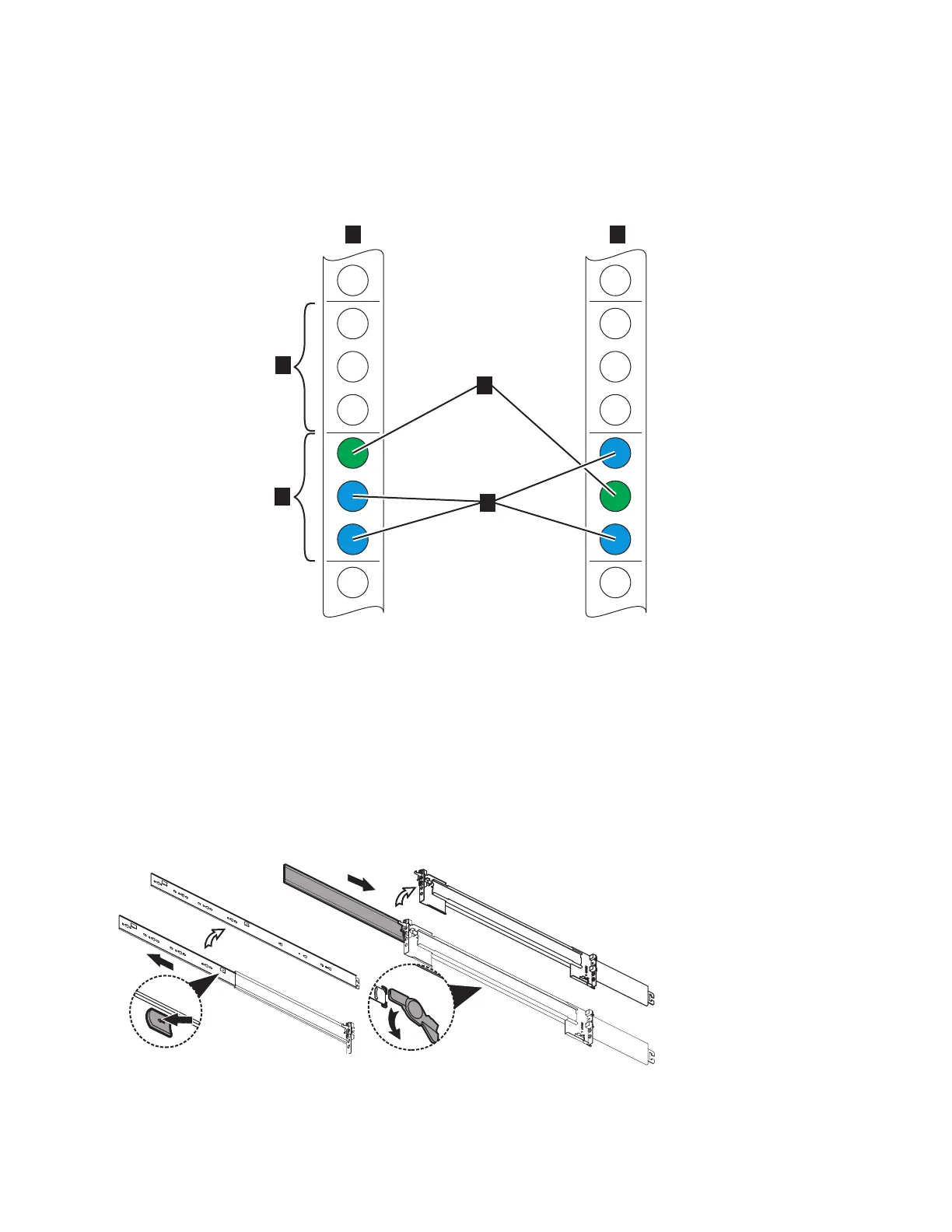2. Select an available 2U space (depending on the node you are installing) in
your rack to install your node, as shown in Figure 18.
Note: When you install a SAN Volume Controller 2145-SV1, be sure to install
the slide rails in the bottom U of the 2U area in the rack.
▌1▐ Front
▌2▐ Rear
▌3▐ Upper U (for 2U system)
▌4▐ Lower U
▌5▐ Location of optional screws for securing enclosure to rack
▌6▐ Location of rail-mounting pins
3. Detach the inner section of one three-part rail, as shown in Figure 19.
a. Pull the tab forward.
Figure 18. Identifying rack space
Figure 19. Detaching the inner rail section
Chapter 2. Installing the SAN Volume Controller 2145-SV1 hardware 19
