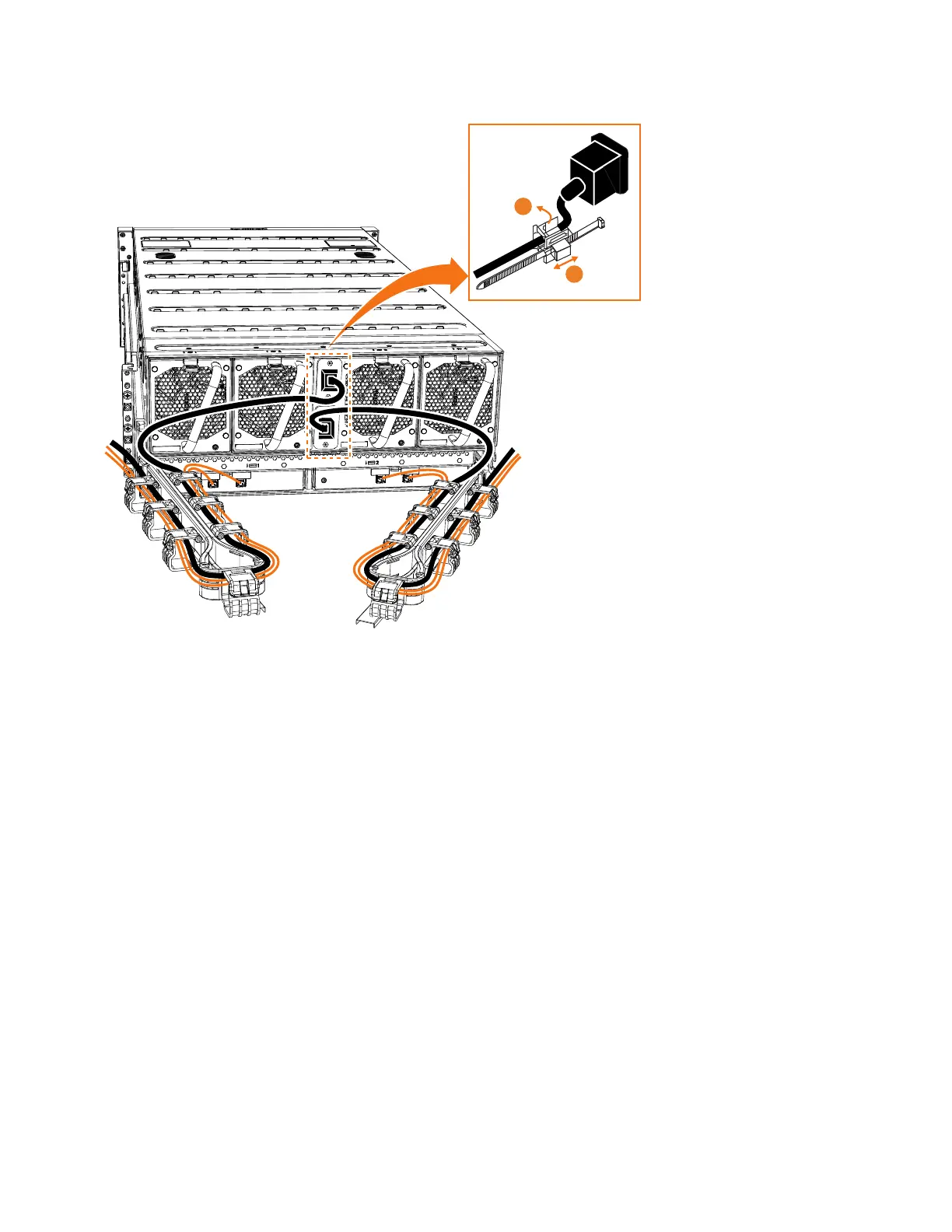3. Verify that the expansion enclosure and its components are operating as
expected.
On the back of the expansion enclosure, all four fans and the expansion
canister indicators (▌3▐ and ▌8▐ in Figure 136 on page 143) become active when
the power is connected.
Figure 135. Power cable connections on the back of the expansion enclosure
142 SAN Volume Controller: Model 2145-SV1 Hardware Installation Guide
