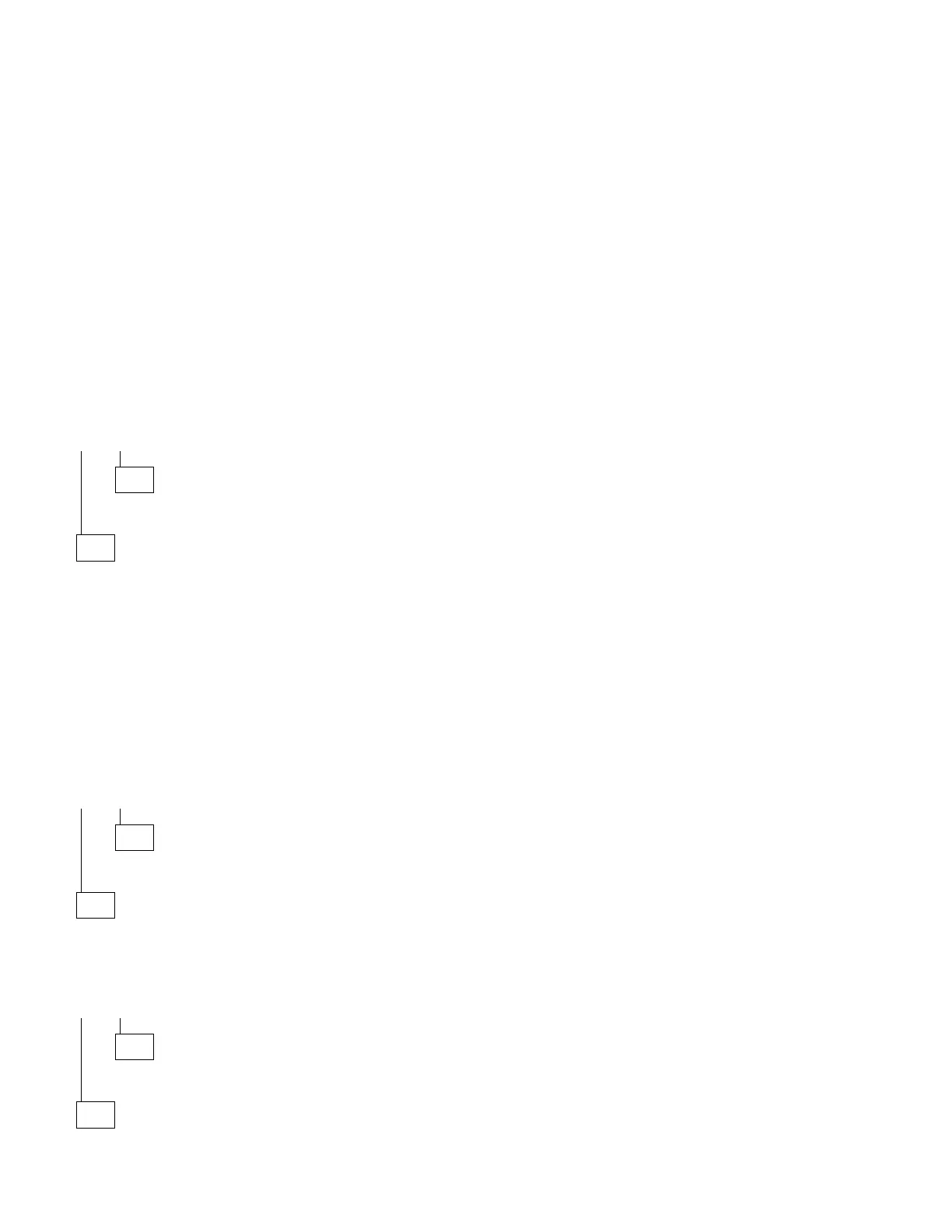005 (continued)
Make a note of any error messages, then press Esc.
DID THE ADVANCED DIAGNOSTICS MENU APPEAR?
Yes No
006
Go to “MAP 0600: 3.5-Inch Diskette Drive” on page 2-58.
007
– Press 0 (SYSTEM CHECKOUT), then press Enter.
– When the Installed Devices list appears, press Y; then press Enter.
Regardless of the number of diskette drives shown, you must answer Yes
to the Installed Devices list to continue testing.
– Press 0 (RUN TESTS ONE TIME), then press Enter.
– Press 6 (X DISKETTE DRIVE(S)), then press Enter.
Note: Do not run the individual tests until instructed to do so by this
MAP.
DID THE DISKETTE DIAGNOSTIC MENU APPEAR WITHOUT AN
ERROR?
Yes No
008
Go to “MAP 0600: 3.5-Inch Diskette Drive” on page 2-58.
009
Run the individual tests on the 5.25-inch diskette drive.
Note: You need a scratch diskette to run these tests.
DID THE TESTS RUN WITHOUT AN ERROR?
Yes No
010
Go to Step 012 on page 2-68.
011
(Step 011 continues)
Diagnostic Information 2-67