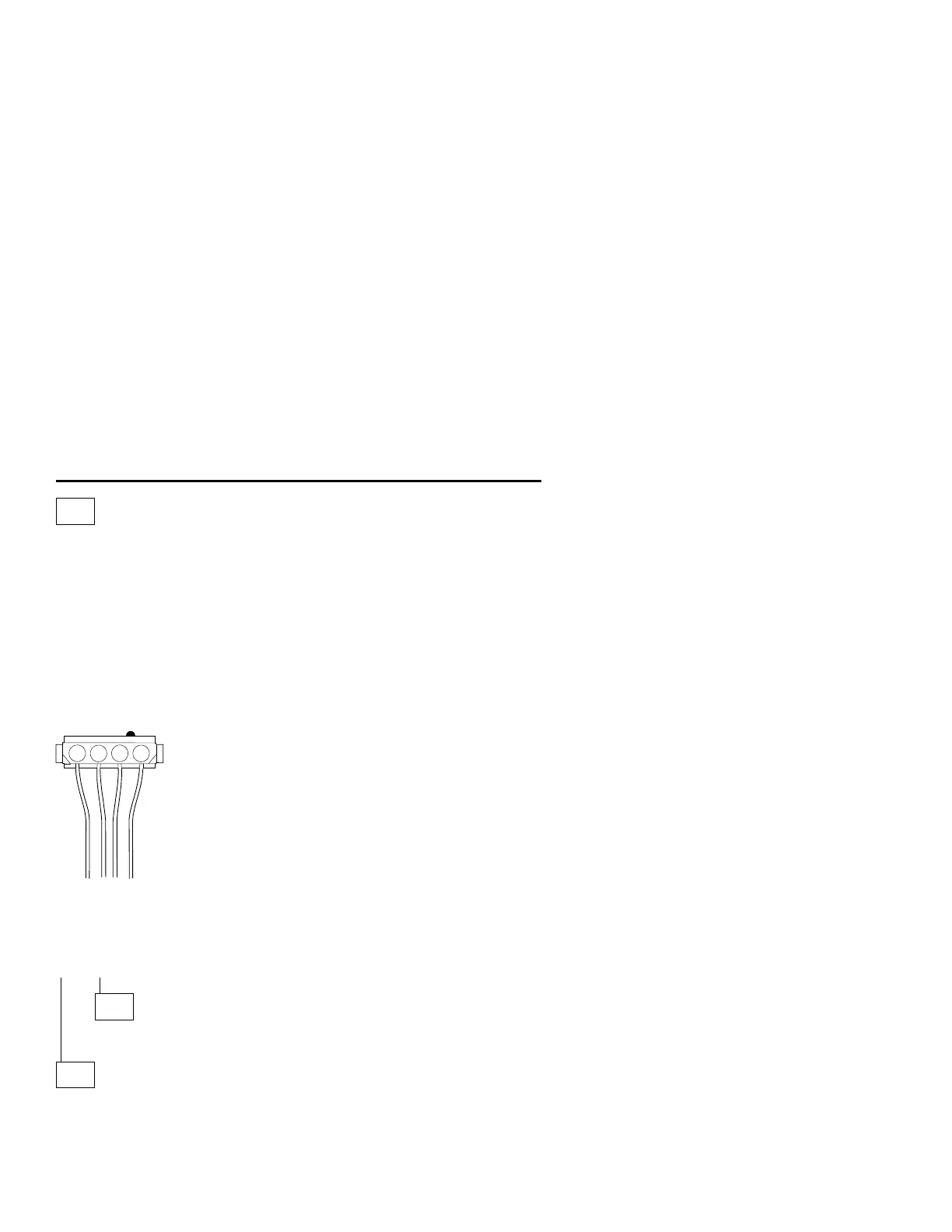MAP 0625 (continued)
011 (continued)
You have successfully completed the Advanced Diagnostics test.
– If you suspect an intermittent problem, you may start an error log.
– If you need instructions to start an error log, refer to “Error Log” on
page 3-9.
012
(From steps 004 and 010)
– Power off the system unit and wait 10 seconds.
– Disconnect the power cable from the 5.25-inch diskette drive.
– Power on the system unit.
– Check the voltages at the diskette-drive end of the power cable.
– Pin 1 to frame ground +12 V dc.
– Pin 4 to frame ground +5 V dc.
4
1
.
Figure 2-7. 5.25-Inch Diskette Power Cable
ARE THE VOLTAGES CORRECT?
Yes No
013
Replace the power supply.
014
(Step 014 continues)
2-68
