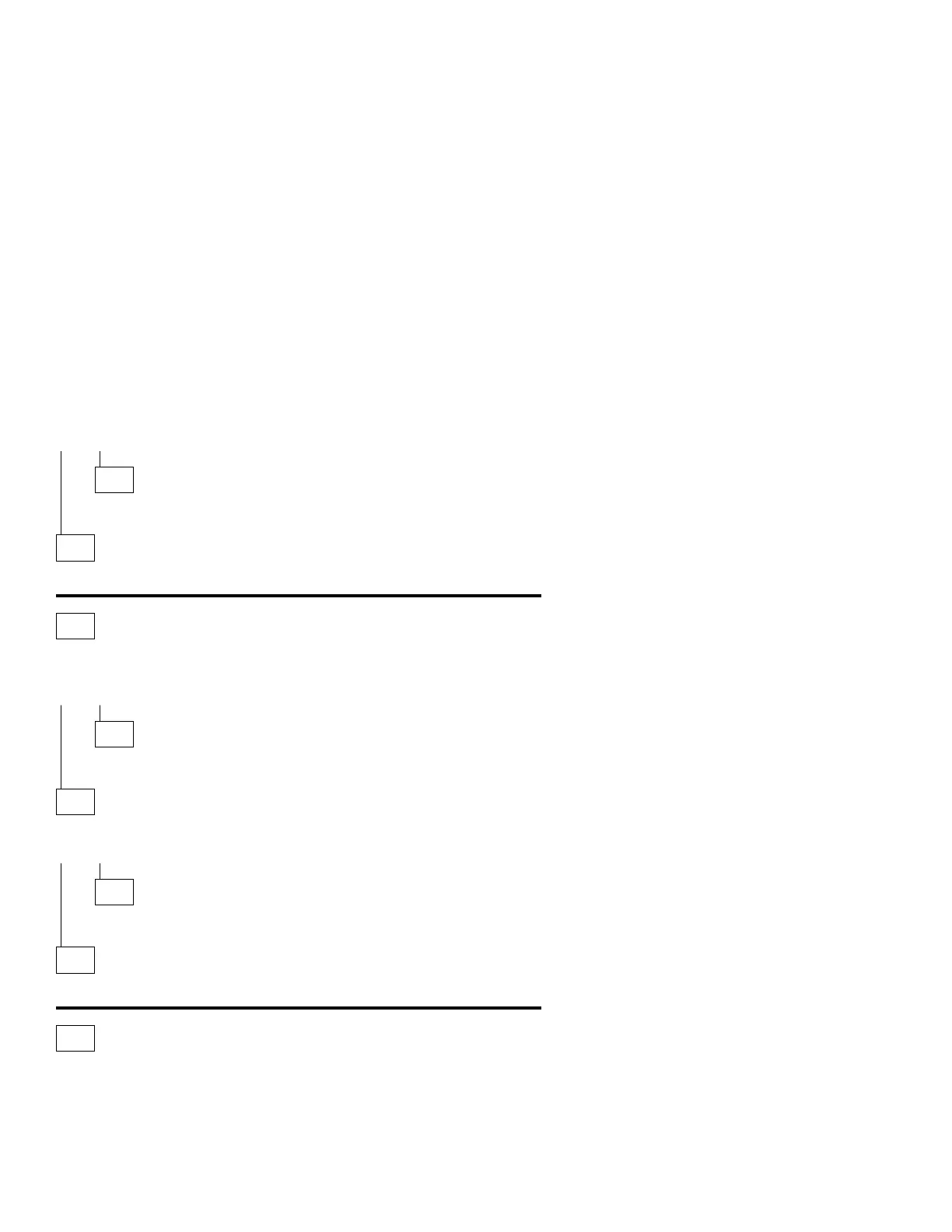MAP 1700 (continued)
001 (continued)
– Make a note of any error messages, if present, then press Esc.
DID THE ADVANCED DIAGNOSTICS MENU APPEAR?
Yes No
002
Go to Step 004.
003
Go to Step 009.
004
(From step 002)
DID YOU RECEIVE A 17XX POST ERROR CODE?
Yes No
005
Go to Step 016 on page 2-82.
006
DID YOU RECEIVE A 1790 OR 1791 POST ERROR CODE?
Yes No
007
Go to Step 018 on page 2-82.
008
Press the Esc key and continue with Step 009.
009
(From steps 003 and 008)
Press 0 (SYSTEM CHECKOUT), then press Enter.
(Step 009 continues)
2-80