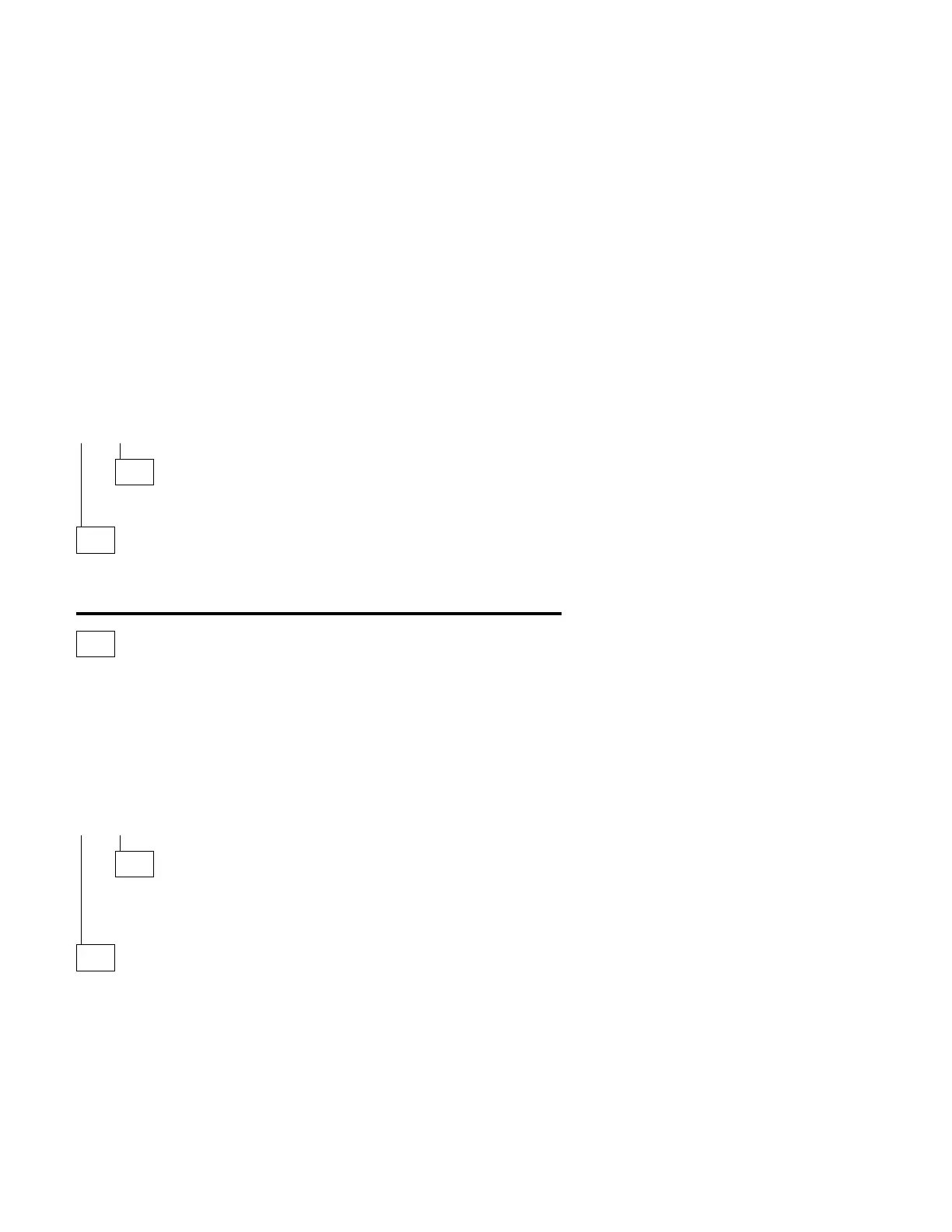009 (continued)
DOES THE INSTALLED DEVICES MENU SHOW ANY HARD DISK
DRIVES INSTALLED?
Yes No
010
Go to Step 012.
011
– Press Y, then press Enter.
Go to Step 014.
012
(From step 010)
– Press N, then press Enter.
Follow the screen instructions and attempt to correct the Installed Devices
list.
Note: A 199 error indicates you answered No to the question about the
Installed Devices list. Disregard the error.
COULD YOU CORRECT THE INSTALLED DEVICES LIST?
Yes No
013
– Press Y, then press Enter.
Go to Step 014.
014
(From steps 011 and 013)
Follow the instructions on the screen and run the Hard Disk Drive tests. Use
the RUN TESTS ONE TIME option.
(Step 014 continues)
Diagnostic Information 2-81