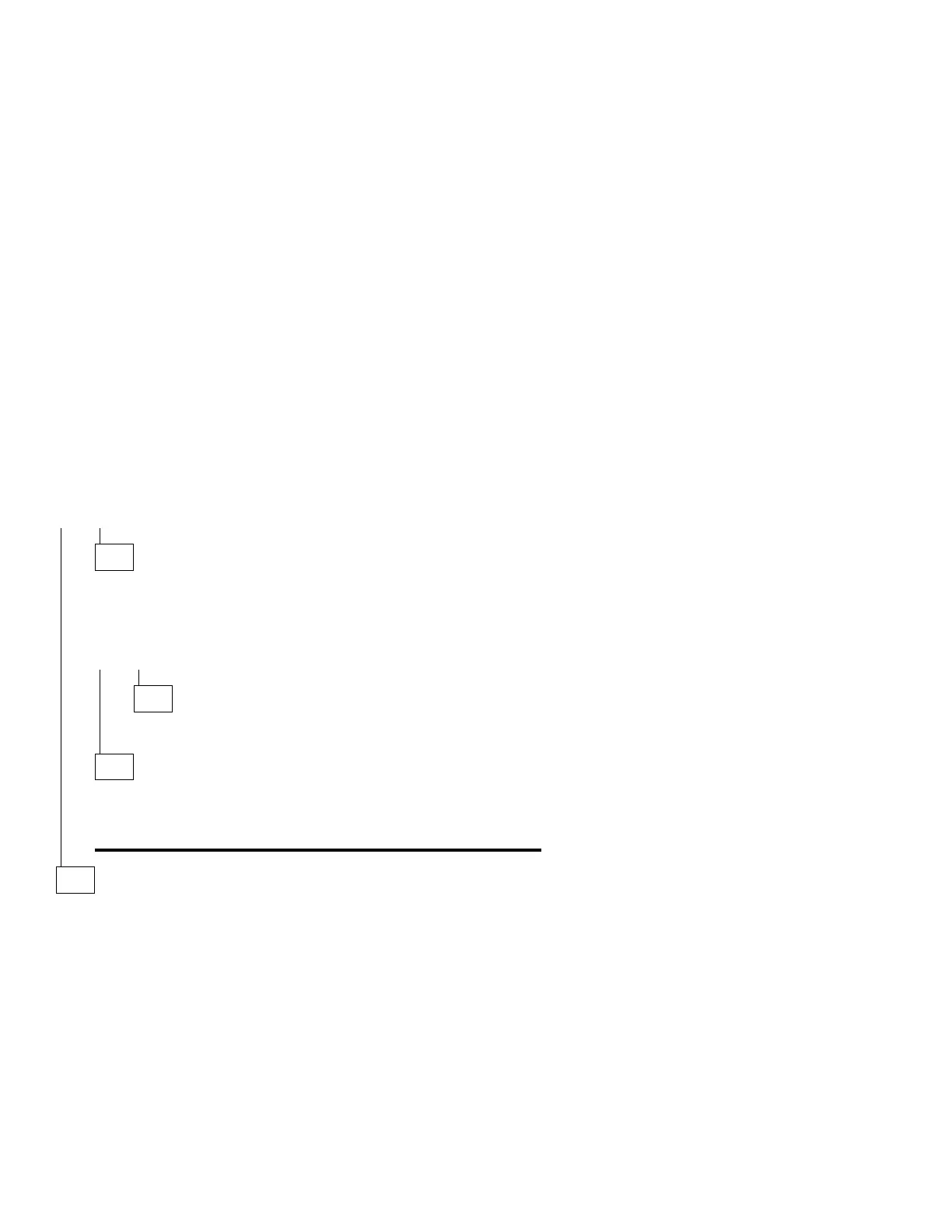MAP 1700 (continued)
026 (continued)
– Power off the system unit.
– Disconnect the power and signal cable at the second hard disk drive.
– Power on the system unit.
– Run the Hard Disk Drive tests.
DID THE SYMPTOM REMAIN?
Yes No
027
– Power off the system unit.
– Check all lines of the hard disk drive signal cable for continuity.
DO ALL LINES HAVE CONTINUITY?
Yes No
028
Replace the failing cable.
029
Check the jumper position on the secondary hard disk drive. If
correct, replace the secondary hard disk drive. If the symptom
remains, replace the system board.
030
– Power off the system unit.
– Disconnect the power cable from the primary hard disk drive.
– Power on the system unit.
– Check the voltages on the power cable at the connector to the primary
hard disk drive.
– Pin 1 to frame ground +12 V dc.
– Pin 4 to frame ground +5 V dc.
2-84
