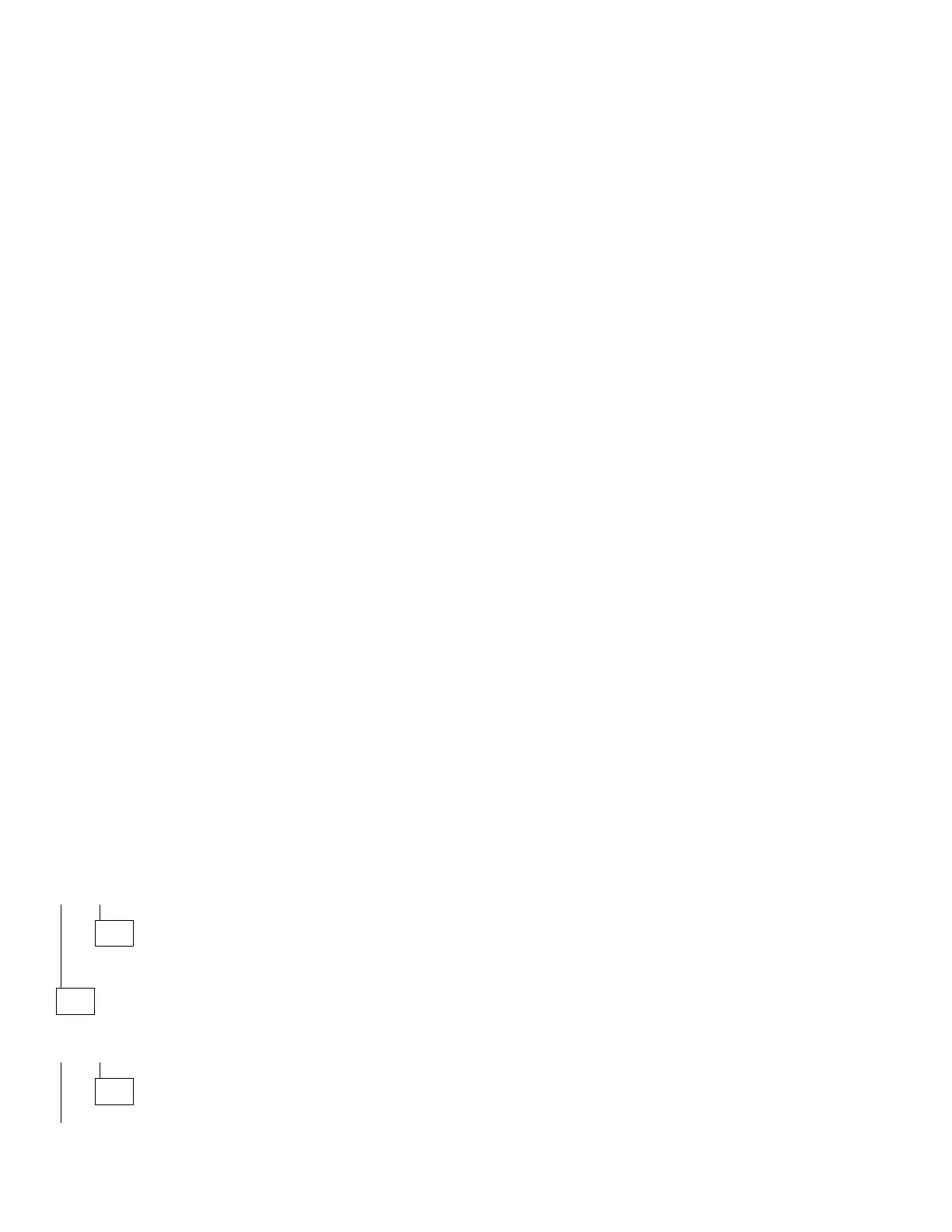MAP 2400 (continued)
003 (continued)
– Power off the system unit and display.
– Ensure the display system I/O signal cable is properly connected to the
system unit and display, if applicable.
– Ensure the power cords are properly connected to the system unit and
display.
– Ensure the display contrast and brightness controls are not turned down.
– 486SX and 486DX (30-pin memory SIMM) system boards:
Verify the jumpers are in the correct positions as shown in “486SX
20MHz/486SX 25MHz Level 1 (30-Pin Memory SIMM) System Board
Layout” on page 5-9 and “486DX 33MHz (30-Pin Memory SIMM) System
Board Layout” on page 5-13.
– 486SX, 486DX, or 486DX2 (72-pin memory SIMM) system boards:
Verify the jumpers are in the correct positions as shown in “486SX 33MHz
(72-Pin Memory SIMM) System Board Layout” on page 5-15 and “486DX
25MHz/486DX2 50MHz or 486DX 33MHz/486DX2 66MHz (72-Pin Memory
SIMM) System Board Layout” on page 5-17.
– Power on the system unit and display, and wait 20 seconds.
Note: Because display models may differ, review the Display Self Test
before attempting to answer the following questions. The test has
changed from previous levels.
– Refer to steps 5 and 6 of “Display Self Test” on page 3-11 for a
description of the self test pattern.
Do not
run the Display Self Test. Do
not unplug the display system I/O signal cable from the system unit.
DOES THE DISPLAY SELF TEST PATTERN APPEAR ON THE SCREEN?
Yes No
004
Go to Step 029 on page 2-102.
005
IS YOUR SYSTEM BOARD A 386SX?
Yes No
006
(Step 006 continues)
2-98