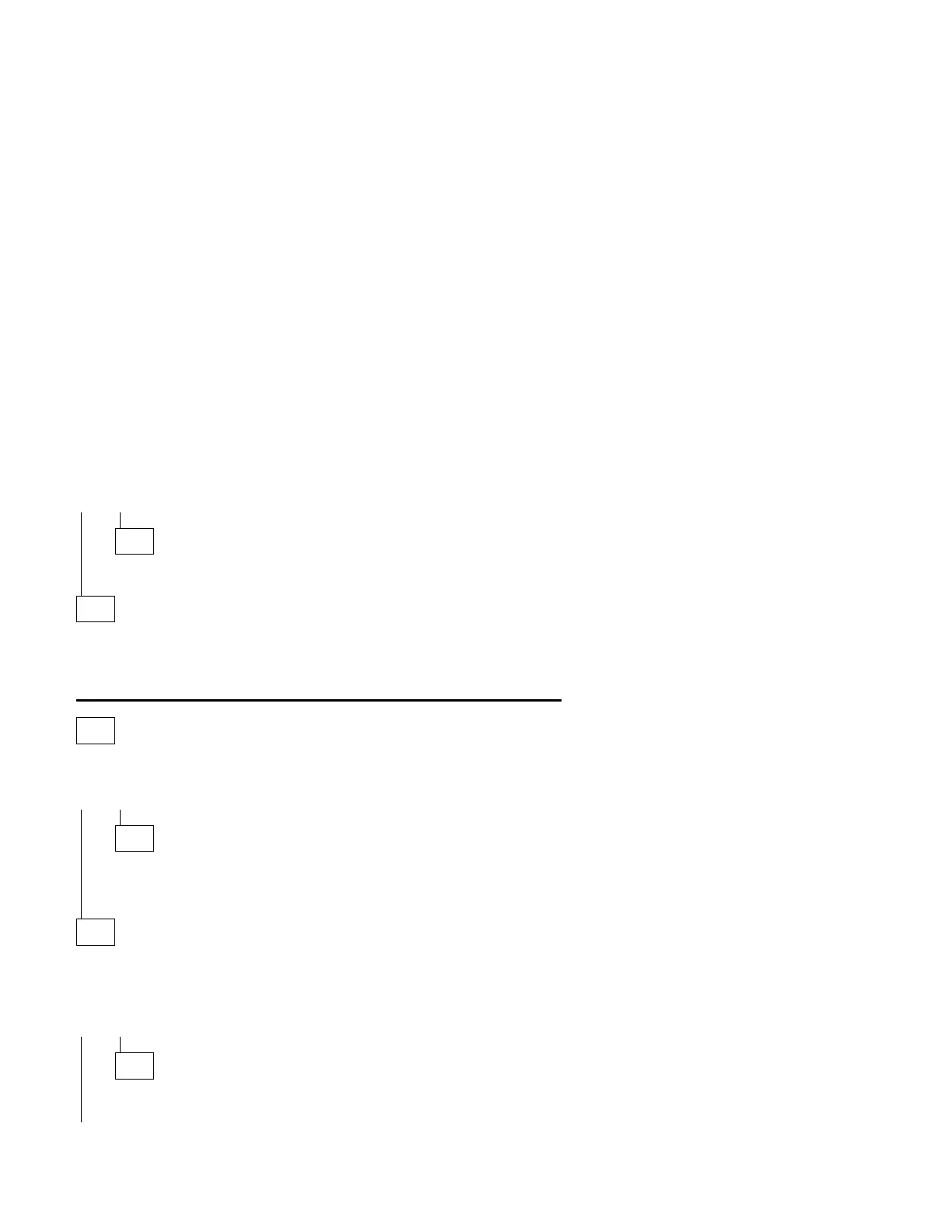(From step 047)
– Press N, then press Enter. Follow the screen instructions and attempt to
correct the Installed Devices list.
Note: A 199 error indicates you answered “No” to the question about the
Installed Devices list. Disregard the error.
COULD YOU CORRECT THE INSTALLED DEVICES LIST?
Yes No
050
Go to Step 052.
051
(From step 046)
– Press Y, then press Enter.
Go to Step 057 on page 2-14.
052
(From step 050)
IS THE OPTION MISSING FROM THE INSTALLED DEVICES LIST?
Yes No
053
– Press Y, then press Enter.
Go to Step 057 on page 2-14.
054
– Ensure all switches and jumpers (if present) are correctly set for the option
that is missing on the list.
ARE THE SWITCHES AND JUMPERS SET CORRECTLY?
Yes No
055
– Reset any incorrect jumper or switch settings.
(Step 055 continues)
Diagnostic Information 2-13