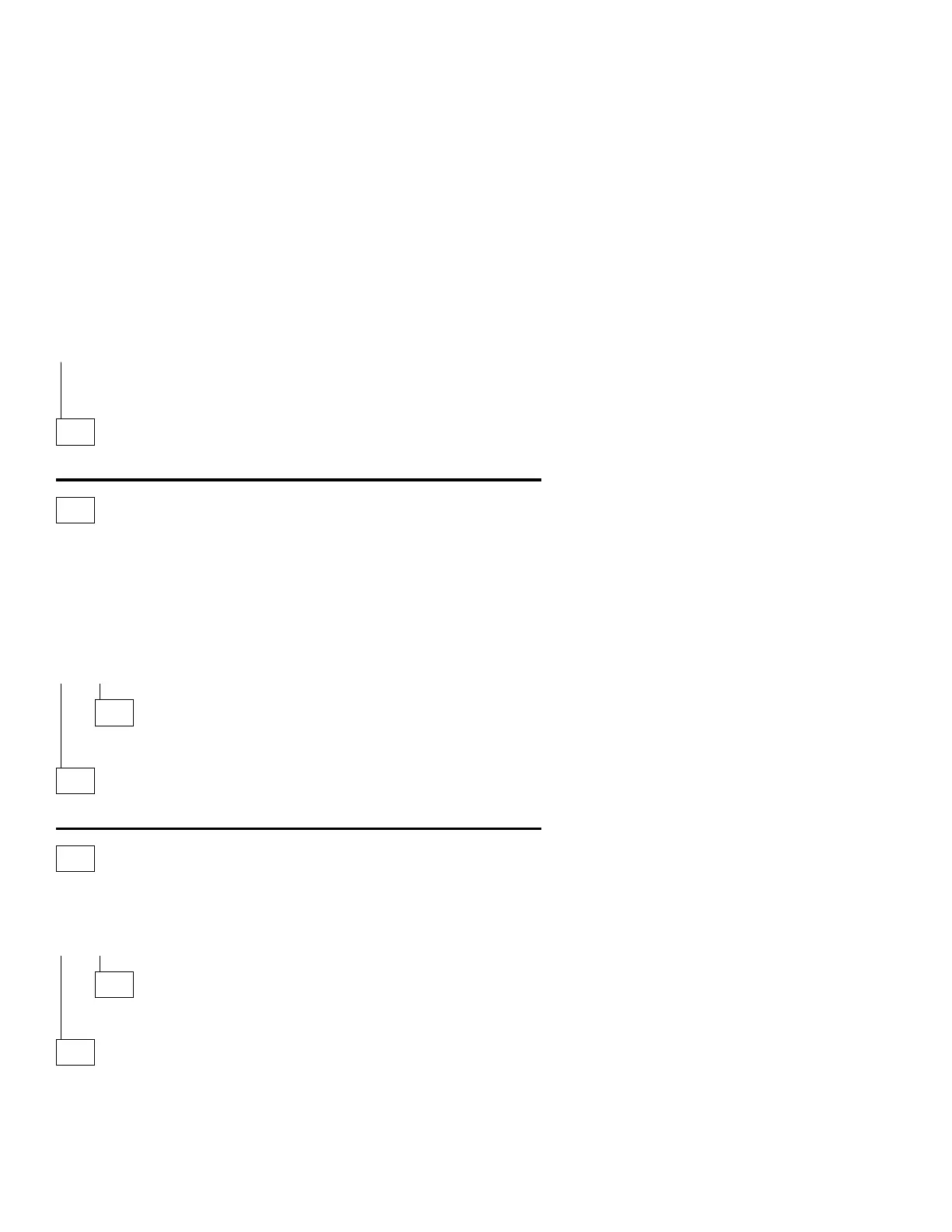MAP 0010 (continued)
055 (continued)
Go to Step 001 on page 2-4 to verify system operation.
056
Go to the appropriate MAP for the missing device.
057
(From steps 048, 051, and 053)
– Follow the instructions on the screen.
– Select the options you want to test, or press Enter to run all tests.
Note: If you received a 199 error, or if you have an undetermined
problem, run all tests.
IS THERE AN ERROR CODE DISPLAYED ON THE SCREEN?
Yes No
058
Go to Step 060.
059
Go to Step 071 on page 2-18.
060
(From step 058)
DID THE SYSTEM CHECKOUT MENU APPEAR AT THE END OF
TESTING?
Yes No
061
Go to “MAP 0020: Power” on page 2-20.
062
(Step 062 continues)
2-14