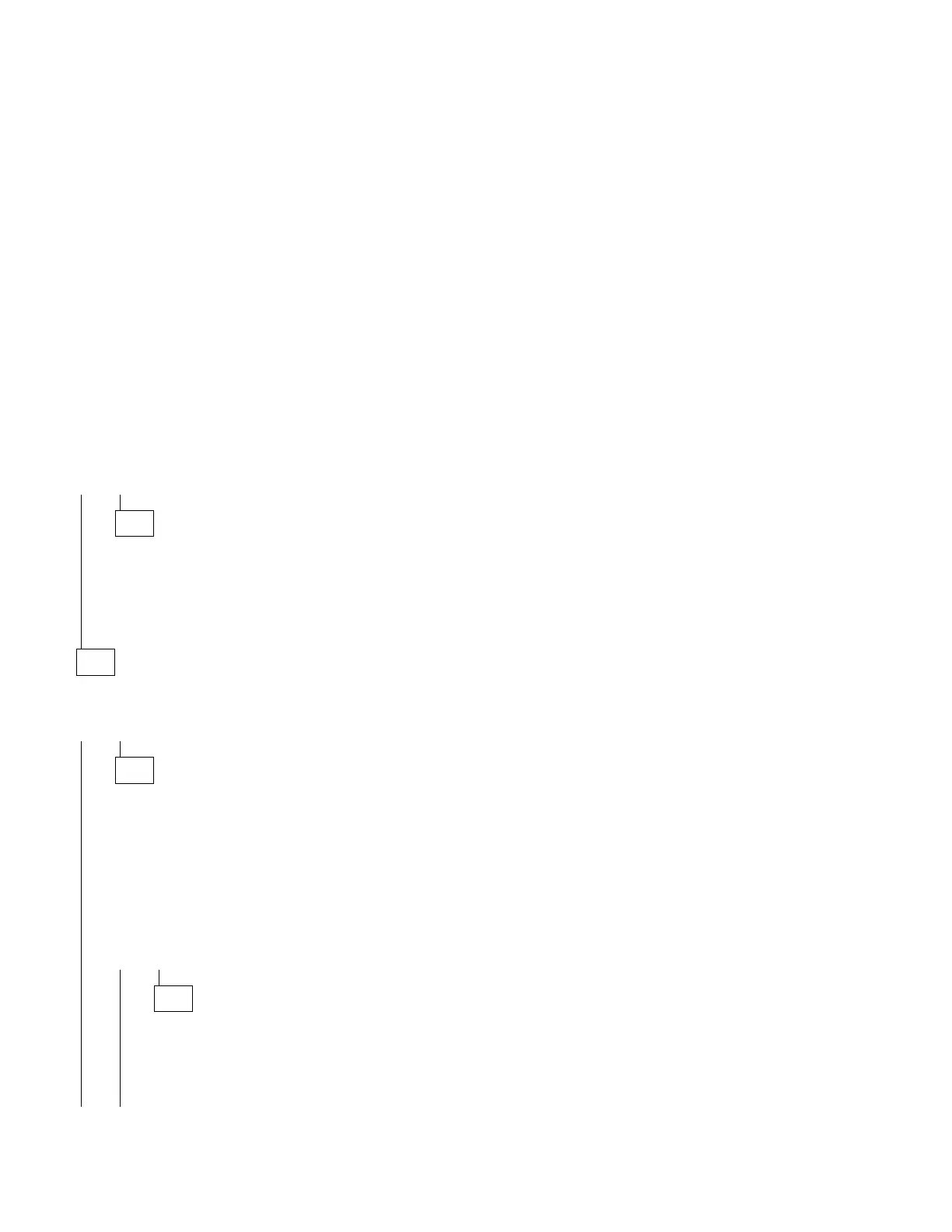001 (continued)
– Plug the system unit power cord and display power cord into the electrical
outlet.
– Power on the system unit.
DID THE SYMPTOM REMAIN?
Yes No
002
CAUTION:
Power off the system unit before connecting any device.
Connect the adapter cards, external devices, or drives disconnected in
Step 001 on page 2-20 to the system unit one at a time until the
symptom returns. Repair or replace the device causing the failure.
003
DOES YOUR SYSTEM HAVE A POWER CORD BETWEEN THE SYSTEM
UNIT AND THE DISPLAY?
Yes No
004
– Power off the system unit and display.
– Disconnect the power cord from the back of the system unit and
display.
Note: Some displays have an attached power cord.
– Measure the line voltage at the system unit end and display end of
the power cords.
DO YOU HAVE THE CORRECT LINE VOLTAGE?
Yes No
005
– Check the power at the electrical outlet.
– Check the continuity of the power cords.
– Replace the failing power cord or plug the machine into a
functioning electrical outlet.
Diagnostic Information 2-21