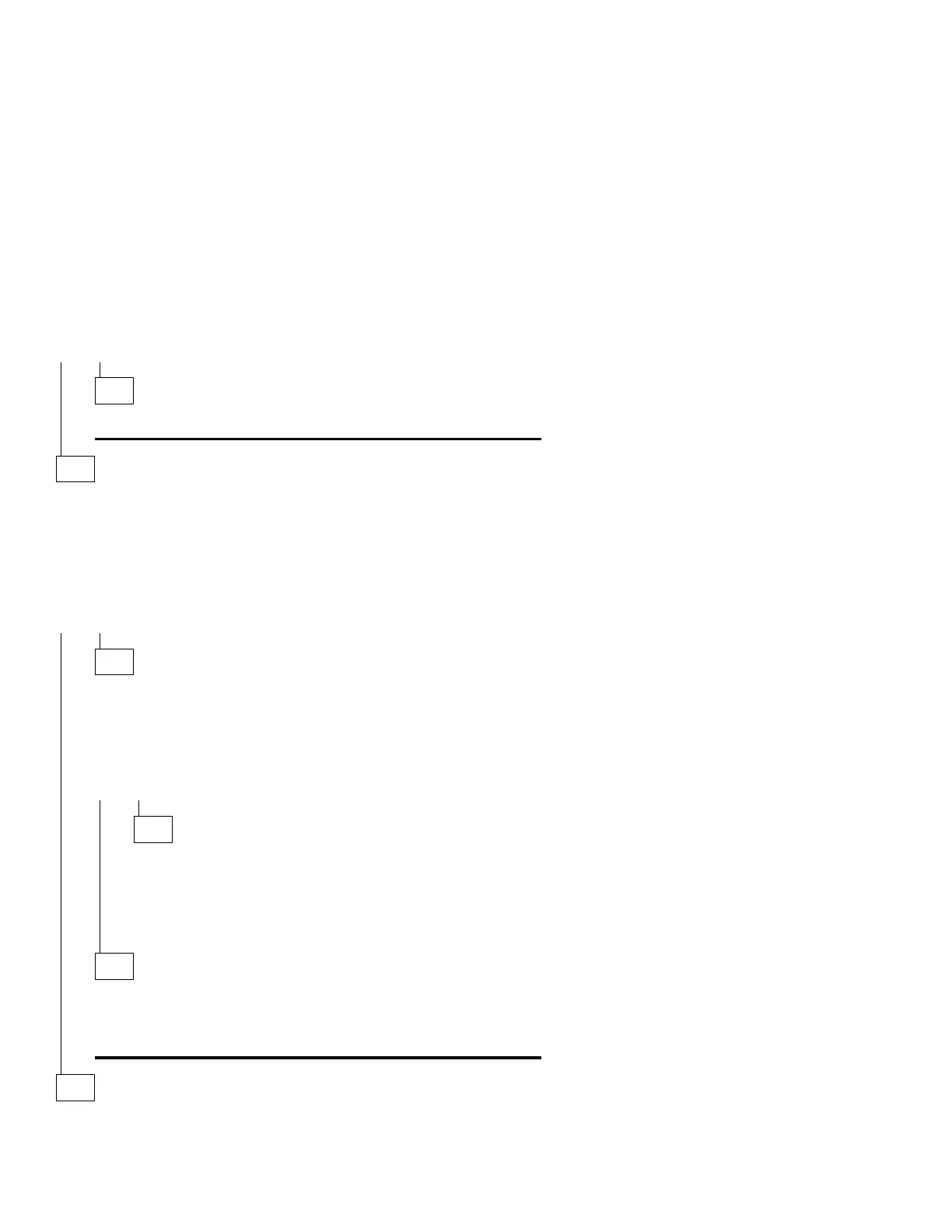MAP 0020 (continued)
006
Go to Step 011.
007
– Power off the system unit.
– Disconnect the power cord from the back of the display.
– Power on the system unit.
– Measure the line voltage at the display end of the power cord.
DO YOU HAVE THE CORRECT LINE VOLTAGE?
Yes No
008
– Power off the system unit.
– Disconnect the power cord from the back of the system unit.
– Measure the line voltage at the system unit end of the power cord.
DO YOU HAVE THE CORRECT LINE VOLTAGE?
Yes No
009
– Check the power at the electrical outlet.
– Check the continuity of the power cord.
– Replace the power cord or plug the machine into a functioning
electrical outlet.
010
– Check the continuity of the power cord between the system unit and
the display.
– Replace the power cord or the power supply.
011
(From step 006)
(Step 011 continues)
2-22