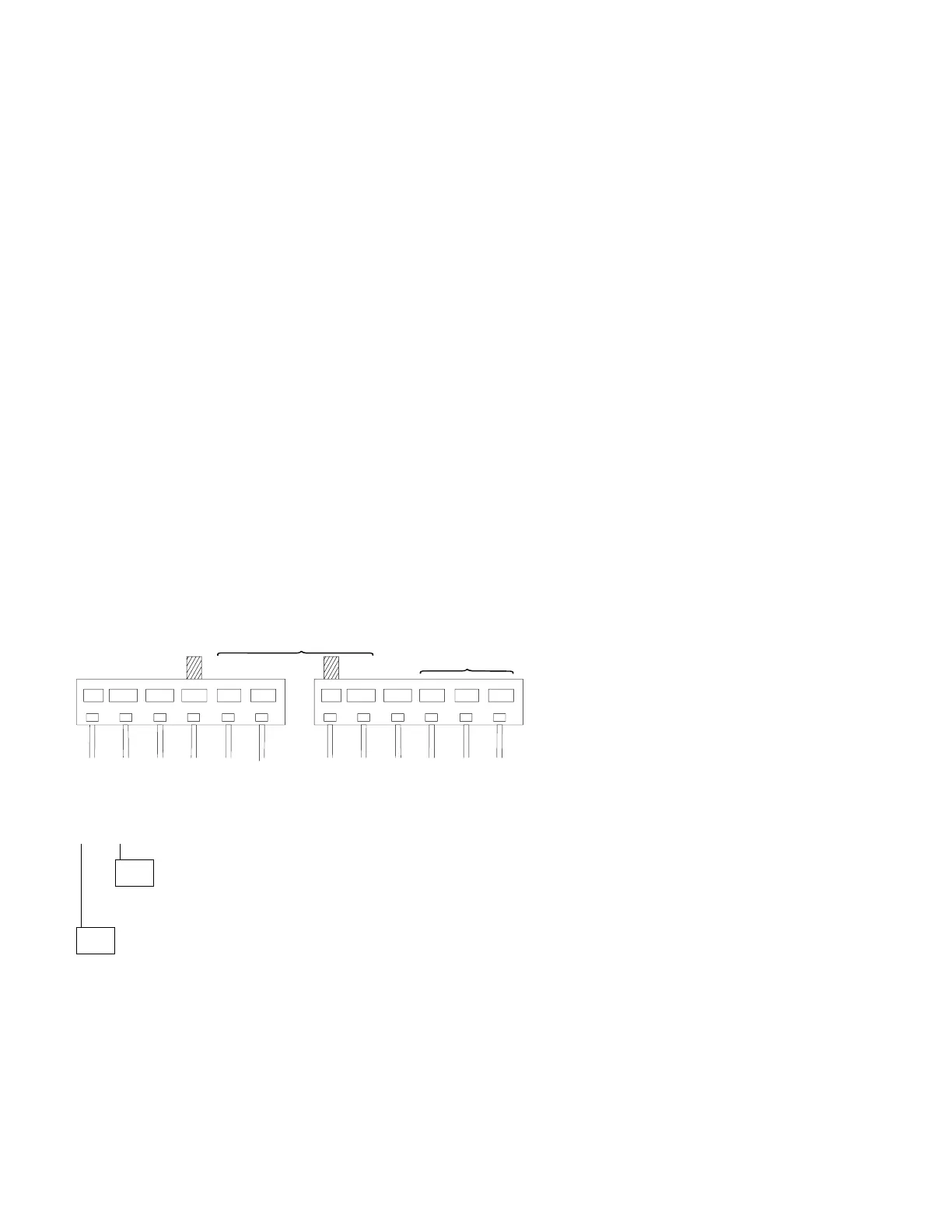011 (continued)
– Reconnect the power cord(s).
– Disconnect all power cables to all the drives.
– Disconnect the power cables to the system board.
– Power on the system unit.
– Check the voltages at the power supply connectors to the system board
as indicated.
– PWR GOOD
– +3.75 to 6.25 V dc
– +9 to 15 V dc
– -9 to 15 V dc
GND
– -3.75 to 6.25 V dc
– +3.75 to 6.25 V dc
Figure 2-3. System Board Power Supply Connectors
ARE THE VOLTAGES CORRECT?
Yes No
012
Replace the power supply.
013
You may have a failing diskette drive or hard disk drive. Perform the
following:
– Power off the system unit and wait 10 seconds.
– Reinstall all internal cables.
– Remove the power and signal cable from one of the drives.
– Power on the system unit.
(Step 013 continues)
Diagnostic Information 2-23