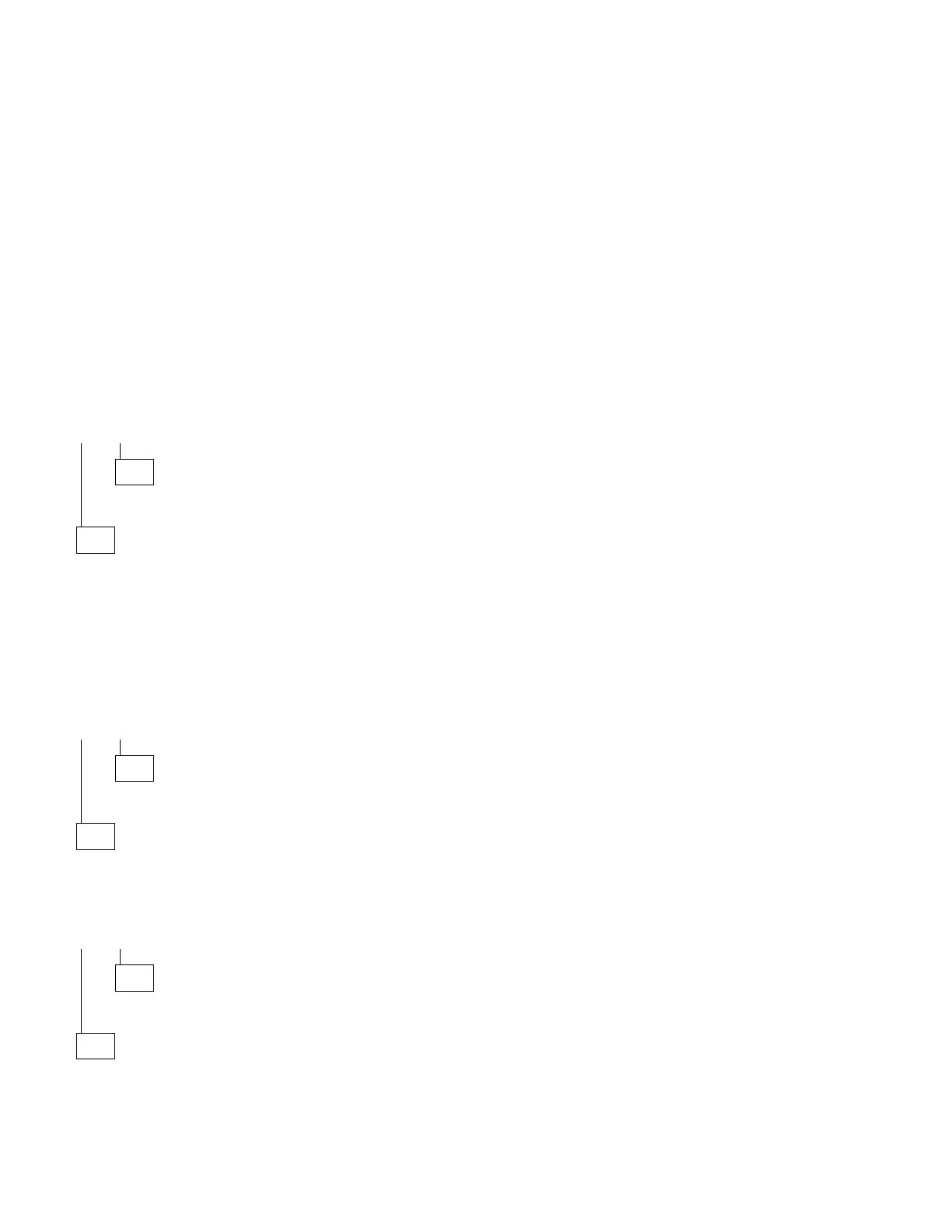019 (continued)
DO YOU HAVE A 486SX (30-PIN MEMORY SIMM) SYSTEM BOARD
INSTALLED, AND DOES IT HAVE SOCKETED VIDEO RAM INSTALLED?
Yes No
020
Go to Step 025.
021
You may have a failing video RAM chip.
– Power off the system unit.
– Remove one of the video RAM chips. Use the Video Memory Removal
Tool to remove the chip. Observe electrostatic discharge (ESD) precau-
tions.
– Power on the system unit.
DID THE SYMPTOM REMAIN?
Yes No
022
Replace the failing video RAM chip.
023
– Power off the system unit.
– Perform the same procedure for any remaining video RAM chips.
DID THE SYMPTOM REMAIN?
Yes No
024
Replace the failing video RAM chip.
025
(From step 020)
(Step 025 continues)
Diagnostic Information 2-25