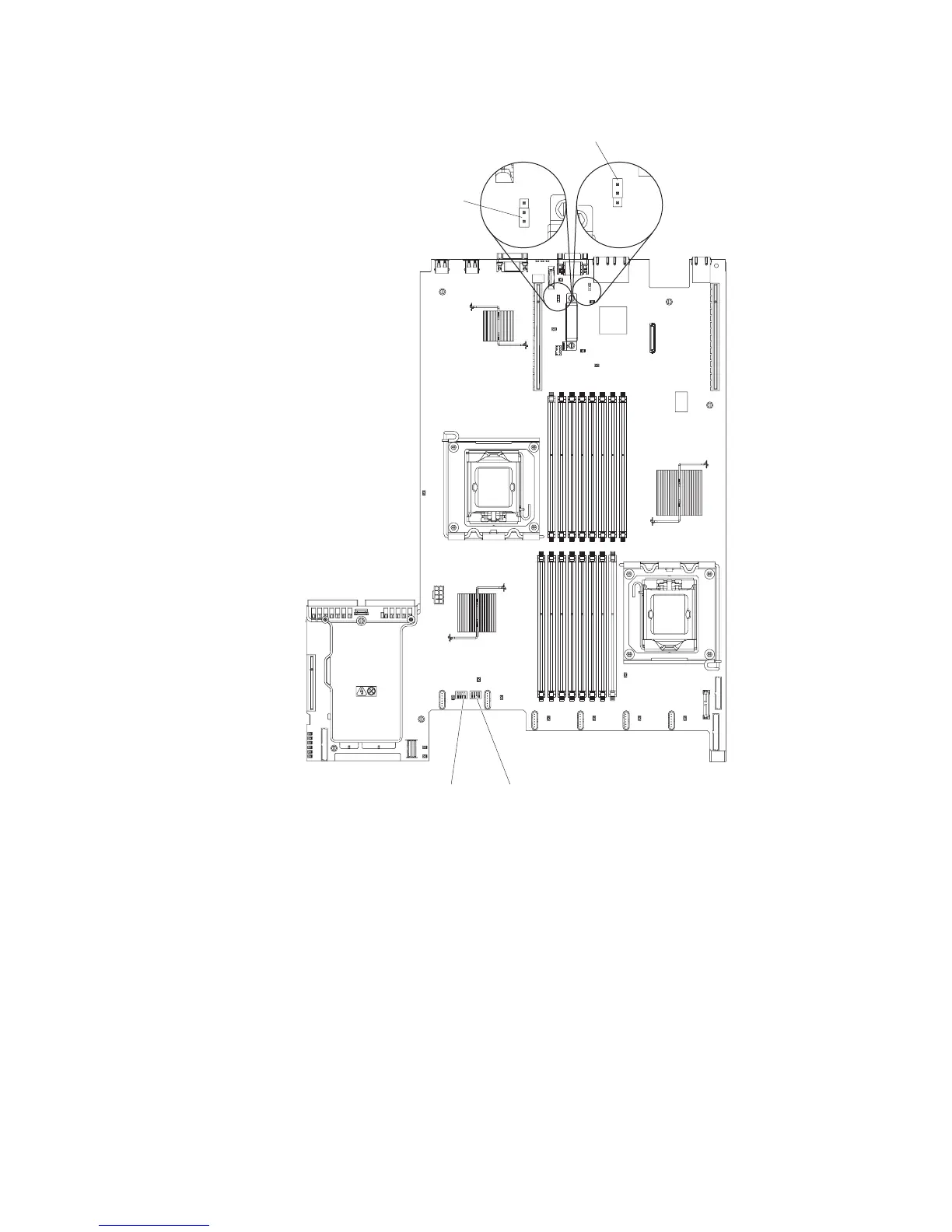4. Locate the UEFI boot recovery jumper block (J29) on the system board.
SW3 switch blockSW4 switch block
UEFI boot recovery
jumper (J29)
1
2
3
1
2
3
IMM recovery jumper
(J147)
5. Remove any adapters that impede access to the UEFI boot recovery jumper
block (J29) (see “Removing a PCI adapter from a PCI riser-card assembly” on
page 190).
6. Move the jumper from pins 1 and 2 to pins 2 and 3 to enable the UEFI
recovery mode.
7. Reinstall any adapter that you removed before (see “Installing a PCI adapter in
a PCI riser-card assembly” on page 191).
8. Reinstall the server cover (see “Installing the cover” on page 178).
9. Reconnect all power cords and external cables and restart the server. The
power-on self-test (POST) starts.
10. Boot the server to an operating system that is supported by the firmware
update package that you downloaded.
11. Perform the firmware update by following the instructions that are in the
firmware update package readme file.
12. Copy the downloaded firmware update package into a directory.
Chapter 3. Diagnostics 111
