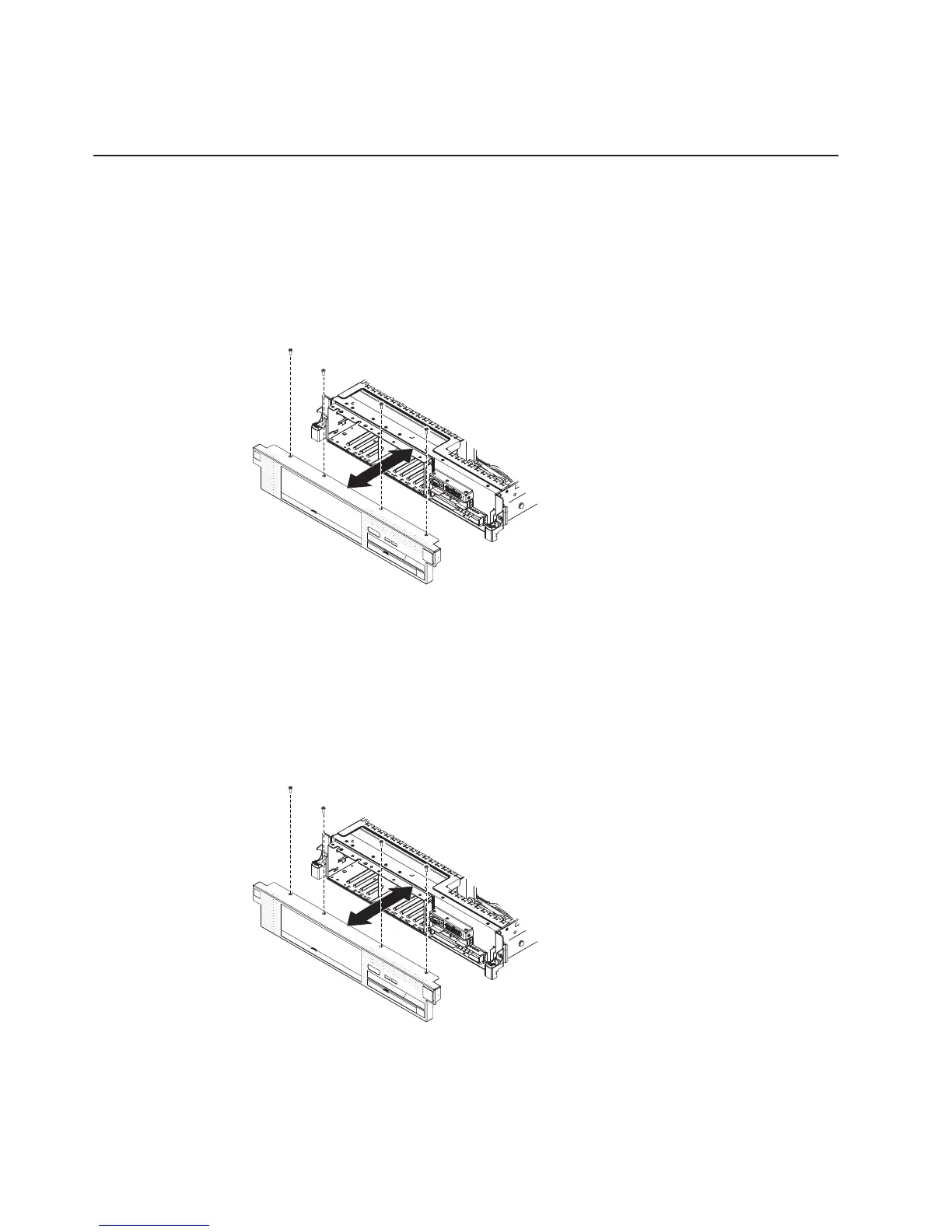5. Reconnect the external cables; then, reconnect the power cords and turn on the
peripheral devices and the server.
Removing and replacing Tier 2 CRUs
You may install a Tier 2 CRU yourself or request IBM to install it, at no additional
charge, under the type of warranty service that is designated for your server.
The illustrations in this document might differ slightly from your hardware.
Removing the bezel
To remove the bezel, complete the following steps.
1. Read the safety information that begins on page vii and “Installation guidelines”
on page 169.
2. Remove all the cables that are connected to the front of the server.
3. Remove the screws from the bezel.
4. Rotate the top of the bezel away from the server.
Installing the bezel
To install the bezel, complete the following steps.
1. Insert the tabs on the bottom of the bezel into the slots on the underside of the
chassis and attach it with the screws.
2. Connect any cables you previously removed from the front of the server.
234 IBM System x3650 M3 Types 4255, 7945, and 7949: Problem Determination and Service Guide
