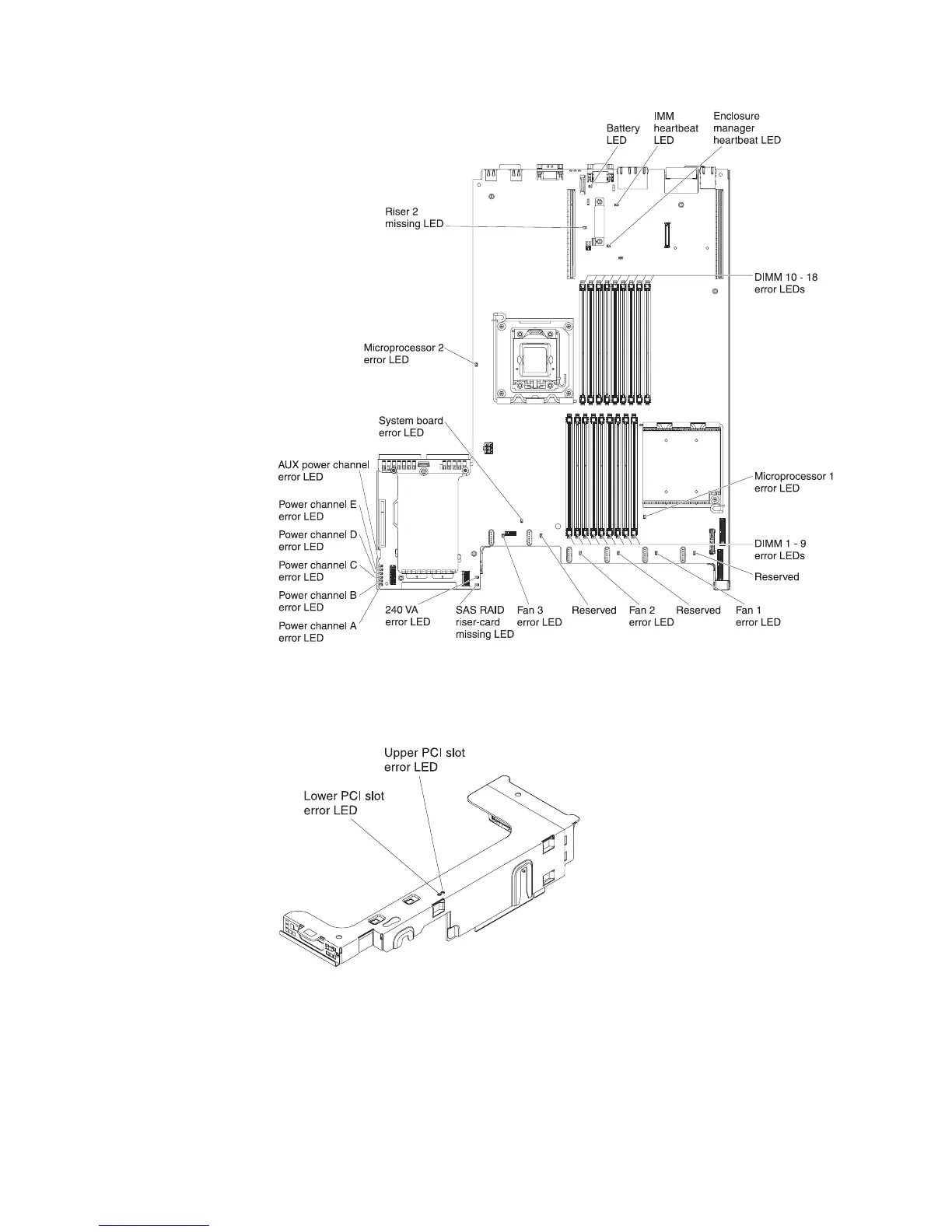12v channel error LEDs indicate an overcurrent condition. Table 11 on page 153
identifies the components that are associated with each power channel, and the
order in which to troubleshoot the components.
The following illustration shows the LEDs on the riser card.
Remind button
You can use the remind button on the light path diagnostics panel to put the
system-error LED on the operator information panel into Remind mode. When you
press the remind button, you acknowledge the error but indicate that you will not
take immediate action. The system-error LED flashes while it is in Remind mode
and stays in Remind mode until one of the following conditions occurs:
v All known errors are corrected.
64 IBM System x3650 M3 Types 4255, 7945, and 7949: Problem Determination and Service Guide