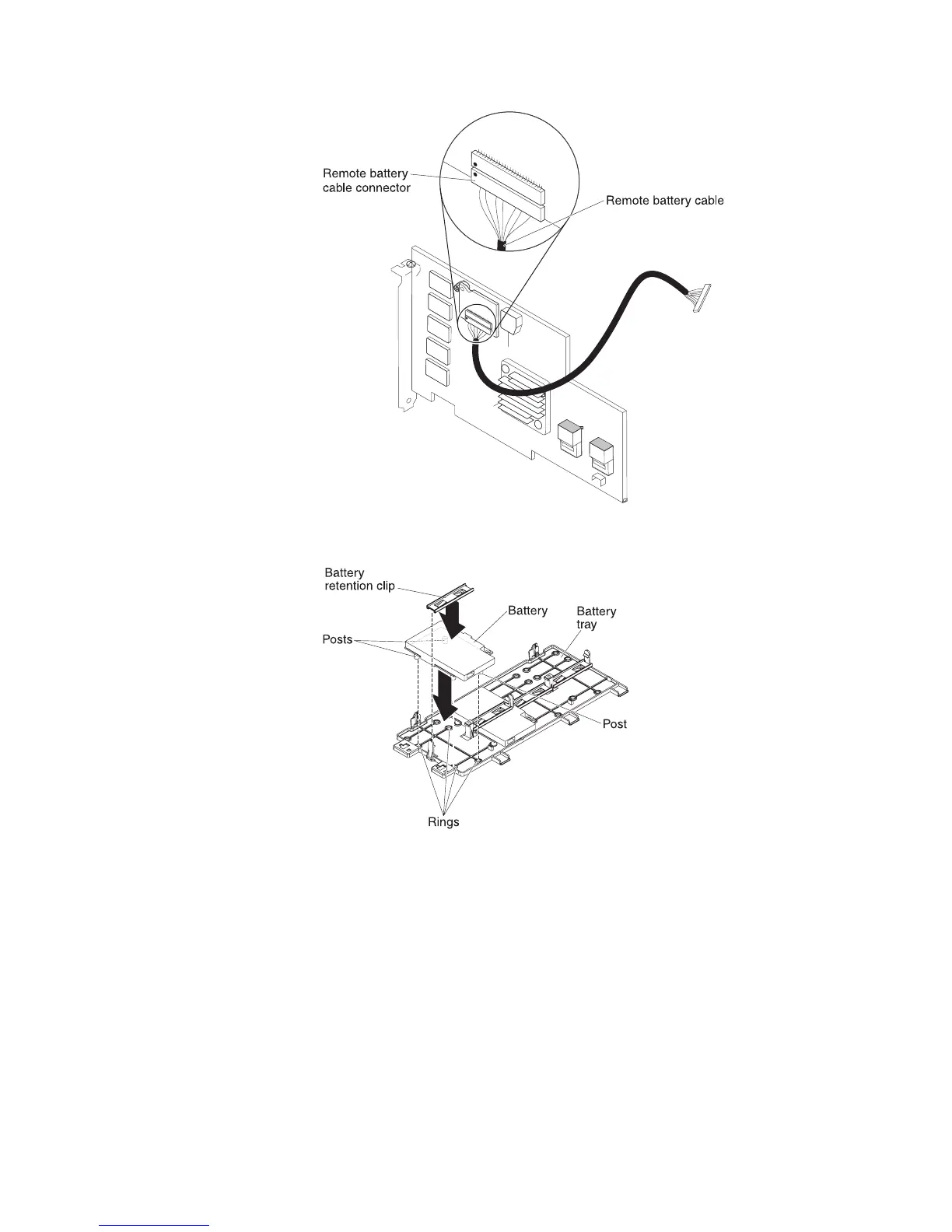c. On the remote battery tray, find the pattern of recessed rings that matches
the posts on the battery and battery carrier.
d. Press the posts into the rings and underneath the tabs on the remote
battery tray.
e. Secure the battery to the tray with the battery retention clip.
2. Install the cover “Installing the cover” on page 178
Chapter 5. Removing and replacing server components 209
