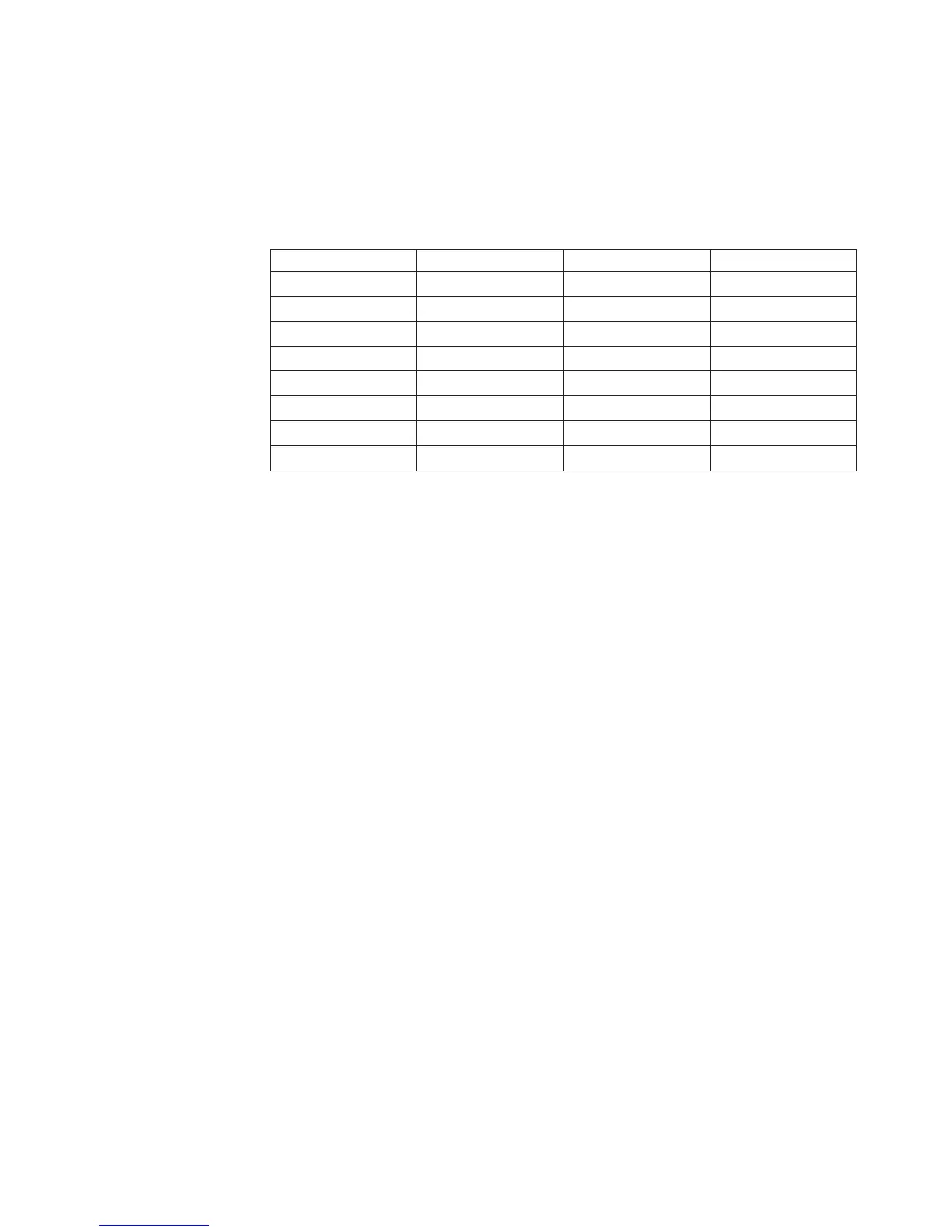numeral in the sixth numerical position indicates whether the DIMM is single-rank
(n=1), dual-rank (n=2), or quad-rank (n=4).
v The server supports three single-rank or dual-rank DIMMs per channel. The
server supports a maximum of two quad-rank RDIMMs per channel. The
following table shows an example of the maximum amount of memory that you
can install using ranked DIMMs:
Table 15. Maximum memory installation using ranked DIMMs
Number of DIMMs DIMM type DIMM size Total memory
12 Single-rank UDIMMs 2 GB 24 GB
12 Dual-rank UDIMMs 4 GB 48 GB
18 Single-rank RDIMMs 2 GB 36 GB
18 Dual-rank RDIMMs 2 GB 36 GB
18 Dual-rank RDIMMs 4 GB 72 GB
18 Dual-rank RDIMMs 8 GB 144 GB
12 Quad-rank RDIMMs 16 GB 192 GB
18 Dual-rank RDIMMs 16 GB 288 GB
v The RDIMM options that are available for the server are 2 GB, 4 GB, 8 GB, and
16 GB. The server supports a minimum of 2 GB and a maximum of 288 GB of
system memory using RDIMMs.
For 32-bit operating systems only: Some memory is reserved for various
system resources and is unavailable to the operating system. The amount of
memory that is reserved for system resources depends on the operating system,
the configuration of the server, and the configured PCI devices.
v The UDIMM options that are available for the server are 2 GB and 4 GB. The
server supports a minimum of 2 GB and a maximum of 48 GB of system memory
using UDIMMs.
Note: The amount of usable memory is reduced depending on the system
configuration. A certain amount of memory must be reserved for system
resources. To view the total amount of installed memory and the amount of
configured memory, run the Setup utility. For additional information, see
“Configuring the server” on page 253.
v A minimum of one DIMM must be installed for each microprocessor. For
example, you must install a minimum of two DIMMs if the server has two
microprocessors installed. However, to improve system performance, install a
minimum of three DIMMs for each microprocessor.
v DIMMs in the same system must be the same type (UDIMM or RDIMM) to
ensure that the server will operate correctly.
v When you install one quad-rank RDIMM in a channel, install it in the DIMM
connector furthest away from the microprocessor.
v Do not install one quad-rank RDIMM in one channel and three RDIMMs in
another channel.
The following illustration shows the location of the DIMM connectors on the system
board.
Chapter 5. Removing and replacing server components 219
