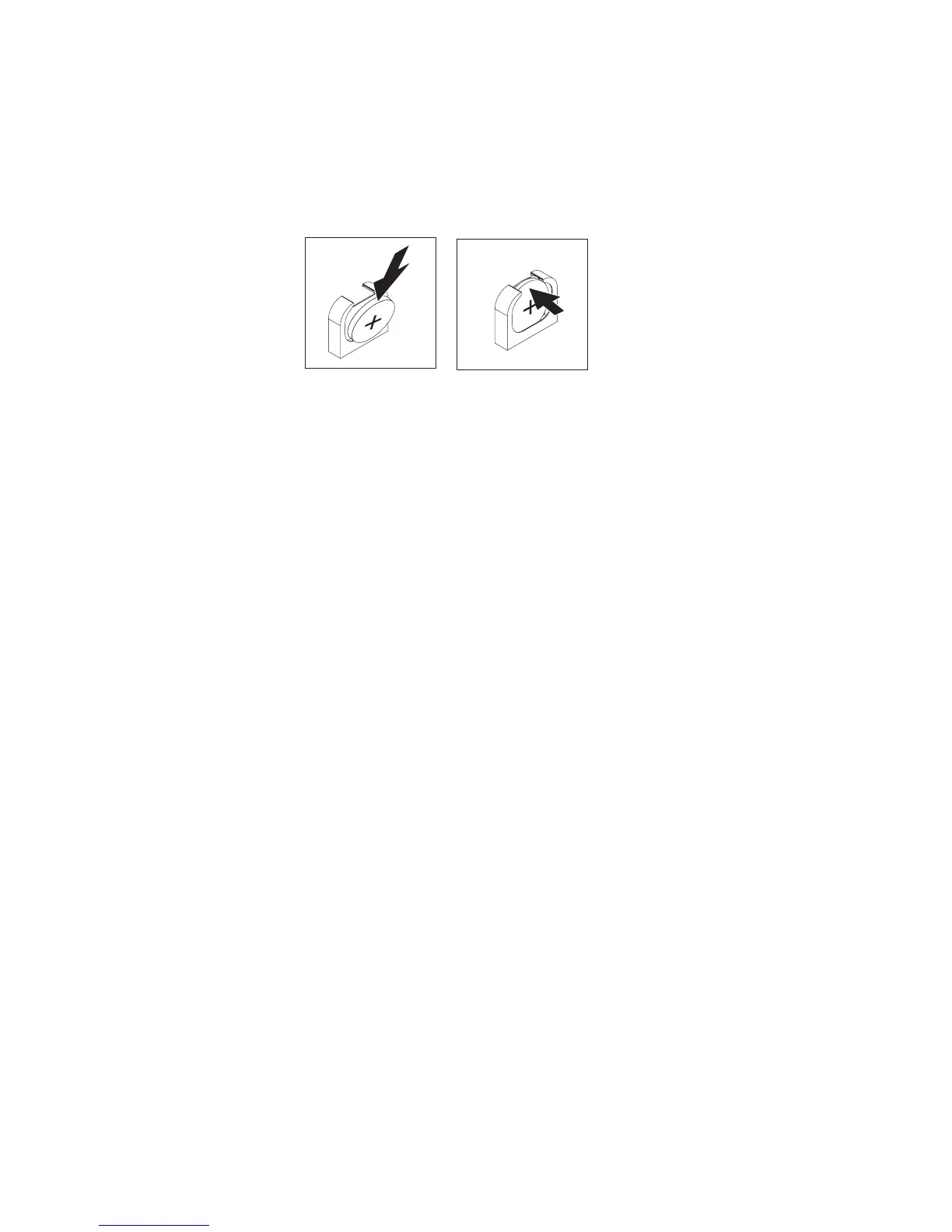To install the replacement battery, complete the following steps:
1. Follow any special handling and installation instructions that come with the
replacement battery.
2. Insert the new battery:
a. Tilt the battery so that you can insert it into the socket on the side opposite
the battery clip.
b. Press the battery down into the socket until it clicks into place. Make sure
that the battery clip holds the battery securely.
c. If you removed a rubber cover from the battery holder, use your fingers to
install the battery cover on top of the battery connector.
3. Reinstall any adapters that you removed.
4. Reconnect the internal cables that you disconnected (see “Internal cable routing
and connectors” on page 172).
5. Install the cover (see “Installing the cover” on page 178).
6. Slide the server into the rack.
7. Reconnect the external cables; then, reconnect the power cords and turn on the
peripheral devices and the server.
Note: You must wait approximately 2.5 minutes after you connect the power
cord of the server to an electrical outlet before the power-control button
becomes active.
8. Start the Setup utility and reset the configuration.
v Set the system date and time.
v Set the power-on password.
v Reconfigure the server.
See Chapter 6, “Configuration information and instructions,” on page 253 for
details.
232 IBM System x3650 M3 Types 4255, 7945, and 7949: Problem Determination and Service Guide
