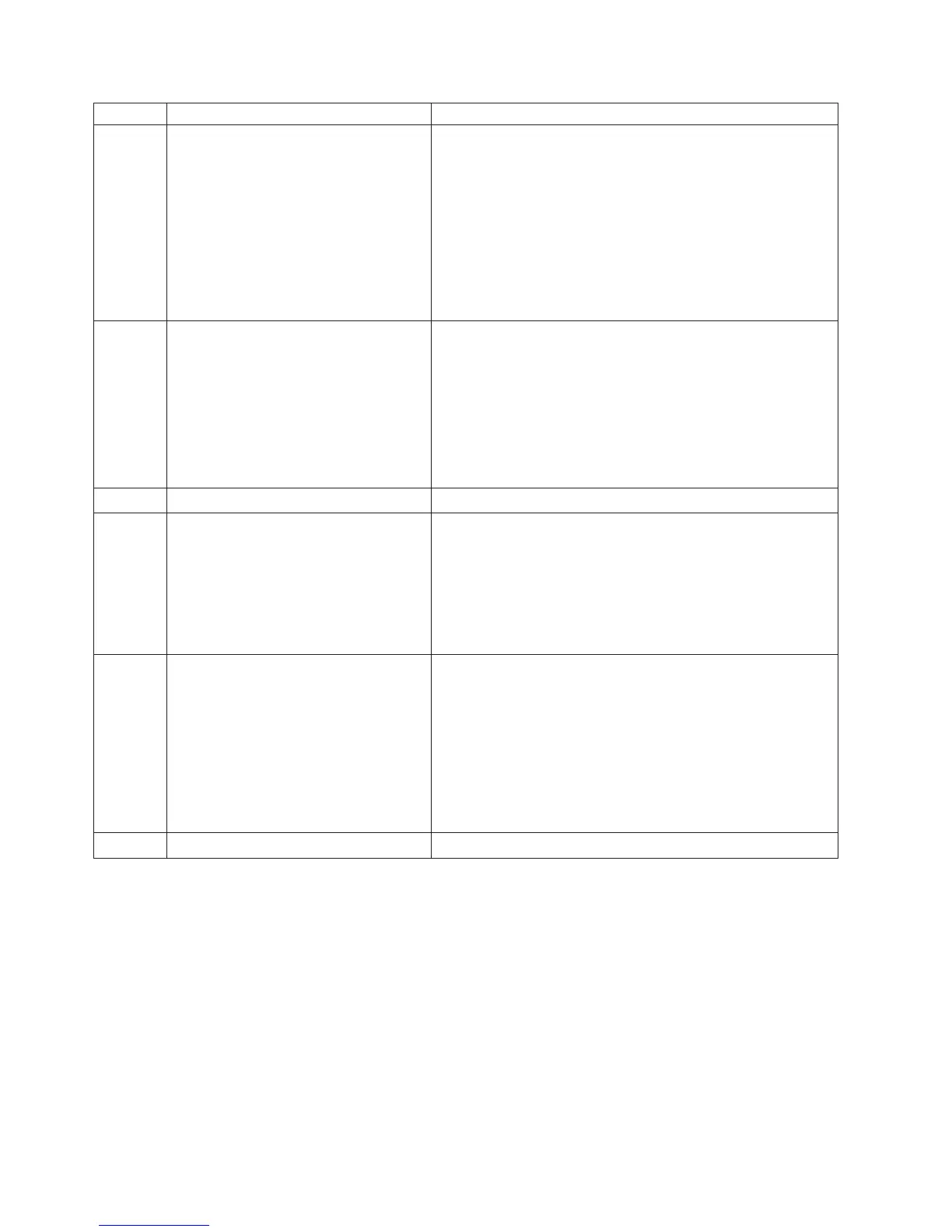LED Problem Action
PCI An error has occurred on a PCI bus or
on the system board. An additional LED
is lit next to a failing PCI slot.
1. Check the LEDs on the PCI slots to identify the component
that is causing the error.
2. Check the system-event log for information about the error.
3. If you cannot isolate the failing adapter through the LEDs
and the information in the system-event log, remove one
adapter at a time from the failing PCI bus, and restart the
server after each adapter is removed.
4. If the failure remains, go to http://www.ibm.com/systems/
support/supportsite.wss/docdisplay?brandind=5000008
&lndocid=SERV-CALL for additional troubleshooting
information.
PS A power supply has failed. Power supply
1 or 2 has failed. When both the PS and
CNFG LEDs are lit, the power supply
configuration is invalid.
1. Check the power-supply that has an lit amber LED (see
“Power-supply LEDs” on page 69).
2. Make sure that the power supplies are seated correctly.
3. Remove one of the power supplies to isolate the failed
power supply.
4. Make sure that both power supplies installed in the server
are of the same type.
5. Replace the failed power supply.
RAID Reserved
SP The service processor (the IMM) has
failed.
1. Remove power from the server; then, reconnect the server
to power and restart the server.
2. Update the firmware on the IMM.
3. If the failure remains, go to http://www.ibm.com/systems/
support/supportsite.wss/docdisplay?brandind=5000008
&lndocid=SERV-CALL for additional troubleshooting
information.
TEMP The system temperature has exceeded
a threshold level. A failing fan can cause
the TEMP LED to be lit.
1. Check the error log to identify where the over-temperature
condition was measured. If a fan has failed, replace it.
2. Make sure that the room temperature is not too high. See
“Features and specifications” on page 7 for temperature
information.
3. Make sure that the air vents are not blocked.
4. If the failure remains, go to http://www.ibm.com/systems/
support/supportsite.wss/docdisplay?brandind=5000008
&lndocid=SERV-CALL for additional troubleshooting
information.
VRM Reserved.
68 IBM System x3650 M3 Types 4255, 7945, and 7949: Problem Determination and Service Guide
