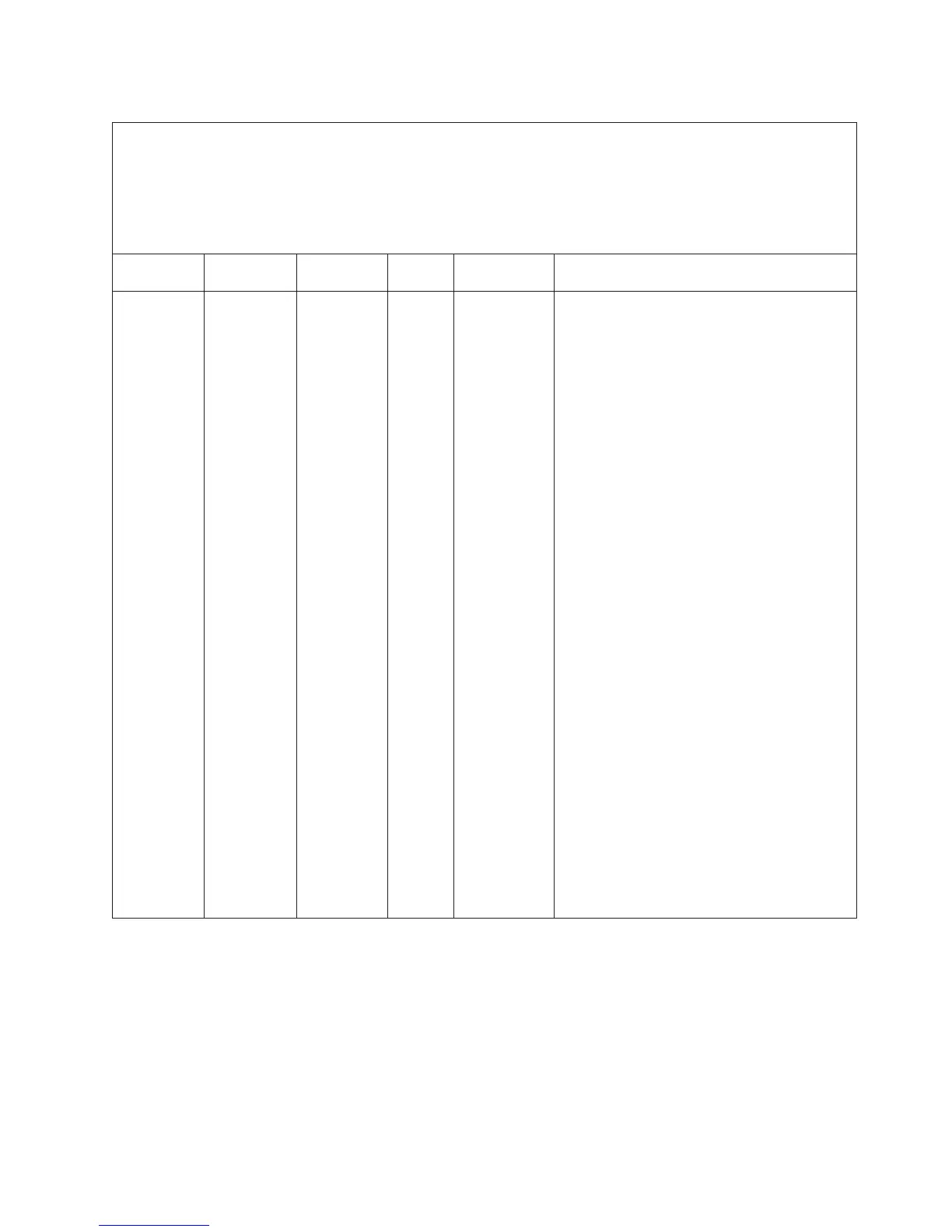Table 9. DSA Preboot messages (continued)
v Follow the suggested actions in the order in which they are listed in the Action column until the problem is solved.
v See Chapter 4, “Parts listing, Types 4255, 7945, and 7949 server,” on page 157 to determine which components are
customer replaceable units (CRU) and which components are field replaceable units (FRU).
v If an action step is preceded by “(Trained service technician only),” that step must be performed only by a Trained
service technician.
v Go to the IBM support Web site at http://www.ibm.com/systems/support/ to check for technical information, hints, tips,
and new device drivers or to submit a request for information.
Message
number Component Test State Description Action
089-802-xxx CPU CPU Stress
Test
Aborted System
resource
availability error.
1. Turn off and restart the system.
2. Make sure that the DSA code is at the latest
level. For the latest level of DSA code, go to
http://www.ibm.com/support/
docview.wss?uid=psg1SERV-DSA.
3. Run the test again.
4. Make sure that the system firmware is at the
latest level. The installed firmware level is
shown in the diagnostic event log in the
Firmware/VPD section for this component. For
more information, see “Updating the firmware”
on page 253.
5. Run the test again.
6. Turn off and restart the system if necessary to
recover from a hung state.
7. Run the test again.
8. Make sure that the system firmware is at the
latest level. The installed firmware level is
shown in the DSA event log in the
Firmware/VPD section for this component. For
more information, see “Updating the firmware”
on page 253.
9. Run the test again.
10. Replace the following components one at a
time, in the order shown, and run this test
again to determine whether the problem has
been solved:
a. (Trained service technician only)
Microprocessor board
b. (Trained service technician only)
Microprocessor
11. If the failure remains, go to the IBM Web site
for more troubleshooting information at
http://www.ibm.com/systems/support/
supportsite.wss/docdisplay?brandind=5000008
&lndocid=SERV-CALL.
Chapter 3. Diagnostics
75
