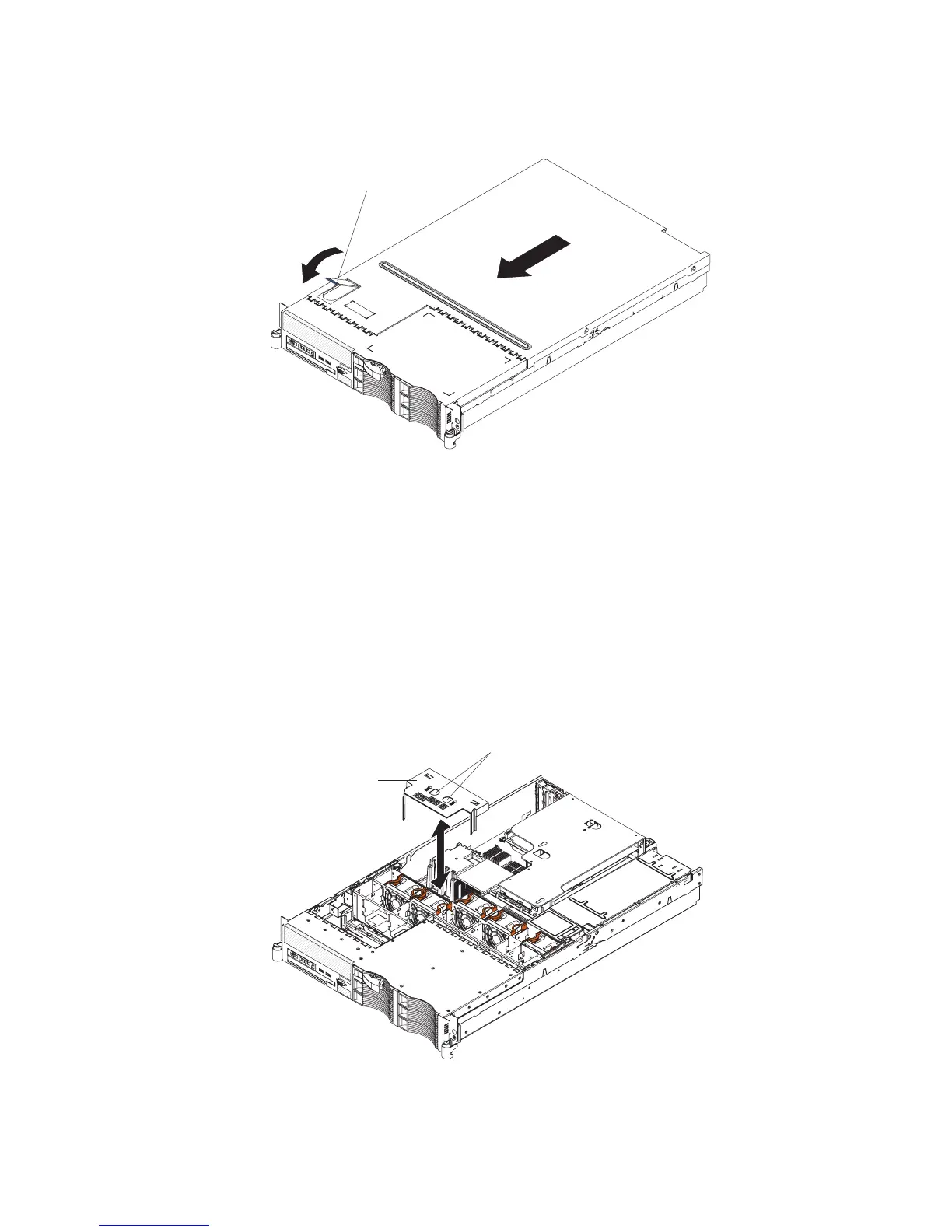Installing the cover
To install the cover, complete the following steps.
Cover-release
latch
1. Make sure that all internal cables are correctly routed.
2. Place the cover-release latch in the open (up) position.
3. Insert the bottom tabs of the top cover into the matching slots in the server
chassis.
4. Press down on the cover-release latch to lock the cover in place.
5. Slide the server into the rack.
Removing the microprocessor air baffle
When you work with some optional devices, you must first remove the
microprocessor air baffle to access certain components or connectors on the
system board.
To remove the microprocessor air baffle, complete the following steps.
Microprocessor air
baffle
Finger holes
1. Read the safety information that begins on page vii and “Installation guidelines”
on page 87.
Chapter 4. Removing and replacing server components 91
