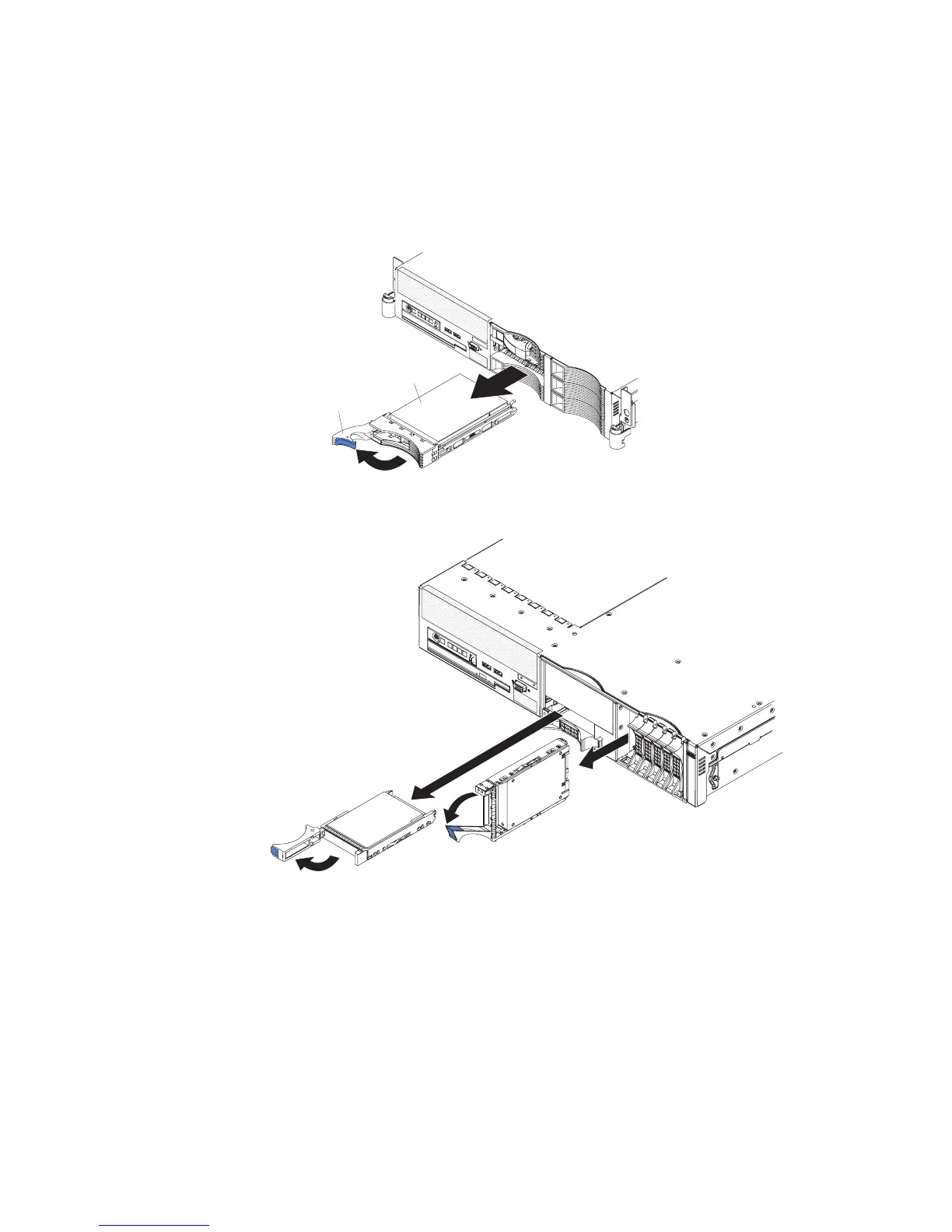Note: When you restart the server, you will be given the opportunity to import the
existing RAID configuration to the new ServeRAID SAS controller.
Removing a hard disk drive
To remove a hard disk drive from a hot-swap bay, complete the following steps.
3.5-inch drives
Hard disk drive
Tray handle
2.5-inch drives
1. Read the safety information that begins on page vii and “Installation guidelines”
on page 87.
2. Move the handle on the drive to the open position (perpendicular to the drive).
3. Pull the hot-swap drive assembly from the bay.
4. If you are instructed to return the hot-swap drive, follow all packaging
instructions, and use any packaging materials for shipping that are supplied to
you.
Installing a hard disk drive
Locate the documentation that comes with the hard disk drive and follow those
instructions in addition to the instructions in this section.
Chapter 4. Removing and replacing server components 105
