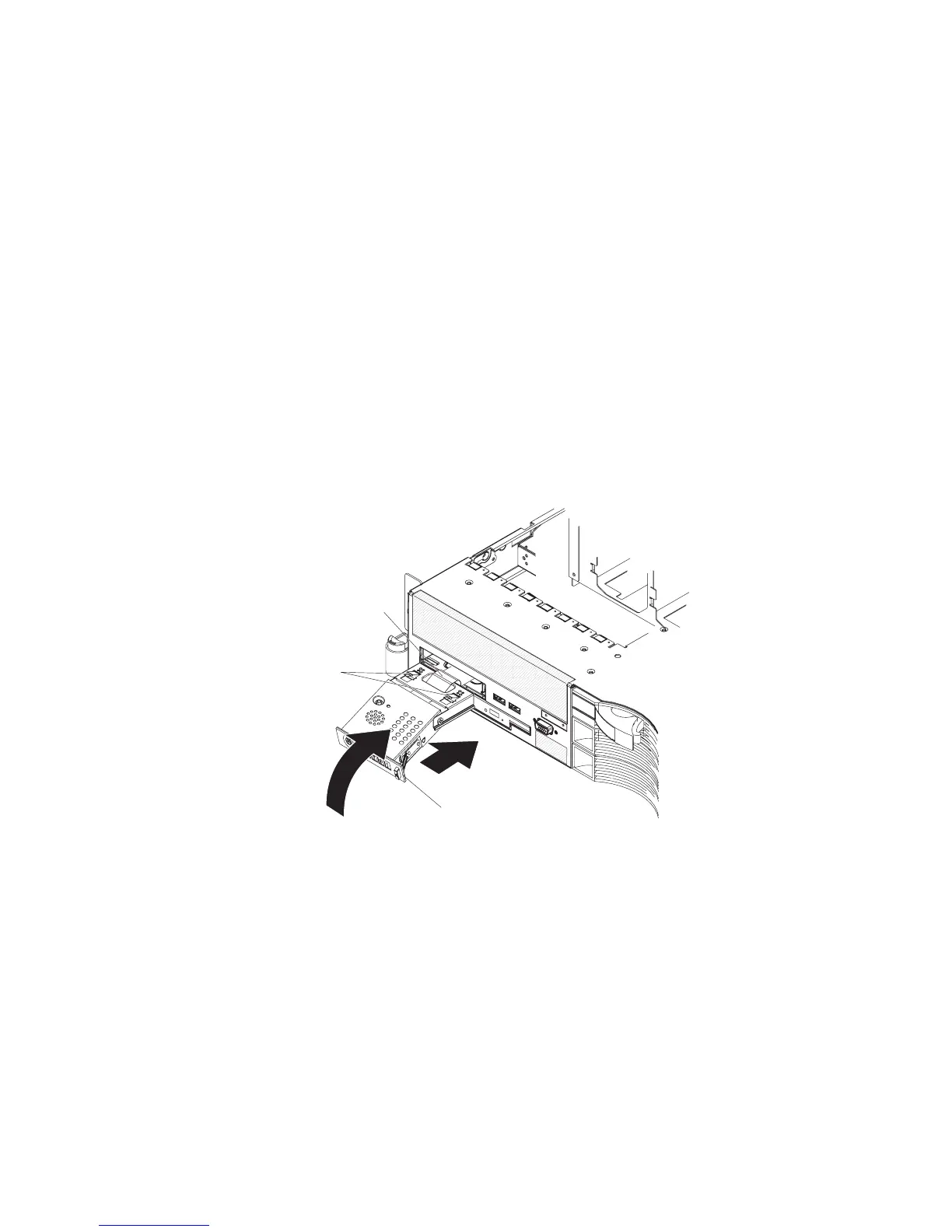2. Turn off the server and peripheral devices, and disconnect the power cords and
all external cables.
3. Remove the cover (see “Removing the cover” on page 90).
4. Remove the fan bracket assembly (see “Removing the fan-bracket assembly”
on page 93).
5. Disconnect the operator-information-panel ribbon cable from the system board.
6. Separate the hook-and-loop fastener that holds the ribbon cable to the panel
housing.
7. Slide the operator-information-panel release latch to the left and pull the panel
out of the server as far as it will go.
8. Reach inside the server and press the release tabs; then, pull the panel away
from the rails and carefully pull the ribbon cable out of the server.
9. If you are instructed to return the operator information panel assembly, follow all
packaging instructions, and use any packaging materials for shipping that are
supplied to you.
Installing the operator information panel assembly
To install the replacement operator information panel assembly, complete the
following steps.
Release tabs
Operator information
panel
Ribbon cable
Chapter 4. Removing and replacing server components 125
