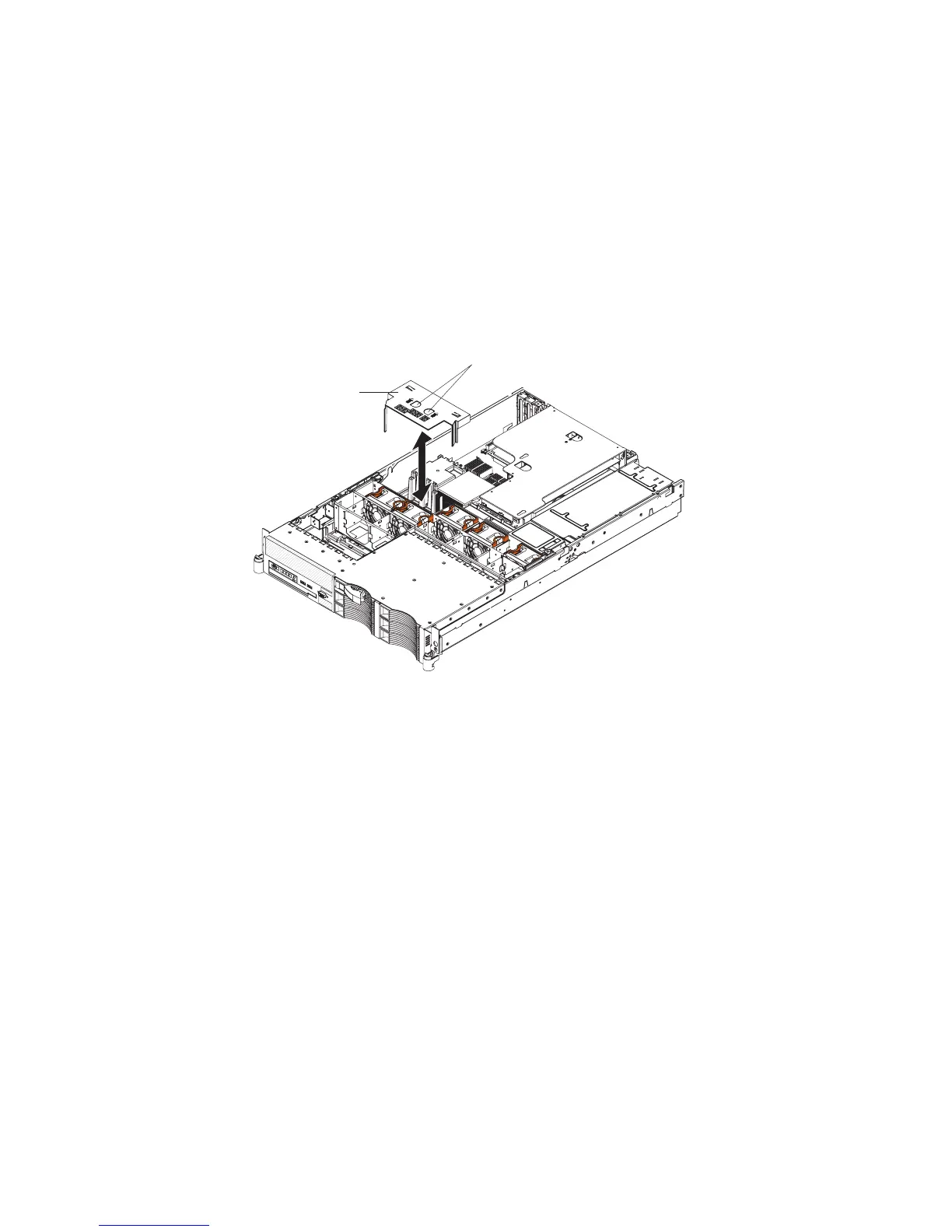2. Turn off the server and peripheral devices and disconnect all power cords and
external cables; then, remove the cover (see “Removing the cover” on page 90).
3. Place your fingers into the two handles on the top of the air baffle and lift the air
baffle out of the server.
Attention: For proper cooling and airflow, replace the air baffle before turning
on the server. Operating the server with the air baffle removed might damage
server components.
4. If you are instructed to return the cover, follow all packaging instructions, and
use any packaging materials for shipping that are supplied to you.
Installing the microprocessor air baffle
To install the microprocessor air baffle, complete the following steps.
Microprocessor air
baffle
Finger holes
1. Place your fingers into the two openings on the top of the air baffle.
2. Align the tab on the left side of the air baffle with the slot in the left side of the
chassis.
3. Lower the air baffle into the server.
Attention: For proper cooling and airflow, replace the air baffle before you
turn on the server. Operating the server with an air baffle removed might
damage server components.
4. Install the cover (see “Installing the cover” on page 91).
5. Slide the server into the rack.
6. Reconnect the external cables; then, reconnect the power cords and turn on the
peripheral devices and the server.
Removing the DIMM air baffle
When you work with some optional devices, you must first remove the DIMM air
baffle to access certain components or connectors on the system board.
92 IBM System x3650 Type 7979 and 1914: Problem Determination and Service Guide
