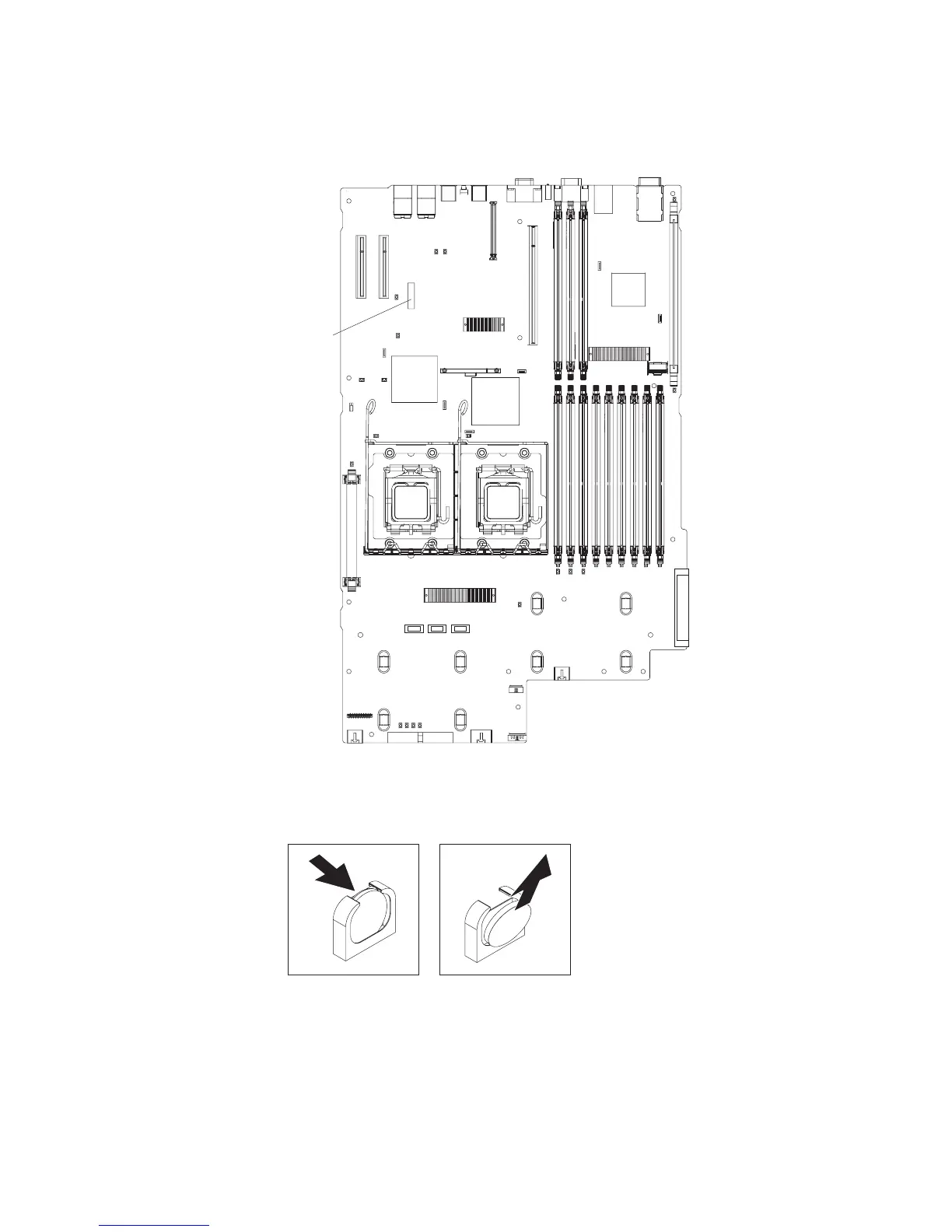6. Disconnect any internal cables, as necessary.
7. Remove any adapters as necessary.
8. Locate the battery on the system board.
Battery
9. Remove the battery:
a. Use one finger to push the battery horizontally out of its housing.
b. Lift the battery from the socket.
10. Dispose of the battery as required by local ordinances or regulations. See
“Battery return program” on page 168 for more information.
Installing the battery
The following notes describe information that you must consider when replacing the
battery in the server.
122 IBM System x3650 Type 7979 and 1914: Problem Determination and Service Guide