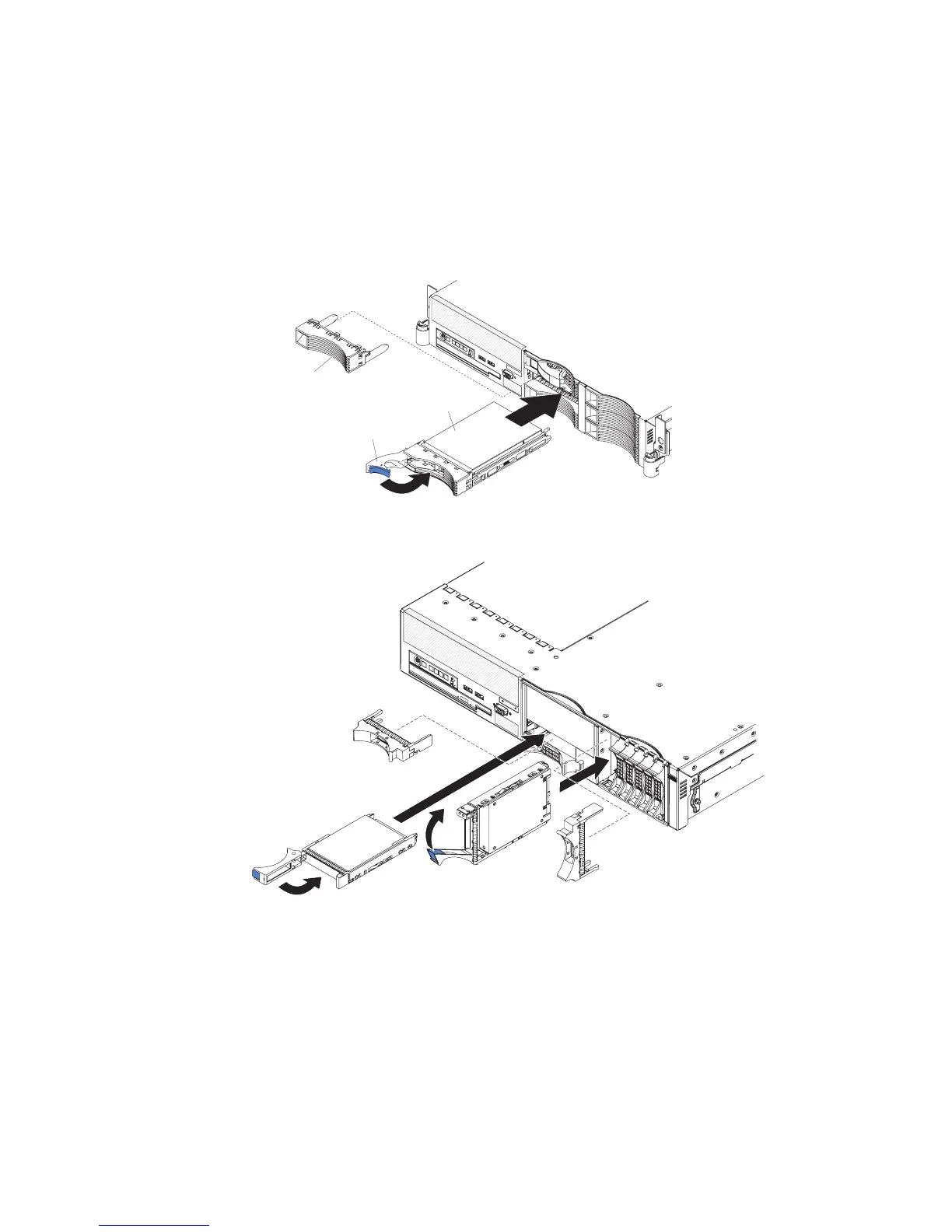For information about the type of hard disk drive that the server supports and other
information that you must consider when installing a hard disk drive, see the User’s
Guide on the IBM Documentation CD.
Important: Do not install a SCSI drive in this server; install only SAS drives.
To install a drive in a hot-swap bay, complete the following steps.
3.5-inch drives
Filler panel
Hard disk drive
Tray handle
2.5-inch drives
Attention: To maintain proper system cooling, do not operate the server for more
than 10 minutes without either a drive or a filler panel installed in each bay.
1. Install the hard disk drive in the hot-swap bay:
a. Make sure that the tray handle is open (that is, perpendicular to the drive).
b. Align the drive assembly with the guide rails in the bay.
c. Gently push the drive assembly into the bay until the drive stops.
d. Push the tray handle to the closed (locked) position.
2.
Check the hard disk drive status LED to verify that the hard disk drive is
operating correctly.
106 IBM System x3650 Type 7979 and 1914: Problem Determination and Service Guide
