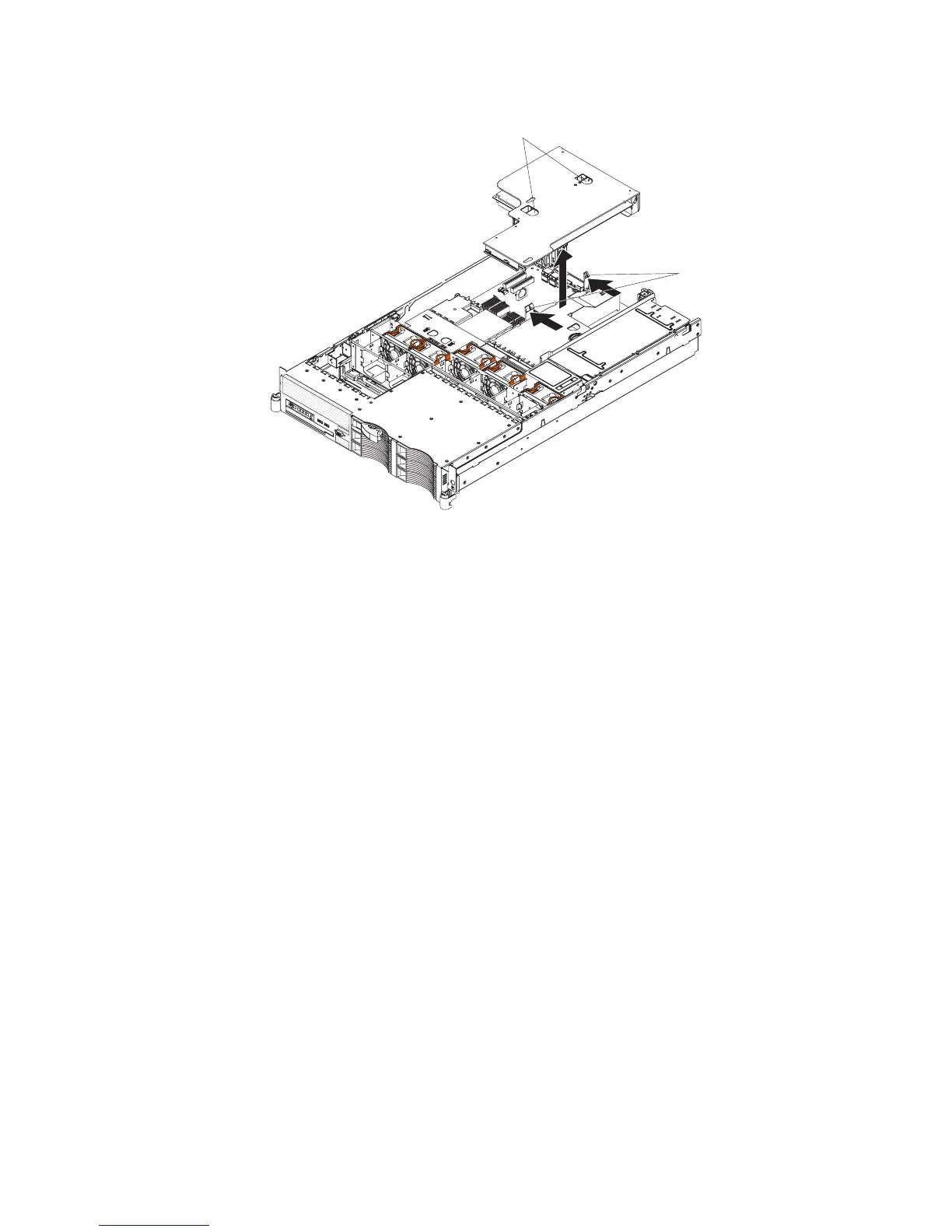To remove the riser-card assembly, complete the following steps.
Access holes
Release tabs
1. Read the safety information that begins on page vii and “Installation guidelines”
on page 87.
2. Turn off the server and peripheral devices, and disconnect the power cord and
all external cables.
3. Pull the server out of the rack.
4. Remove the cover (see “Removing the cover” on page 90).
5. Push the two retention latches on the riser-card assembly toward the low-profile
PCI slots; then, grasp the assembly at the rear and side edges and lift it to
remove it from the server. Place the riser-card assembly on a flat,
static-protective surface.
Chapter 4. Removing and replacing server components 97