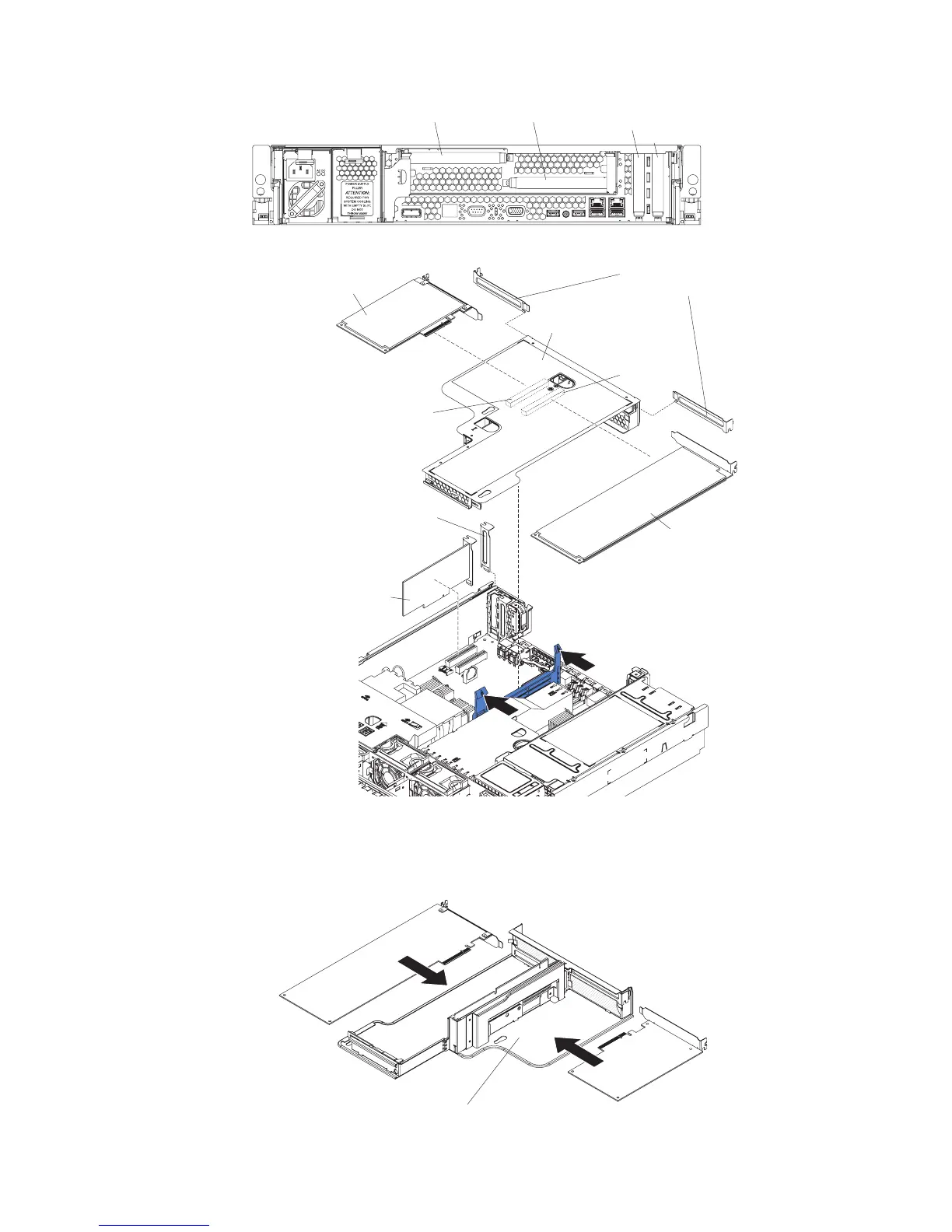PCI slot 1 PCI slot 2
PCI slot 3
PCI slot 4
To install an adapter, complete the following steps.
Low-profile PCI Express
adapter
Adapter
Adapter
Riser-card
assembly
Expansion slot 2
Expansion
slot 1
Expansion
slot covers
Expansion
slot cover
1. Install the adapter in the expansion slot. The following illustration shows how to
install an adapter in a PCI slot on the riser card.
Note: For clarity, the riser-card assembly is inverted in this illustration.
Inverted riser assembly
100 IBM System x3650 Type 7979 and 1914: Problem Determination and Service Guide
