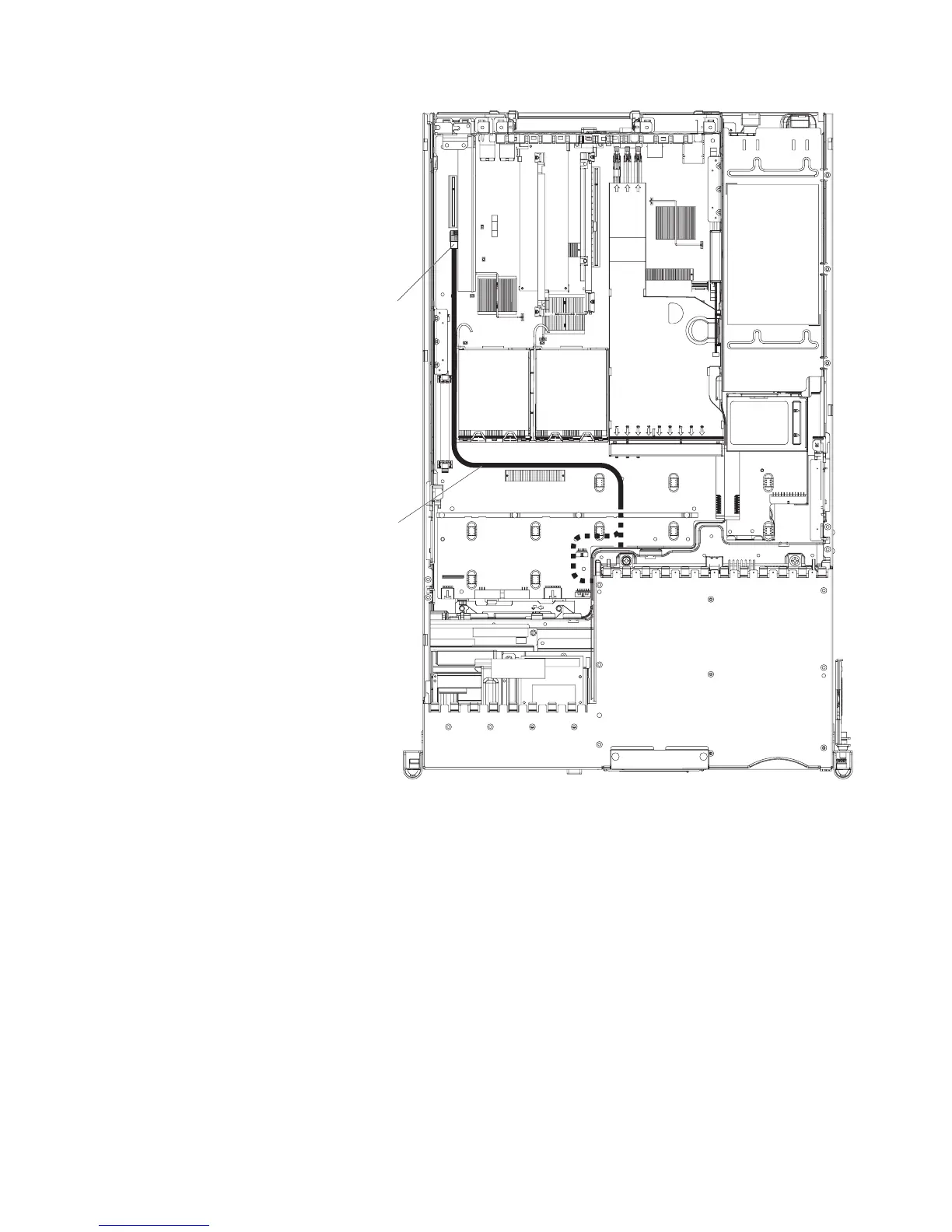SATA tape drive
signal connector
SATA tape cable
10. Install the fan-bracket assembly.
11. Install the cover (see “Installing the cover” on page 91).
12. Slide the server into the rack.
13. Reconnect the external cables; then, reconnect the power cords and turn on
the peripheral devices and the server.
Chapter 4. Removing and replacing server components 113
