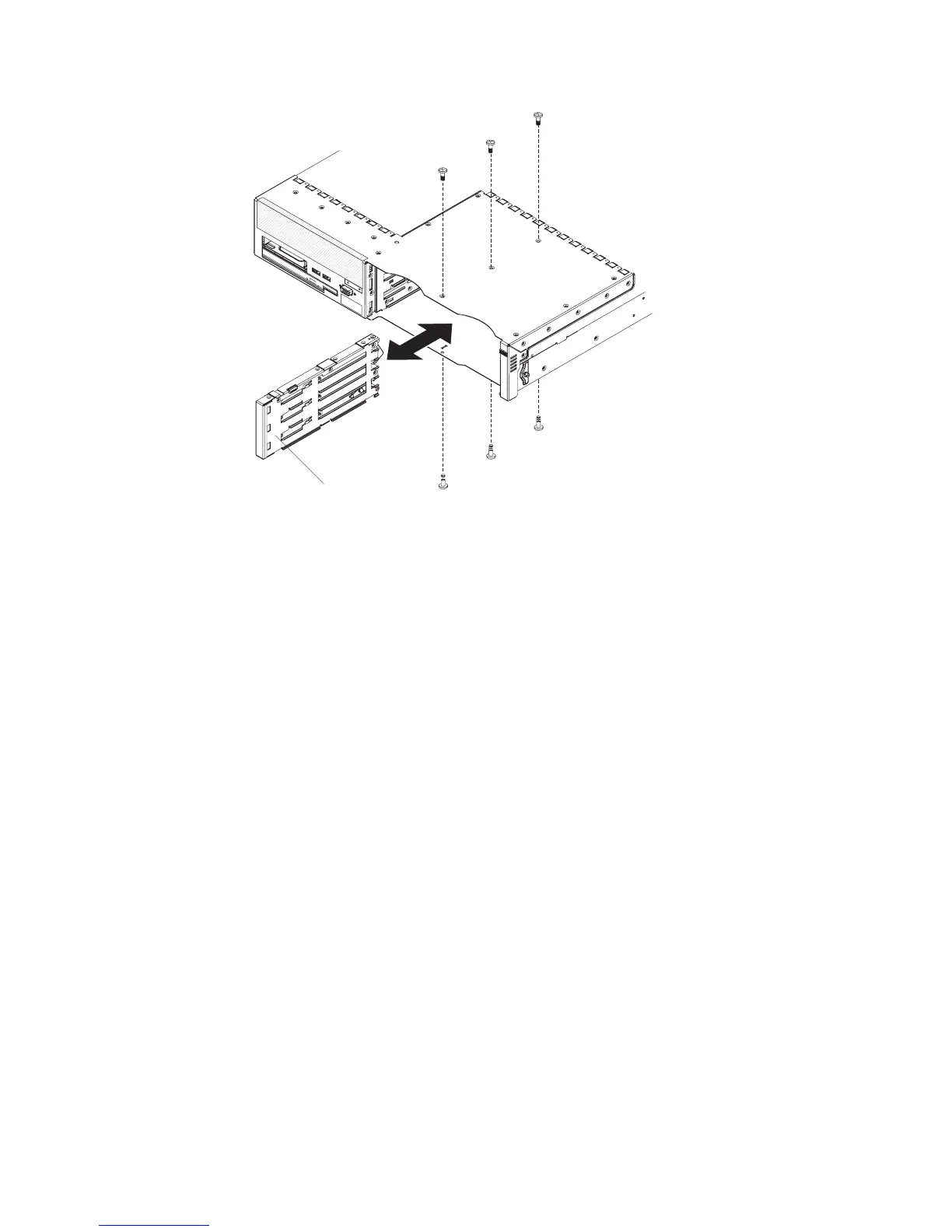3.5-inch
cage divider
1. Align the center bracket with the screw holes in the top and bottom of the drive
bay area, and push the center bracket into the server.
2. Install the top and bottom screws that hold the center bracket in place.
3. Install the hard disk drive backplane (see “Installing the 3.5-inch-drive hard disk
drive backplane” on page 131).
4. Install the fan-bracket assembly (see “Installing the fan-bracket assembly” on
page 95).
5. Install the cover (see “Installing the cover” on page 91).
6. Slide the server into the rack.
7. Reconnect the external cables; then, reconnect the power cords and turn on the
peripheral devices and the server.
144 IBM System x3650 Type 7979 and 1914: Problem Determination and Service Guide
