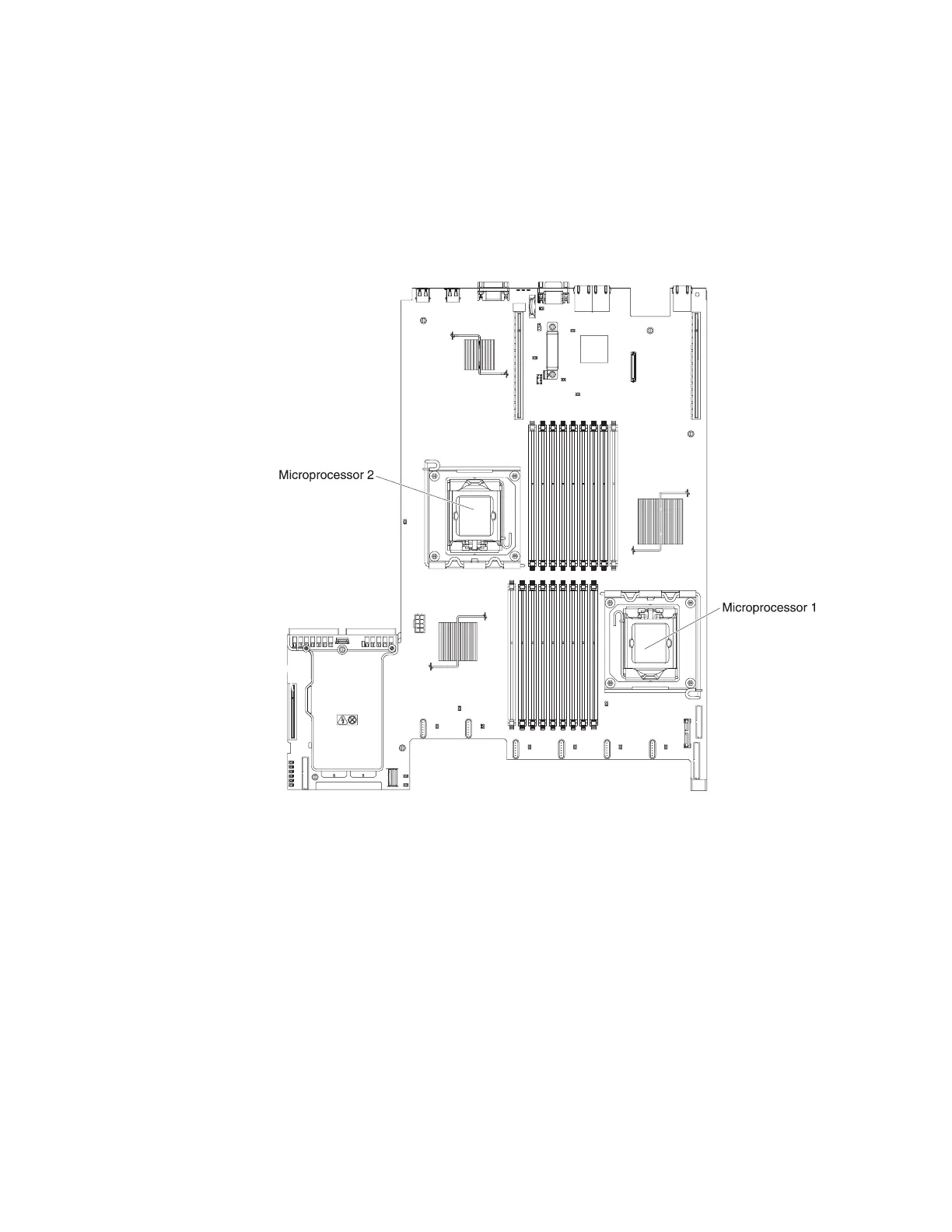v If the thermal-grease protective cover (for example, a plastic cap or tape liner) is
removed from the heat sink, do not touch the thermal grease on the bottom of
the heat sink or set down the heat sink.
v Do not remove the first microprocessor from the system board to install the
second microprocessor.
The following illustration shows the microprocessor socket locations on the system
board.
Attention:
v A startup (boot) microprocessor must always be installed in microprocessor
socket 1 on the system board.
v To ensure correct server operation when you install an additional
microprocessor, use microprocessors that are compatible and install at least one
DIMM in a DIMM connector for microprocessor 2.
To install an additional microprocessor, complete the following steps:
Procedure
1. Read the safety information that begins on page “Safety” on page v and
“Installation guidelines” on page 37.
2. Turn off the server and disconnect all power cords and external cables (see
“Turning off the server” on page 23).
3. Remove the server cover (see “Removing the cover” on page 45).
Figure 109. Microprocessor socket locations
Chapter 2. Installing optional devices 109
