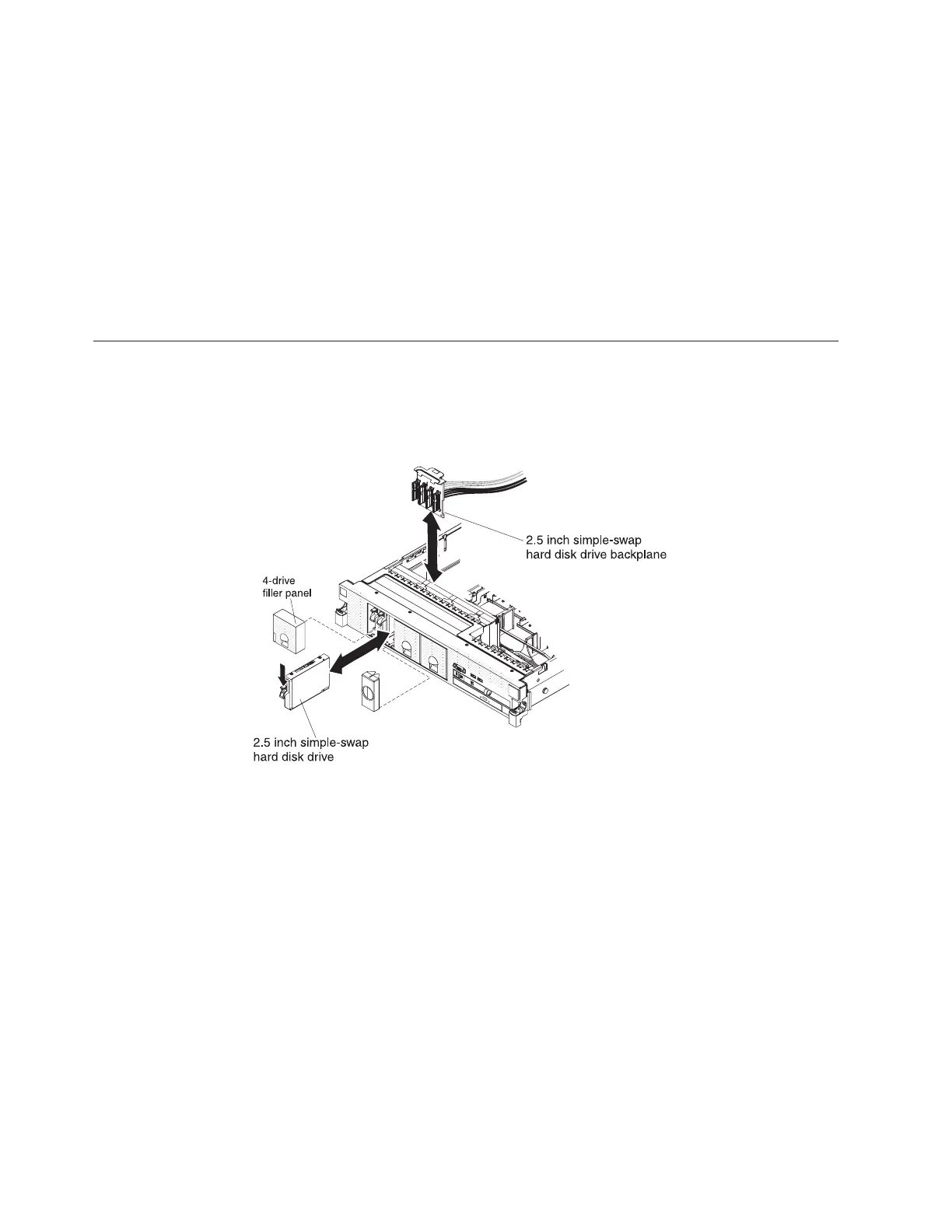Procedure
1. Remove the drive filler panel from the front of the server.
2. Orient the drive as shown in the illustration.
3. Align the drive assembly with the guide rails in the bay.
4. Gently push the drive assembly into the bay until the drive stops.
Results
Note: You might have to reconfigure the disk arrays after you install hard disk
drives. See the RAID documentation on the IBM ServeRAID Support CD for
information about RAID controllers.
Removing a simple-swap hard disk drive
Use this information to remove a simple-swap hard disk drive.
About this task
Attention: To maintain proper system cooling, do not operate the server for more
than 10 minutes without either a drive or a filler panel installed in each bay.
To remove a hard disk drive from a simple-swap bay, complete the following steps.
Procedure
1. Read the safety information that begins on page “Safety” on page v,
“Installation guidelines” on page 37, and “Handling static-sensitive devices” on
page 40.
2. Remove the drive filler panel.
3. Push drive into the bay until it latches into place.
4. Replace the drive filler panel.
Figure 50. Simple-swap model removal
64 System x3650 M3 Types 4255, 7945, and 7949: Installation and User’s Guide
