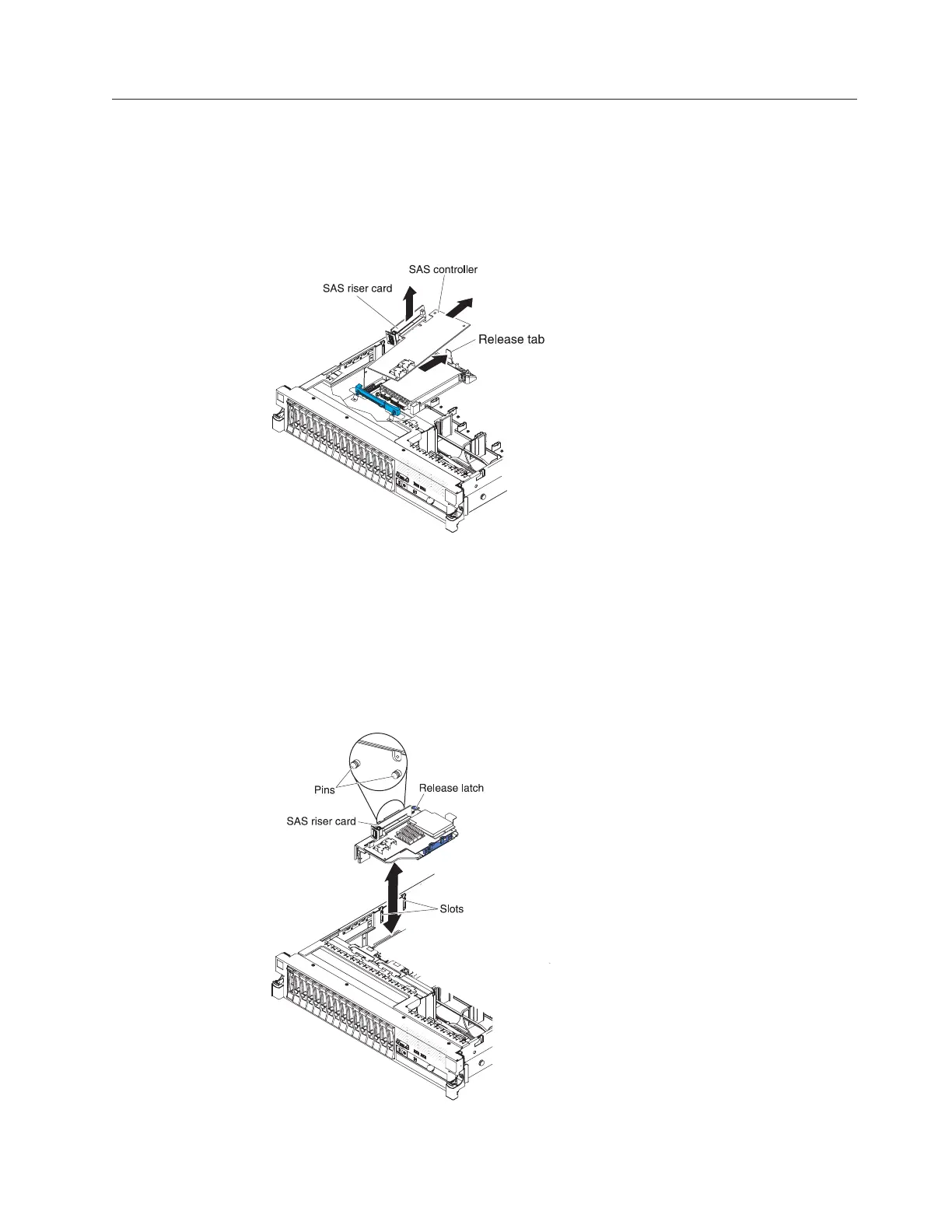Removing the SAS riser-card and controller assembly
To remove the SAS riser-card and controller assembly from the server, complete the
steps for the applicable server model.
About this task
v 16-drive-capable server model:
1. Press the assembly release latch toward the rear of the server and lift that
end of the SAS controller assembly a little. Place your fingers underneath the
upper portion of the SAS riser-card and lift the assembly from the system
board.
2. Lift the assembly out of the server.
v Tape-enabled server model:
Figure 131. SAS riser-card and controller assembly removal
Figure 132. SAS controller assembly removal
Chapter 2. Installing optional devices 129
