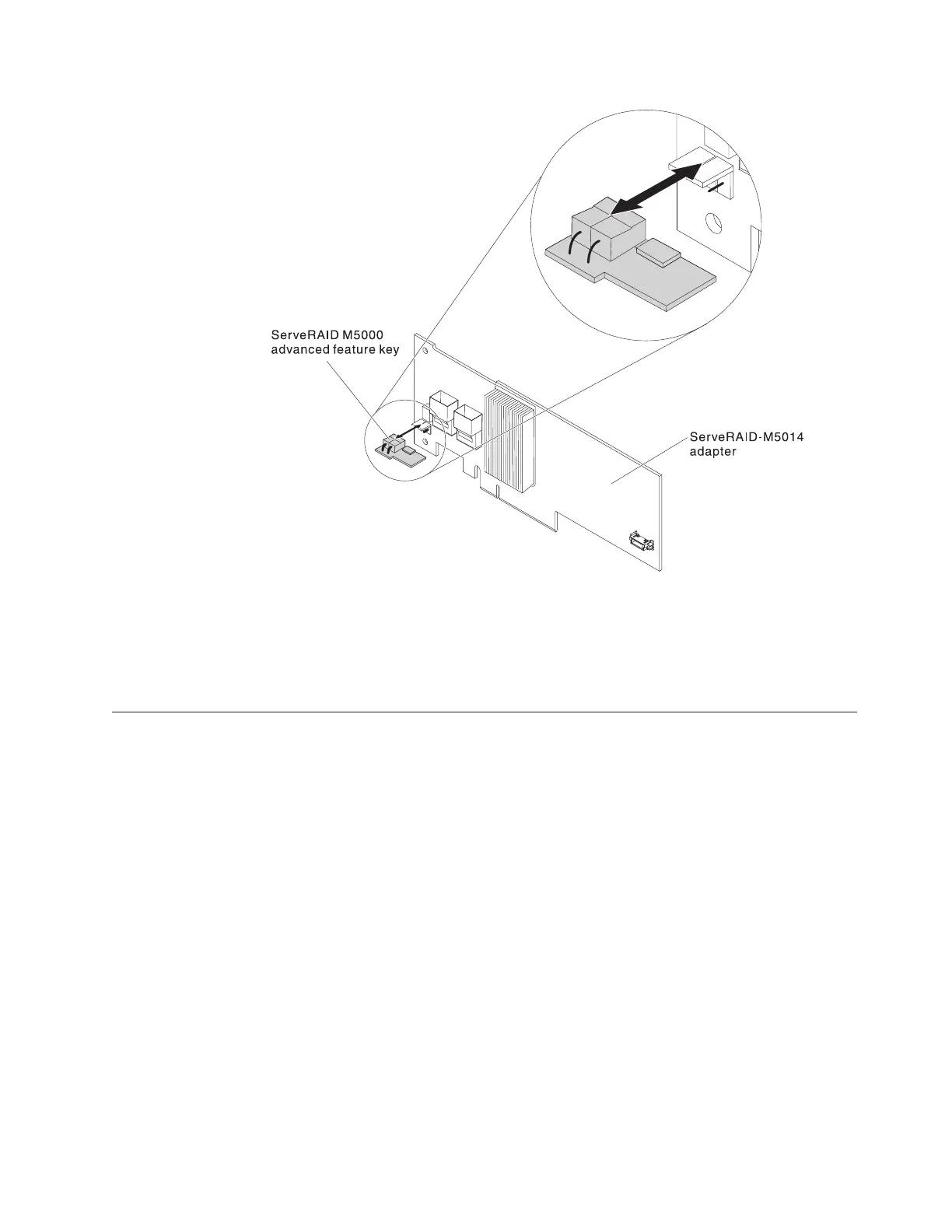Results
If you have other devices to install or remove, do so now. Otherwise, go to
“Completing the installation” on page 154.
Installing a ServeRAID SAS controller battery on the remote battery
tray
Use this information to install a ServeRAID SAS controller battery on the remote
battery tray.
About this task
Note: For brevity, in this documentation the Intelligent Battery Backup Unit (iBBU)
is often referred to as the battery.
When you install a ServeRAID SAS controller in a PCI riser-card assembly in the
server, you must install the battery at a distance from the ServeRAID controller to
avoid overheating. This section describes the process for installing a battery or
batteries in the server.
To install a battery, complete the following steps:
Procedure
1. Read the safety information that begins on page “Safety” on page v and
“Installation guidelines” on page 37.
Figure 145. ServeRAID adapter advanced feature key installation
Chapter 2. Installing optional devices 139
