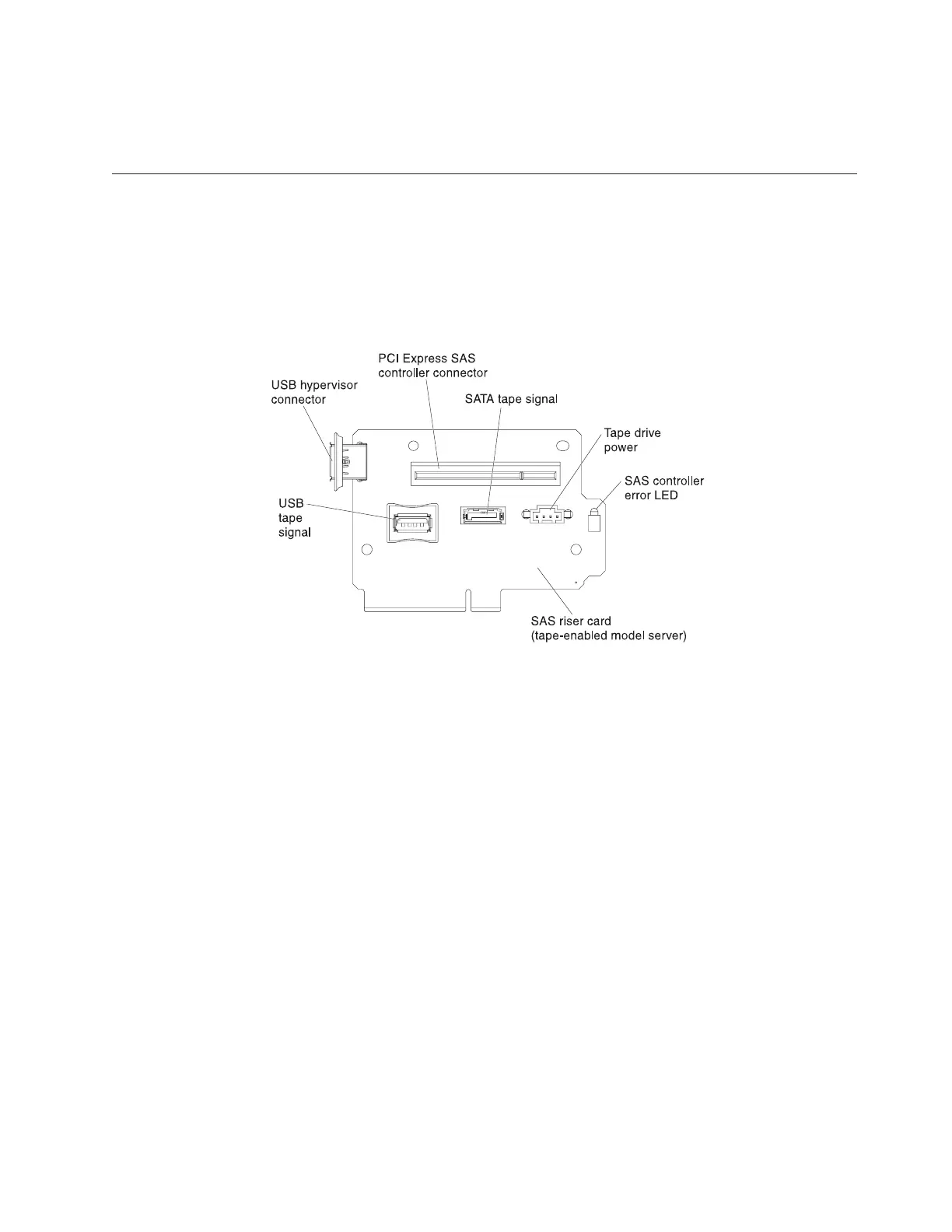write policy to write-through until the battery unit is sufficiently charged. When
the battery unit is charged, the ServeRAID controller firmware changes the write
policy to write-back.
Moving the SAS controller retention bracket
Use this information to move the SAS controller retention bracket.
About this task
Note: This procedure applies only to servers that have the following SAS
riser-card.
To move the SAS controller side retention bracket to a different position to
accommodate the dimensions of the current SAS ServeRAID controller, complete
the following steps:
Procedure
1. Read the safety information that begins on page “Safety” on page v and
“Installation guidelines” on page 37.
2. Make sure that the server and all peripheral devices are turned off and that the
power cords and all external cables are disconnected.
3. Remove the SAS riser-card assembly from the server (see “Removing the SAS
riser-card and controller assembly” on page 129).
4. Remove the ServeRAID controller from the SAS riser-card.
Figure 151. SAS riser card
Chapter 2. Installing optional devices 145
