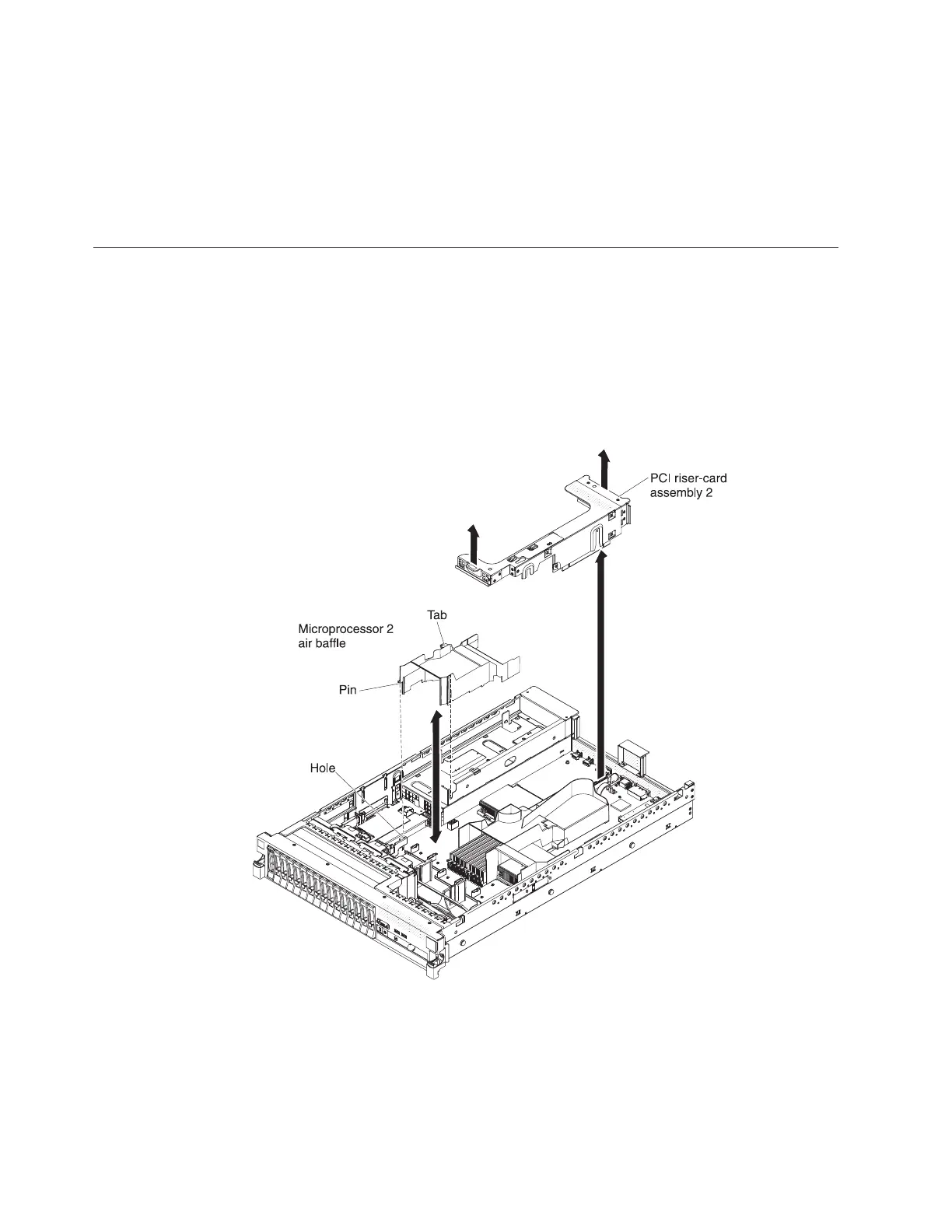5. Press down on the assembly. Make sure that the riser-card assembly is fully
seated in the riser-card connector on the system board.
Results
If you have other devices to install, do so now. Otherwise, go to “Completing the
installation” on page 154.
Removing the microprocessor 2 air baffle
Use this information to remove the microprocessor 2 air baffle.
About this task
When you work with some optional devices, you must first remove the
microprocessor 2 air baffle to access certain components. The following illustration
shows how to remove the microprocessor 2 air baffle.
To remove the microprocessor 2 air baffle, complete the following steps:
Procedure
1. Read the safety information that begins on page “Safety” on page v and
“Installation guidelines” on page 37.
Figure 33. Microprocessor 2 air baffle removal
48 System x3650 M3 Types 4255, 7945, and 7949: Installation and User’s Guide