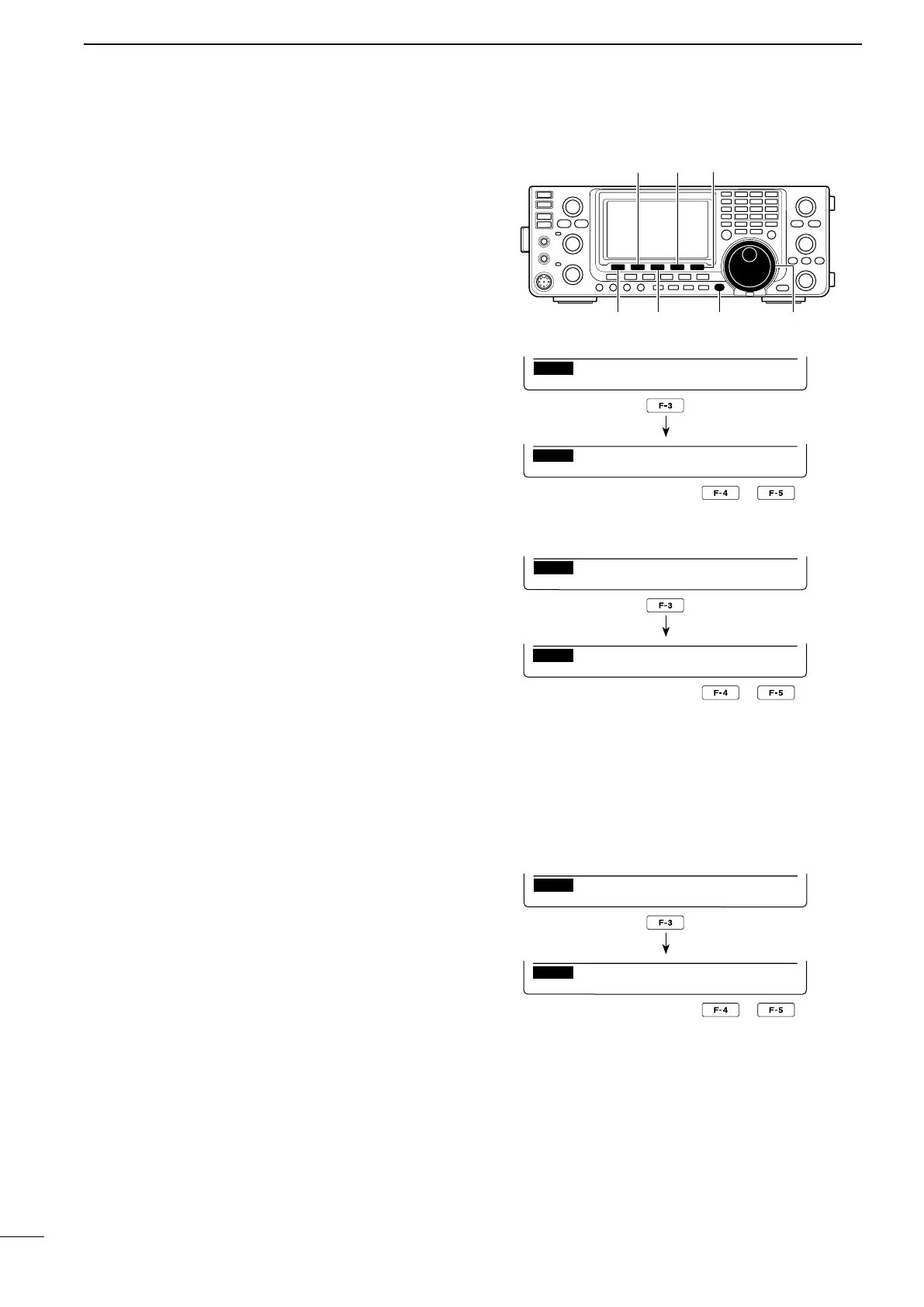■ GPS memory operation (Continued)
D GPS memory clearing
• Clear all memory channels
q Hold down [CALL/GPS] for 1 second to display the
“GPS” screen.
w Push [GPM](F-2) to display the “GPM” screen (GPS
Memory).
e Rotate [MAIN DIAL] to select “ALL.”
r Hold down [CLR](F-3) for 1 second to clear all
Memory channels.
•“ALLClearOK?”appears.
tPush[YES](F-4)for1secondtoclear.
•To cancel clearing, push [NO](F-5).
y Push [MENU] two times to return to the “GPS”
screen.
• Clear a desired bank
q Hold down [CALL/GPS] for 1 second to display the
“GPS” screen.
w Push [GPM](F-2) to display the “GPM” screen (GPS
Memory).
e Rotate [MAIN DIAL] to select the desired Memory
bank.
r Hold down [CLR](F-3) for 1 second to clear the se-
lected Memory bank.
•“BANKClearOK?”appears.
tPush[YES](F-4)for1secondtoclear.
•To cancel clearing, push [NO](F-5).
y Push [MENU] two times to return to the “GPS”
screen.
• Clear a desired memory channel
q Hold down [CALL/GPS] for 1 second to display the
“GPS” screen.
w Push [GPM](F-2) to display the “GPM” screen (GPS
Memory).
e Rotate [MAIN DIAL] to select “ALL” or a Memory
bank, then push [LIST](F-1).
r Rotate [MAIN DIAL] to select the desired GPS
Memory channel to be cleared.
t Hold down [CLR](F-3) for 1 second to clear the se-
lected Memory channel.
•“ClearOK?”appears.
yPush[YES](F-4)for1secondtoclear.
•To cancel clearing, push [NO](F-5).
u Push [MENU] two times to return to the “GPS”
screen.
[CALL/GPS] [MAIN DIAL][CLR][LIST]
[GPM] [YES] [NO]
Hold down
Hold down
Hold down
