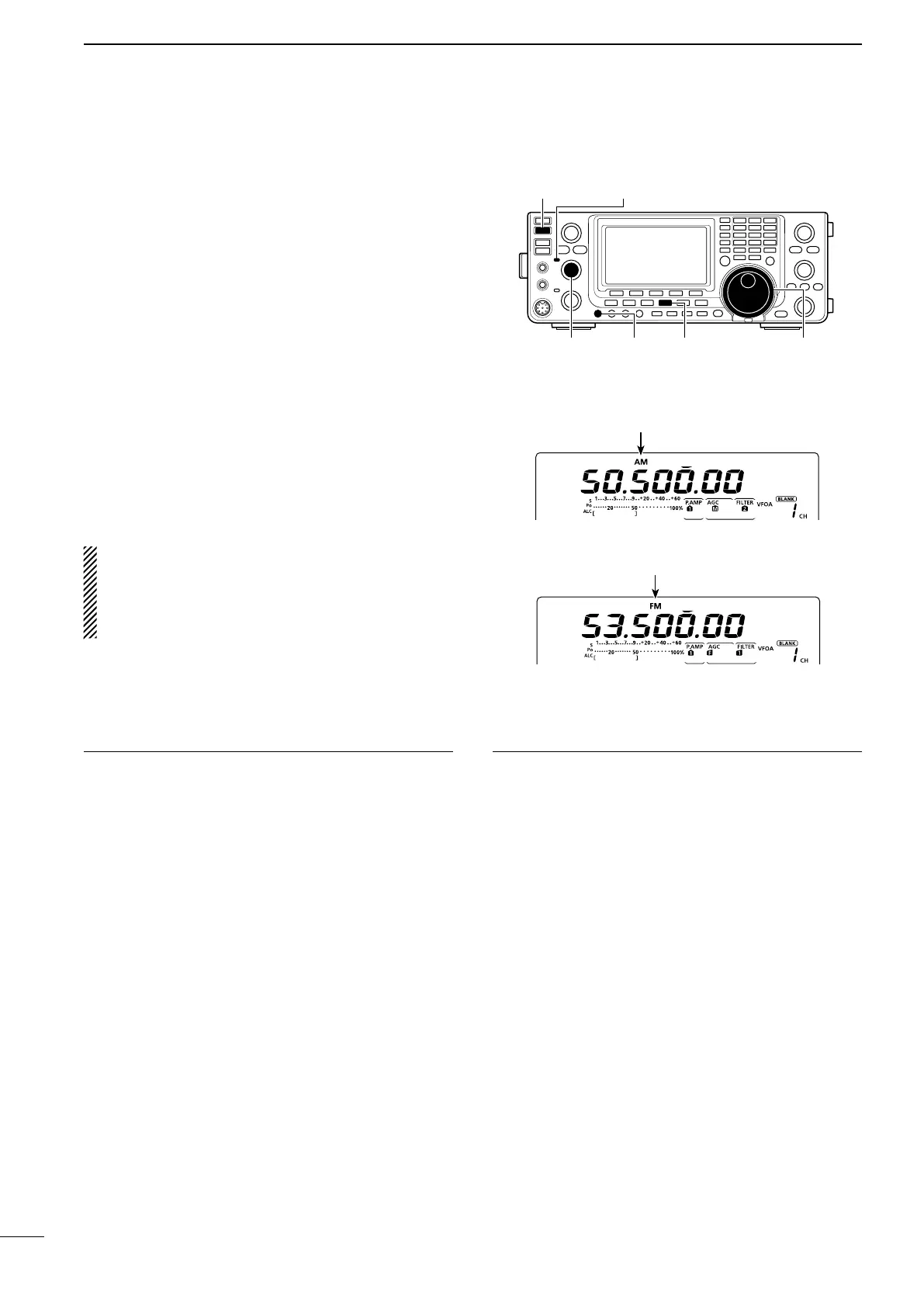61
4
RECEIVE AND TRANSMIT
■ Operating AM/FM
q Select the desired frequency band. (p. 35)
w Push [AM/FM] to select the AM or FM mode.
•AfterAMorFMisselected,holddown[AM/FM]for1
second to select the data mode, if needed.
e Rotate [MAIN DIAL] to tune a desired signal.
•TheS-meterdisplaysthereceivedsignalstrength.
•
The tuning step can be changed in the tuning step pro-
gram mode. (p. 38)
r Rotate [AF] (MAIN Band) to adjust the audio to a
comfortable listening level.
t Push [PTT] on the microphone to transmit. (or
[TRANSMIT] on the transceiver)
•TheTX/RXindicator(MAINBand)lightsred.
y Speak into the microphone at your normal voice
level.
•Rotate[MICGAIN]toadjustthemicrophonegaininthis
step, if necessary.
u Release [PTT] to receive. (or push [TRANSMIT]
again)
NOTE:
•In the AM mode, you can transmit on only the
HF/50MHz frequency bands.
•TheAM mode cannotbe selectedonthe1200
MHz frequency band.
[TRANSMIT] TX/RX indicator (MAIN Band)
[MIC GAIN] [AM/FM] [MAIN DIAL][AF]
(MAIN Band)
Appears
Convenient Receive functions
•Preampandattenuator(p.71)
•TwinPBT(passbandtuning)*(p.75)
•AGC(autogaincontrol)(p.72)
•Noiseblanker(p.76)
•Noisereduction(p.77)
•Notchlter(p.77)
•VSC(voicesquelchcontrol)(p.146)
*AM only
Convenient functions for transmit
•Speechcompressor(p.78)
•VOX(voiceoperatedtransmit)(p.80)
•Tonecontrol(p.169)
•Transmitqualitymonitor(p.81)
• AM mode
• FM mode
Appears
