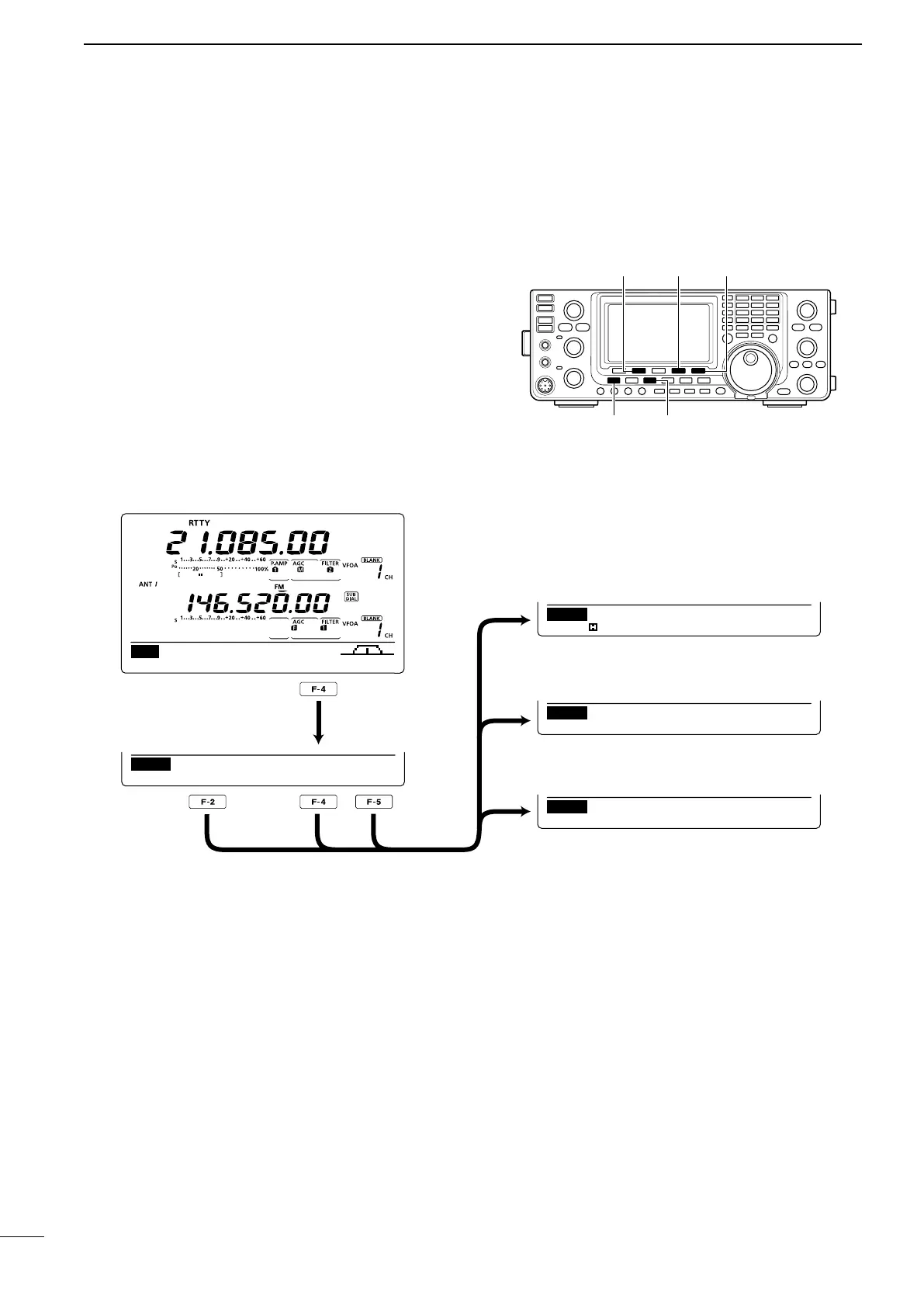57
4
RECEIVE AND TRANSMIT
■ RTTY functions
TheRTTYmenuhasanumberofconvenientfunctions
forRTTYoperation.
q
Push[CW/RTTY]
once or twice
toselecttheRTTY
mode.
•AftertheRTTYmodeisselected,holddown[CW/RTTY]
for 1 second to toggle between
normal and reverse
modes, if needed.
w Push [MENU] to display the “M1” screen (Menu 1).
ePush[RTTY](F-4)todisplaythe“RTTY”screen.
r Push [DEC](F-2), [TPF](F-4) or [SET](F-5) to select
the desired menu. See the diagram below.
•Push[MENU]toreturntothepreviousdisplay.
D Construction of RTTY menu
[MENU] [CW/RTTY]
[RTTY]/[TPF]
[SET]
[DEC]
AGC DUP 1/4 RTTY SCP
M1
DEC TPF SET
RTTY
RTTY
RTTY–TPF ON
∫
1
√
2125
SET
RTTY Mark Freq
DEC
45BPS BAUDOT
MK ⁄ SFT 2125 ⁄ 170
F2 : HOLD F3 : CLR
ADJ
DEC TPF SET
H
• RTTY screen
• RTTY Decoder screen (p. 59)
• Twin Peak Filter setting screen (p. 58)
• RTTY Set mode (p. 60)
[F-2]
[F-4]
[F-5]
Push
