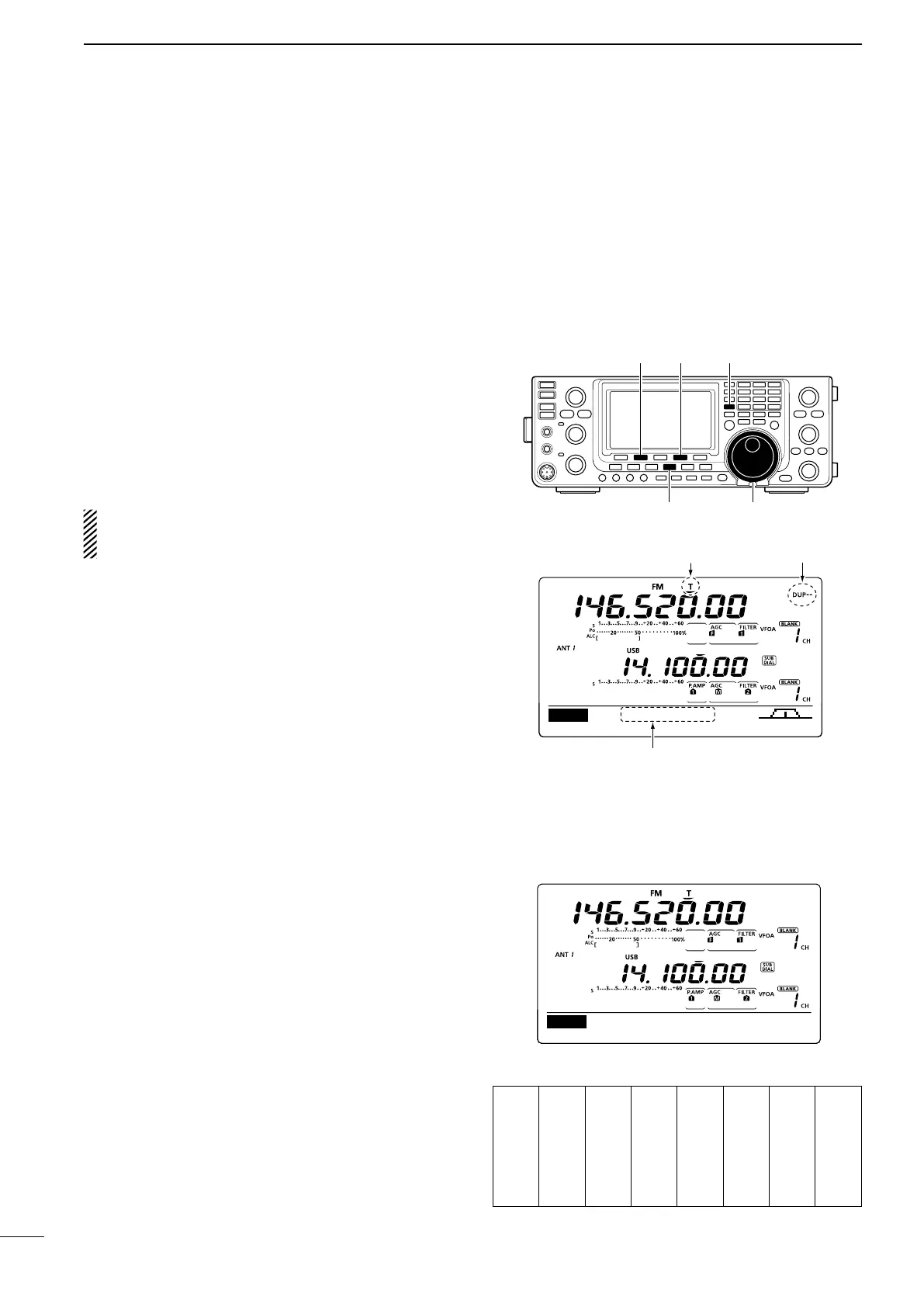65
4
RECEIVE AND TRANSMIT
■ Repeater operation
A repeater receives transmitted signals and re-trans-
mits them on a different frequency. When using a re-
peater, the transmit frequency is shifted from the re-
ceive frequency by a frequency offset.
A repeater can be accessed using the duplex opera-
tion to set the frequency shift to the same value as the
repeater’s frequency offset.
See page 94 for details on accessing a D-STAR
®
repeater.
q Select the desired frequency band. (p. 35)
w Push [VFO/MEMO] to select the VFO mode.
e Push [A/B] to select VFO A.
r Push [AM/FM] to select the FM mode.
t R
otate
[MAIN DIAL] to set the receive frequency
(repeater output frequency).
When the auto repeater function is turned ON (avail-
able in only the U.S.A. and Korea versions), steps
y and u are not necessary. (p. 67)
y
P
ush [MENU] to display the “M1” screen (Menu 1),
then push [DUP](F-2) one or more times to set the
offset direction.
•“DUP–”or“DUP+”appears.
•Thetransmitfrequency(repeaterinputfrequency)ap-
pears on the function display.
•Thefrequencyoffset(amountofshift)canbesetin
the
“DUP Offset” item
of the Set mode. (p. 163)
u Push [TON](F-4) to turn ON the repeater tone.
•“T”appears.
•Thetonefrequencycanbesetin
the
“TON” screen. 88.5
Hz is set by default. (p. 62)
i Communicate in the normal way.
[AM/FM]
[A/B][TON][DUP]
[MAIN DIAL]
M1
DUPAGC AFC TON SCP
145.92000
Appears Appears
Appears
D Repeater access tone frequency setting
Some repeaters require a subaudible tone to be ac-
cessed. Subaudible tones are superimposed on your
normalsignalandmustbesetrst.Youcanselect50
tones from 67.0 Hz to 254.1 Hz.
q
In the FM mode, p
ush [MENU] to display the “M1”
screen (Menu 1).
w Push [TON](F-4) one or more times to turn ON the
tone encoder function.
•“T”appears.
e Hold down [TON](F-4) for 1 second to display the
“TON” screen.
•“RptrTone”appearsonthefunctiondisplay.
r Rotate [MAIN DIAL] to select the desired repeater
tone frequency. (See the table to the right.)
t Push [MENU] to save, and exit the “TON” screen.
• Available tone frequencies (unit: Hz)
67.0
69.3
71.9
74.4
77.0
79.7
82.5
85.4
088.5
091.5
094.8
097.4
100.0
103.5
107.2
110.9
114.8
118.8
123.0
127.3
131.8
136.5
141.3
146.2
151.4
156.7
159.8
162.2
165.5
167.9
171.3
173.8
177.3
179.9
183.5
186.2
189.9
192.8
196.6
199.5
203.5
206.5
210.7
218.1
225.7
229.1
233.6
241.8
250.3
254.1
TON
SCANTON 88.5Hz
Rptr Tone
