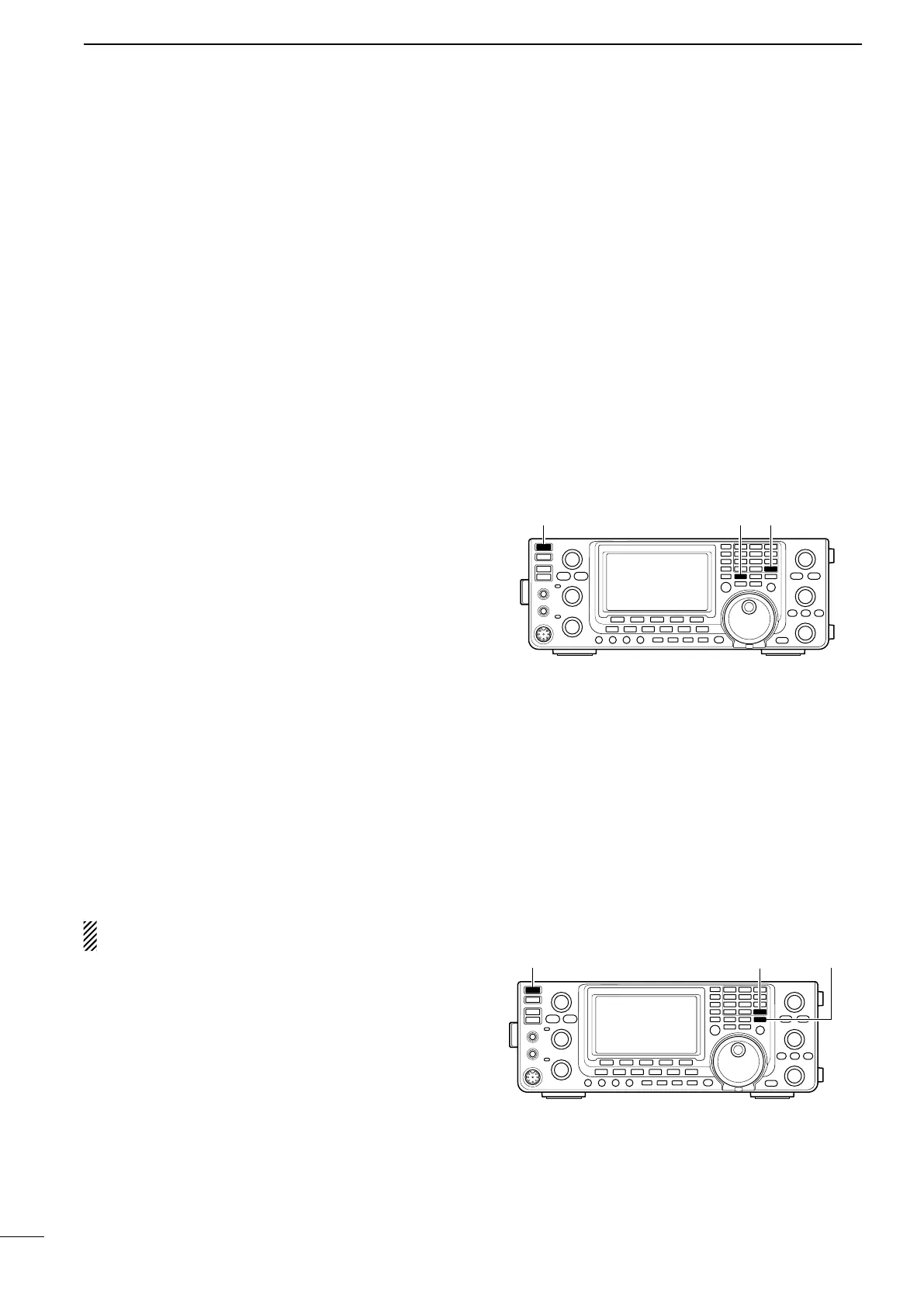181
17
MAINTENANCE
■ Resetting the CPU
D Partial reset
If you want to reset the operating parameters to their
default values (VFO frequency, VFO settings, menu
group’s contents) without clearing certain data as de-
scribed below, a partial reset can be performed.
The following data will not be cleared when doing a
Partial reset:
•Memorycontents
•Callsignmemories
•Repeaterlists
•TXmessages
•GPSmemories
•GPSmessages
•Memorykeyercontents
•Programmeduserbandedgefrequencies
•ProgrammedAutoRepeaterfrequencyranges
•REFAdj(Referencefrequency)setting
q First, turn OFF the transceiver power.
w While holding down [F-INP ENT] and [VFO/MEMO],
push [POWER] to turn ON the power.
•During start-up, the transceiver displays “PARTIAL
RESET,” then its initial VFO frequencies when resetting
is complete.
•Ifyouoperatethetransceiverbefore“PARTIALRESET”
disappears, the resetting will be cancelled.
e If desired, edit the Set mode settings after reset-
ting.
D All reset
The display may occasionally display erroneous infor-
mation (e.g. when first applying power). This may be
caused externally by static electricity or by other fac-
tors.
If this problem occurs, turn OFF the power. After wait-
ing a few seconds, turn ON the power again. If the
problem persists, perform the following procedure.
NOTE: Resetting the CPU CLEARS all programmed
contents and returns them to their default settings.
q First, turn OFF the transceiver power.
w While holding down [F-INP ENT] and [M-CLR],
push [POWER] to turn ON the power.
•Duringstart-up,thetransceiverdisplays“ALLCLEAR,”
then when resetting is complete, then displays the initial
VFO frequencies.
•Ifyouoperatethetransceiverbefore“ALLCLEAR”dis-
appears, the resetting will be cancelled.
e After resetting, edit the Set mode settings, if de-
sired.
[POWER]
[F-INP ENT] [M-CLR]
[POWER]
[F-INP ENT] [VFO/MEMO]