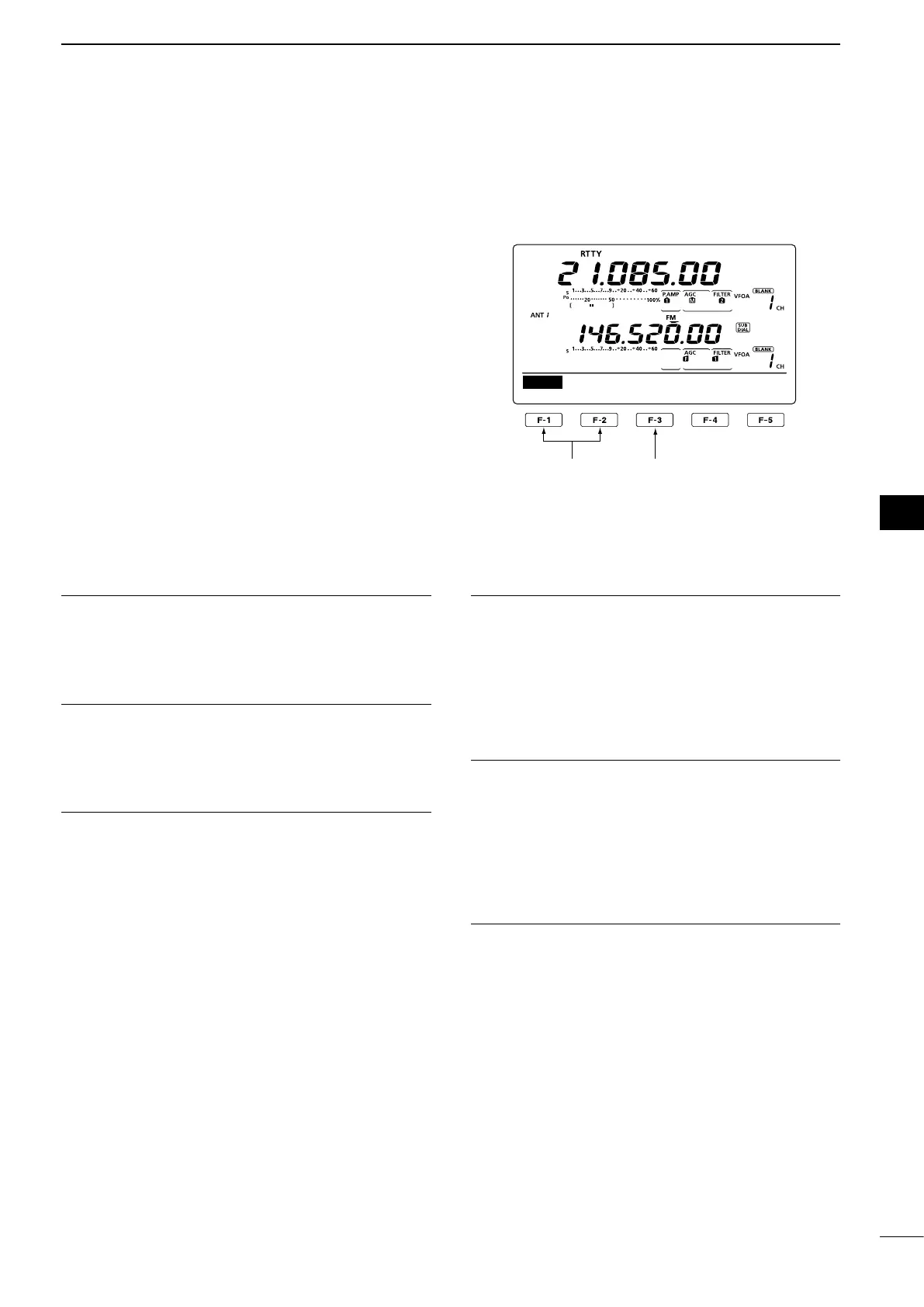60
4
RECEIVE AND TRANSMIT
1
2
3
4
5
6
7
8
9
10
11
12
13
14
15
16
17
18
19
20
21
D RTTY Set mode
TheRTTYSetmodeisusedtosetthemarkandshift
frequencies, keying type, decode USOS function,
RTTYdecodernewlinecodeandthenumberofde-
code screen display lines.
• Setting contents
q
IntheRTTYmode,p
ush [MENU] to display the “M1”
screen (Menu 1).
wPush[RTTY](F-4)todisplaythe“RTTY”screen.
ePush[SET](F-5)toentertheRTTYSetmode.
r Push [Y](F-1) or [Z](F-2) to select the desired
item.
t Rotate [MAIN DIAL] to select the desired option.
•Holddown[F-3]for1secondtoresettothedefaultset-
ting, if desired.
yPush[MENU]tosave,andreturntothe“RTTY”
screen.
u
Push [MENU] to return to the “M1” screen (Menu 1).
RTTY Mark Freq 1. (Default: 2125)
SelecttheRTTYmarkfrequency.
•1275,1615and2125Hzareselectable.
RTTY Shift Width 2. (Default: 170)
SelecttheRTTYfrequencyshift.
•170,200and425Hzareselectable.
RTTY Keying Pol 3. (Default: NORMAL)
Select normal or reverse keying polarity.
•NORMAL :Keyopen/close=Mark/Space
•REVERSE:Keyopen/close=Space/Mark
Decode USOS 4. (Default: ON)
Turn the USOS (UnShift On Space) function ON or
OFF. This function decodes a letter code after receiv-
ing a “space.”
•OFF:Decodesasacharactercode
•ON :Decodesasalettercode
Decode New Line 5. (Default: CR,LF,CR+LF)
SelecttheinternalRTTYdecodernewlinecode.
CR: Carriage Return, LF: Line Feed
•CR,LF,CR+LF:Makesanewlinewithanycode.
•CR+LF :Makes a new line with only the
CR+LF code.
Decode Screen 6. (Default: 3 line)
Set the decoder screen display mode to 2 or 3 lines.
∫
1
√
2125
SET
RTTY Mark Freq
Select the item Reset to the default
setting
