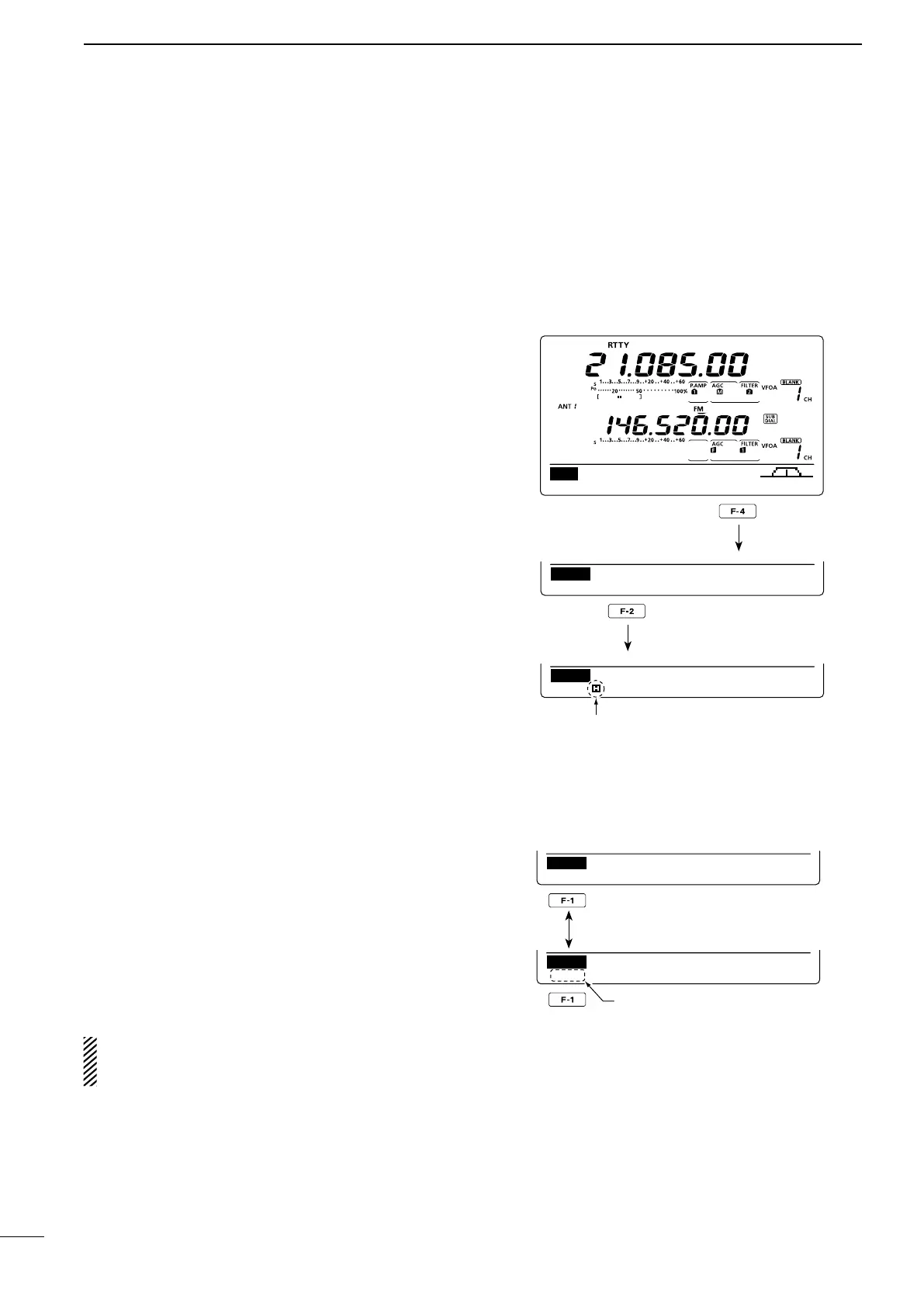59
4
RECEIVE AND TRANSMIT
■RTTYfunctions(Continued)
D RTTY decoder
The transceiver has an RTTY decoder for Baudot
(mark freq.: 2125 Hz, shift freq.: 170 Hz, 45 bps).
An external terminal unit (TU) or terminal node con-
nector (TNC) is not necessary for receiving a Baudot
signal.
qIntheRTTYmode,push[MENU]todisplaythe“M1”
screen (Menu 1).
wPush[RTTY](F-4)todisplaythe“RTTY”screen.
ePush[F-2](DEC)toturnONtheRTTYdecoder.
•RTTYdecoderscreenappears.
r Push [F-2] to turn ON the Hold function to hold the
current screen.
•“H” appears when this function is turned ON.
•Push[F-2]againtoturnOFFtheHoldfunction.
t Hold down [F-3] for 1 second to clear the displayed
characters.
•“H” disappears at the same time as the displayed char-
acters are cleared. (The hold function is cancelled.)
y Push [MENU] to return to the previous display.
• Setting the decoder threshold level
If some characters are displayed when no signal is re-
ceived,adjusttheRTTYdecoderthresholdlevel.
qSelect the RTTY decoder screen as described
above.
w Push [F-1](ADJ) to select the threshold level adjust-
ment mode.
eRotate[MAINDIAL]toadjusttheRTTYdecoder
threshold level.
•Holddown[F-3]for1secondtoresettothedefaultset-
ting, if desired.
r Push [MENU] to return to the previous display.
The number of the decoder display lines, the Un-
Shift On Space (USOS) function and new line code
canbesetintheRTTYSetmode.(p.60)
AGC DUP 1/4 RTTY SCP
M1
DEC TPF SET
RTTY
DEC
45BPS BAUDOT
MK ⁄ SFT 2125 ⁄ 170
F2 : HOLD F3 : CLR
ADJ
H
Appears when the Hold function
is turned ON.
Push
Push
DEC
45BPS BAUDOT
MK ⁄ SFT 2125 ⁄ 170
F2 : HOLD F3 : CLR
≈ 9
DEC
45BPS BAUDOT
MK ⁄ SFT 2125 ⁄ 170
F2 : HOLD F3 : CLR
ADJ
Threshold level display
Push
