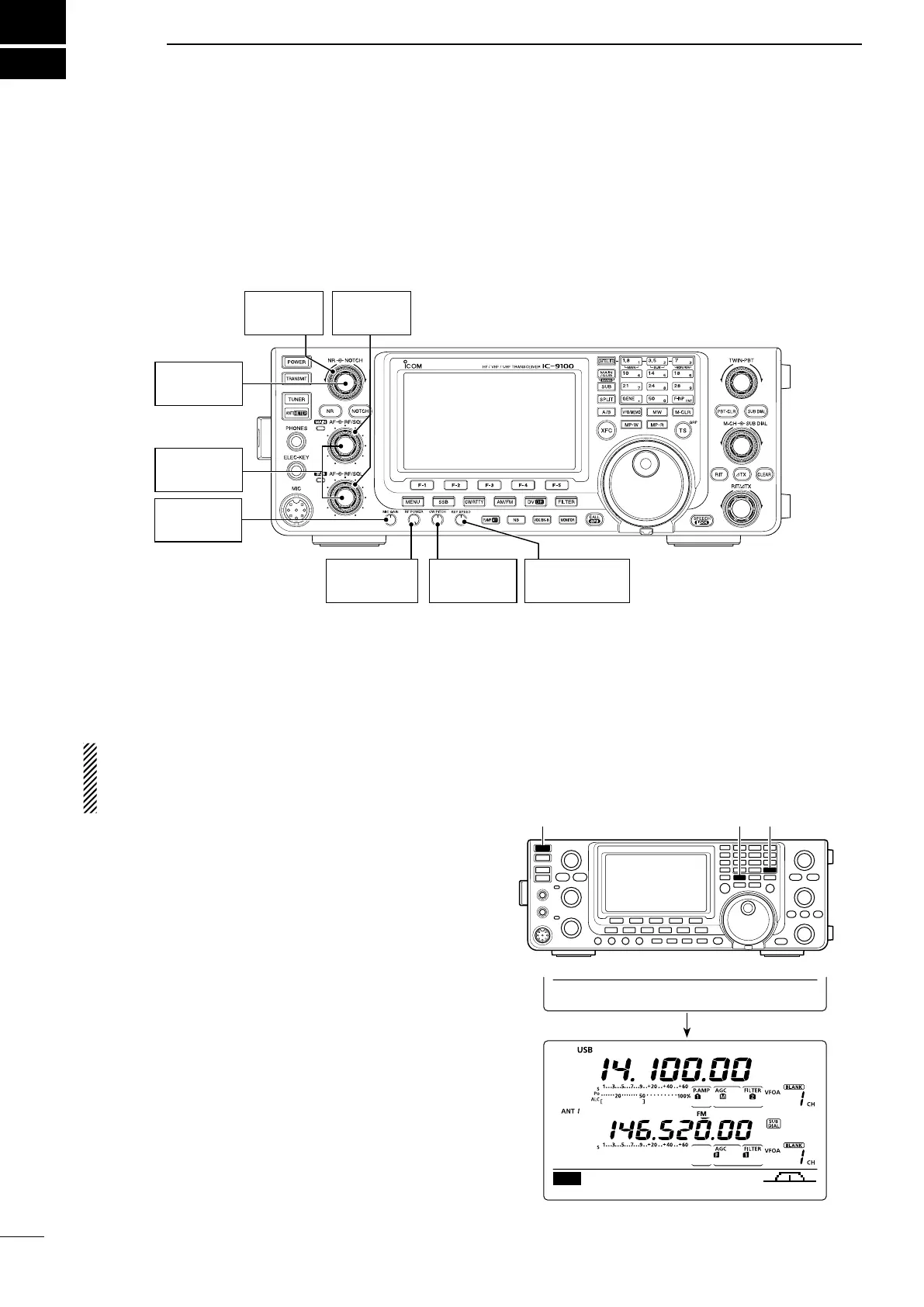[RF/SQL]
: 12 o’clock
[MIC GAIN]
: 12 o’clock
[NR]
: Max. CCW
[CW PITCH]
: 12 o’clock
[NOTCH]
: 12 o’clock
[RF POWER]
: Max. CW
[KEYSPEED]
: 10–12 o’clock
[AF]
: Max. CCW
■ Before rst applying power
Before turning ON your transceiver for the first time,
make sure all connections required for your system
are complete by reviewing them in Section 2 of this
manual.
After all connections have been made, set controls
and switches as shown in the illustration below.
CW : Max. clockwise
CCW : Max. counterclockwise
3
31
BASIC OPERATION
[POWER]
[F-INP ENT] [VFO/MEMO]
■ Turning ON (Partial resetting)
First time to Power ON:
Reset the transceiver using the following procedure.
A partial resetting CLEARS the operating parame-
ters to their default values (VFO frequency, VFO
settings, menu group’s contents) without clearing
certain data. See page 181 for details.
q Make sure the transceiver’s power is OFF.
w
While holding down both [F-INP ENT] and [VFO/
MEMO], push [POWER] to turn ON the transceiver.
•During start-up, the transceiver displays “PARTIAL
RESET,” then its initial VFO frequencies when resetting
is complete.
•Ifyouoperatethetransceiverbefore“PARTIALRESET”
disappears, the resetting will be cancelled.
e Change the Set mode settings to suit your operat-
ing needs. (p. 161)
Normal Power ON:
Push [POWER] to turn ON the transceiver.
Power OFF:
Hold down [POWER] for 1 second to turn OFF the
transceiver.
AGC DUP COMP TBW SCP
M1
Ω
PARTIAL RESET
≈
Initial VFO display
