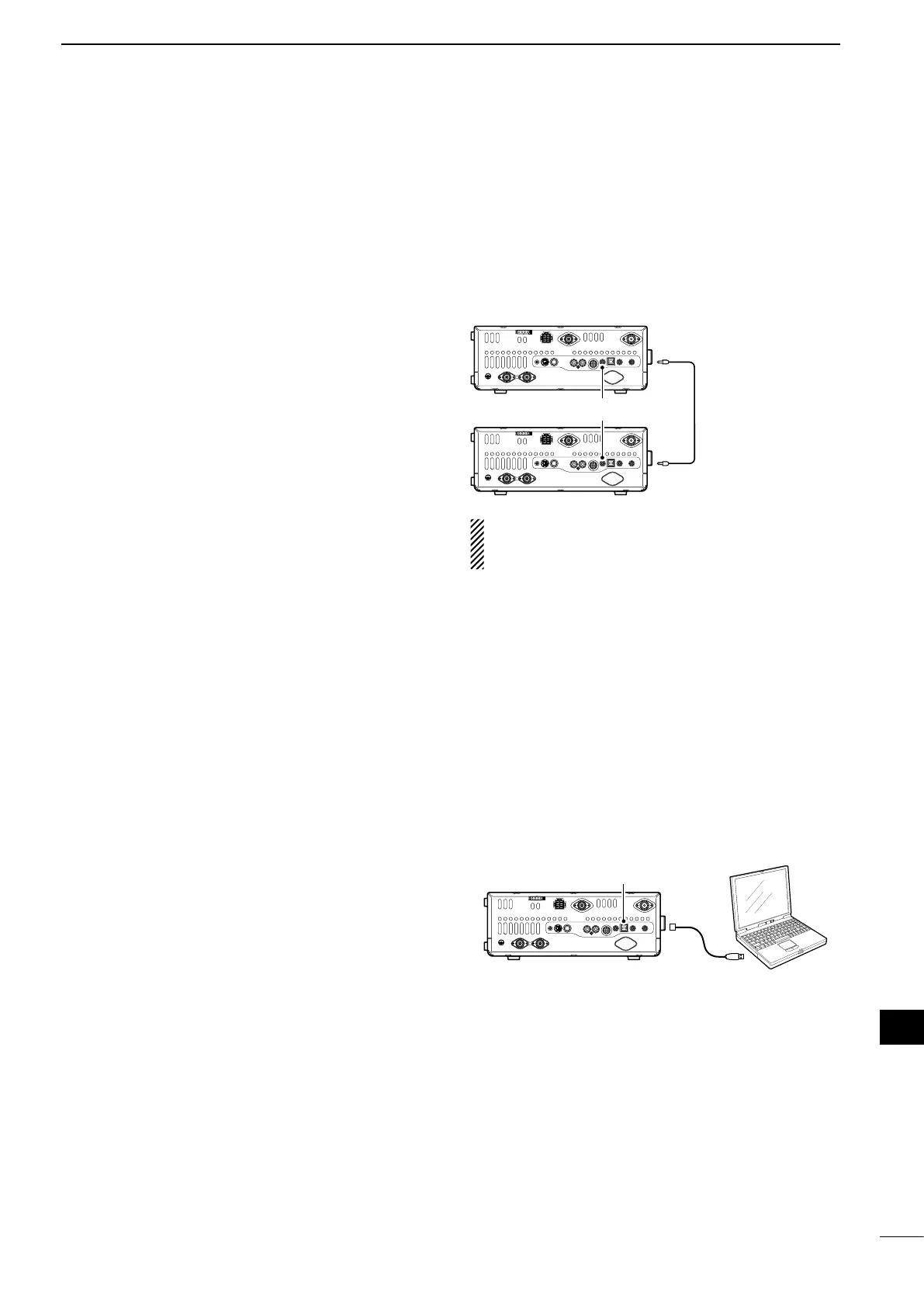182
17
MAINTENANCE
1
2
3
4
5
6
7
8
9
10
11
12
13
14
15
16
17
18
19
20
21
■ Data cloning
DCloning between transceivers
The IC-9100 has transceiver-to-transceiver data clon-
ing capability.
This function is useful when you want to copy all of the
programmed contents from one IC-9100 to another.
•Aminiplugcableisrequired.(Purchaseseparately)
q Connect a mini plug cable to the [REMOTE] jack of
the master and sub transceivers.
•Themastertransceiverisusedtosenddatatothesub
transceiver.
w Sub transceiver’s operation:
While holding down [F-1] on the sub transceiver,
push [POWER] to turn ON the power and enter the
cloning mode.
Master transceiver’s operation:
While holding down [F-2] on the master transceiver,
push [POWER] to turn ON the power and enter the
cloning mode.
•“CLONE”appearsandthetransceiversentertheclone
standby mode.
•“M”appearsonthemastertransceiver’sdisplaytoindi-
cate it as the master transceiver.
e Push [OUT](F-5) on the master transceiver.
•“CLONEOUT”appearsonthemastertransceiver’sdis-
play, and the bar meter shows that data is being trans-
ferred to the sub-transceiver.
•“CLONEIN”appearsautomaticallyonthesub-trans-
ceiver’s display, and the bar meter shows that data is
being received from the master transceiver.
r When cloning is finished, turn power OFF, then ON
again to exit the cloning mode.
•“CLONEEND”appearsautomaticallyonthesub-trans-
ceiver’s display after the cloning is completed.
DCloning using a personal computer
The optional CS-9100 c l o n i n g s o f t w a r e is also available to
clone/edit contents with a PC using ICF format files.
Microsoft
®
Windows
®
XP (32bit), Windows Vista
®
(32/64bit)
or Windows
®
7 (32/64bit) OS is required.
•AUSBcableisrequiredtoconnectthetransceiveranda
PC. (Purchase separately)
[REMOTE]
Mini plug cable
(Purchase separately)
[USB]
USB cable
(Purchase separately)
PC
Use as short a mini plug cable as possible.
Depending on the length of the cable, data cloning
cannot be done.
