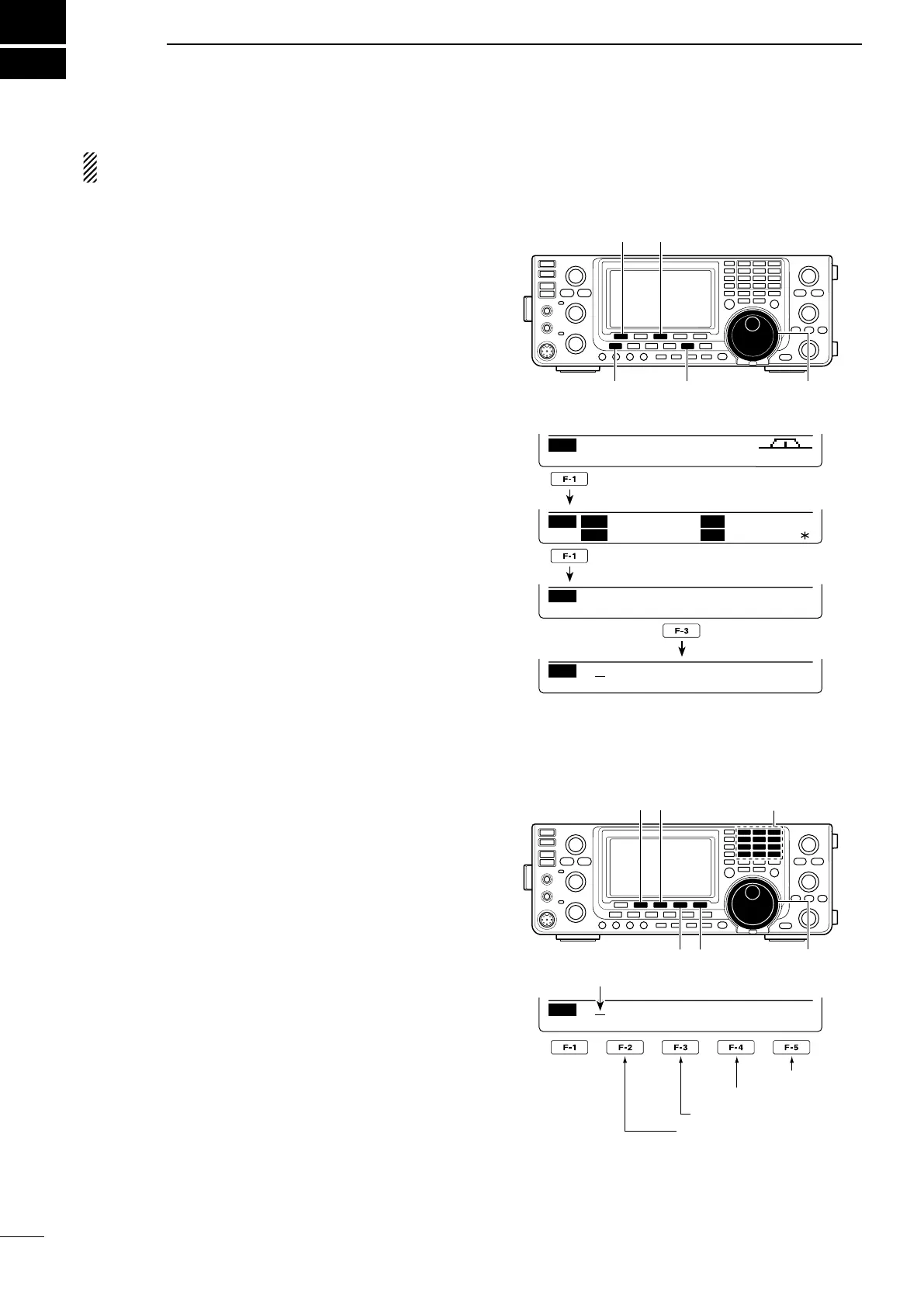7
85
DV MODE PROGRAMMING
The optional UT-121 is required for DV mode opera-
tion.
■ Call sign programming
Fourtypesofcallsignsareused;“MY”(yourowncall
sign) “UR” (destination call sign, whether it is an indi-
vidual or a repeater.) “R1” (your access/area repeater
call sign) and “R2” (a destination or gateway repeater
call sign). Each call sign can be programmed with up
to 8 characters.
Inaddition,youcanstoreupto6“MY”callsigns,and
up to 99 “UR” call signs in the call sign memory. Up to
500 repeater call signs can be stored in the repeater
list.
D “MY” (Your own call sign) programming
Yourowncallsignmustbeprogrammedforbothdigi-
tal voice and low-speed data communications (includ-
ing GPS transmission).
q Push [DV•DR] to select the DV mode.
w
P
ush [MENU] one or more times to display the “M3”
screen (Menu 3).
•IntheDRmode,p
ush [MENU] once or twice to select
the “D1” screen.
e
P
ush [CS](F-1) to display the “CS” screen (Call
Sign).
r
P
ush [Z](F-1) one or more times to display the “MY”
screen (MYcallsignsetting).
tRotate[MAINDIAL]toselectMY1,2,3,4,5,or6
call sign memory.
y Push [EDT](F-3) to enter the call sign programming
mode.
•Acursorappearsandblinks.
u Rotate [MAIN DIAL] to select the first character to
input.
When inputting numbers, push the appropriate key-
pad key.
•Push [DEL](F-4) todelete theselectedcharacter or
number.
•Push[SPC](F-5)toinputaspace.
i Push [Ω](F-2) to move the cursor backwards, or
push [≈](F-3) to move the cursor forwards.
o Repeat steps u and i to enter your own call sign.
•Acallsignofupto8digitscanbeset.
•Toprograma note(upto4 characters,foroperating
radio type, area, etc.), go to step !0, otherwise go to
step !2.
!0 Push [≈](F-3) to move the cursor right side of “/”.
!1 Repeat steps u and i to program the desired 4
character note.
!2 Push [MENU] to store the programmed call sign
and note.
!3 Push [MENU] again to return to the “CS” screen.
[CS]/[√] [EDT]
[MENU] [DV・DR] [MAIN DIAL]
CS UR
CQCQCQ
MY
R1
R2
NOT USE
Ú
Cursor
[Ω][≈]
[DEL][SPC]
[MAIN DIAL]
• Programing a call sign
Input a space
Delete a character
Move cursor forwards
Move cursor backwards
Number input
